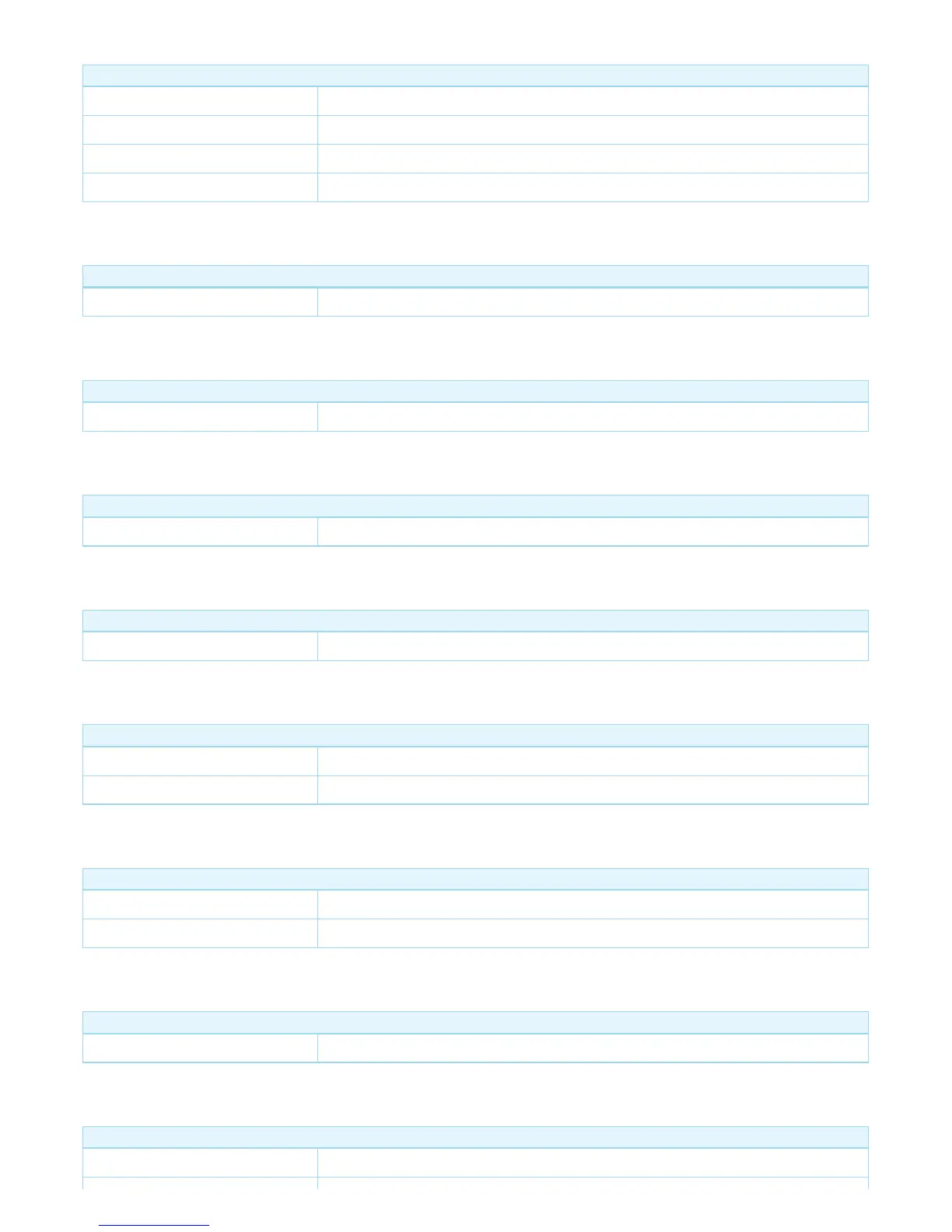Size: 4 Byte, Default Value: 0
Setting Description
1 Report Instantaneous Voltage
2 Report Instantaneous Current (Amperes)
4 Report Instantaneous Watts
8 Report Accumulated kWh
Parameter 110: Reset Parameter 111-113
Size: 1 Byte, Default Value: 0
Setting Description
1 Reset Parameter 111-113
Parameter 111: Set the interval time of sending report.
This parameter is used to set the interval time of sending report in Report Group 1.
Size: 4 Byte, Default Value: 600
Setting Description
0 - 268435456 Interval Seconds
Parameter 112: Set the interval time of sending report.
This parameter is used to set the interval time of sending report in Report Group 2.
Size: 4 Byte, Default Value: 600
Setting Description
0 - 268435456 Interval Seconds
Parameter 113: Set the interval time of sending report.
This parameter is used to set the interval time of sending report in Report Group 3.
Size: 4 Byte, Default Value: 600
Setting Description
0 - 268435456 Interval Seconds
Parameter 200: Partner ID
This parameter is used to configure the partner ID.
Size: 1 Byte, Default Value: 0
Setting Description
0 Aeon Labs Standard Product
1 - 255 Partner ID of Partner Product
Parameter 252: Enable/Disable Lock Configuration
This parameter is used to enable/disable Lock all configuration parameters.
Size: 1 Byte, Default Value: 0
Setting Description
0 All configuration parameters are configurable.
1 All configuration parameters are not configurable (Locked).
Parameter 254: Device Tag
This parameter is used to save the device tag, which will be written/ assigned in factory/ manufacturer.
Size: 2 Byte, Default Value: 0
Setting Description
0 - 32767 Device Tag
Parameter 255: Reset to default factory setting
This parameter is used to reset product to default factory setting. (There are just 2 values can be used).
Size: 4 Byte, Default Value: 0
Setting Description
1 Resets all configuration parameters to default setting.