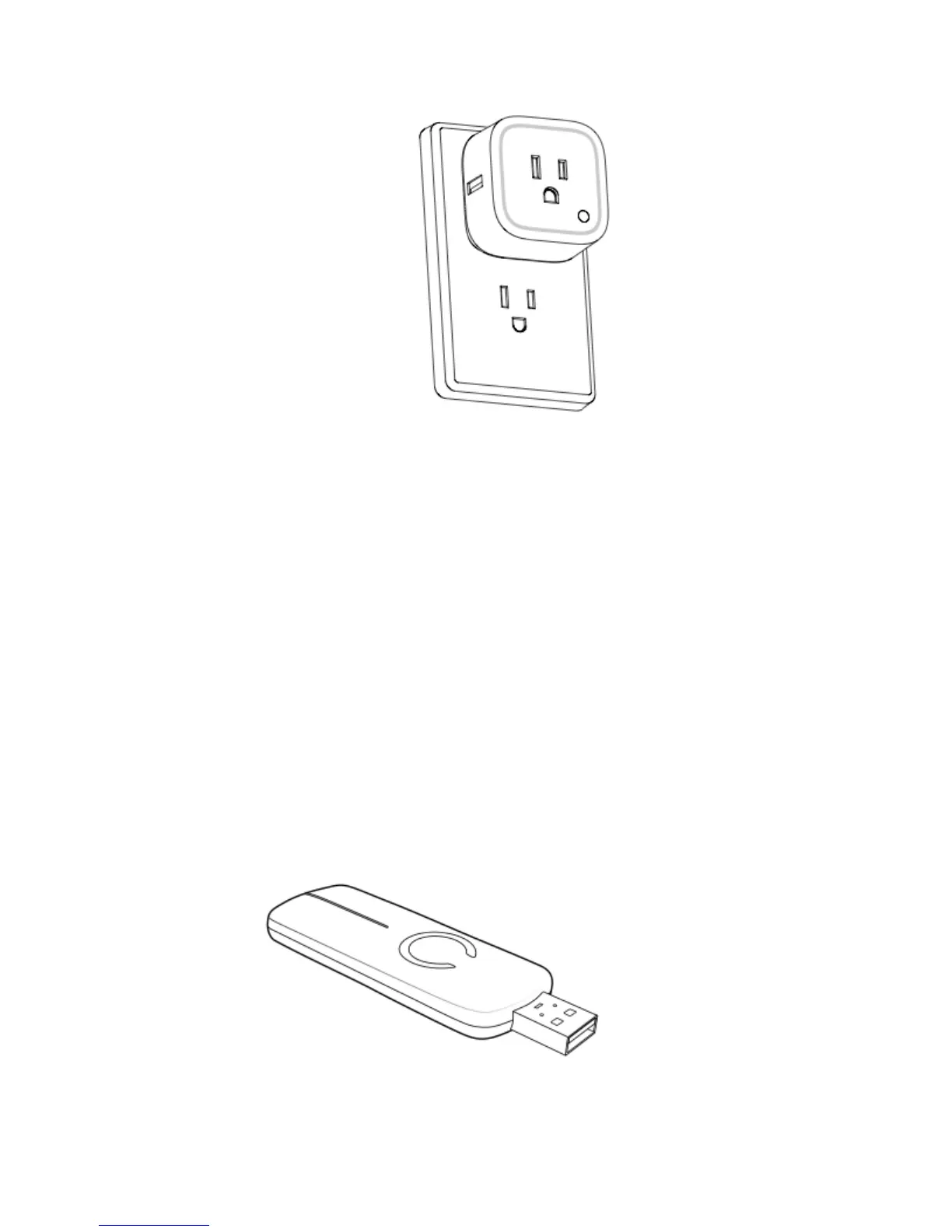If you're using an existing gateway:
1. Place your gateway or controller into Z-Wave pair or inclusion mode. (Please refer to your
controller/gateway manual on how to do this)
2. Press the Action Button on your Switch once and the LED will flash a green LED.
3. If your switch has been successfully linked to your network, its LED will become solid
green for 2 seconds. If linking was unsuccessful, the LED will return to a rainbow gradient.
If you’re using a Z-Stick: