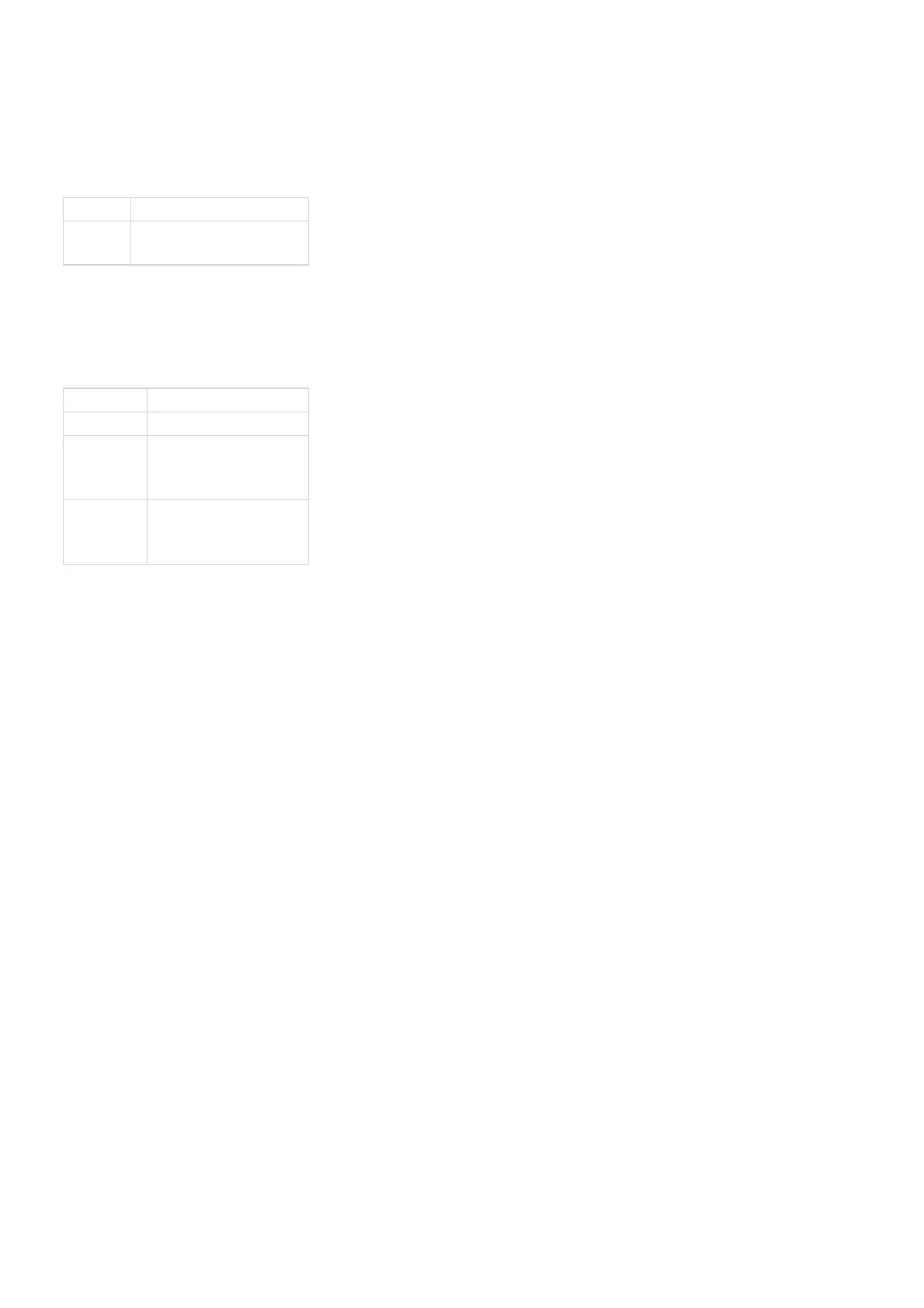If 0 is set to this parameter setting, this would completely disable timed reports. (Parameter 111 does not need to be set).
Parameter 111 - Timed report interval.
Reports the sensors set on Parameter 101.
Size = 4 Byte
Default Setting = 600
Value Description
30 -
2592000
Interval set in seconds.
Parameter 255 - Factory reset.
This value can only be configured to reset default values of Smart Switch 7 parameter settings. This can also be used to
factory reset and remove it from your Z-Wave network.
Size = 4 Byte
Default Setting = N/A
Value Description
0 Do nothing.
Any value
within 4
bytes.
Reset Parameter
Settings to default
settings.
0x55555555
or
1431655765
Completely factory reset
and remove from
network.
