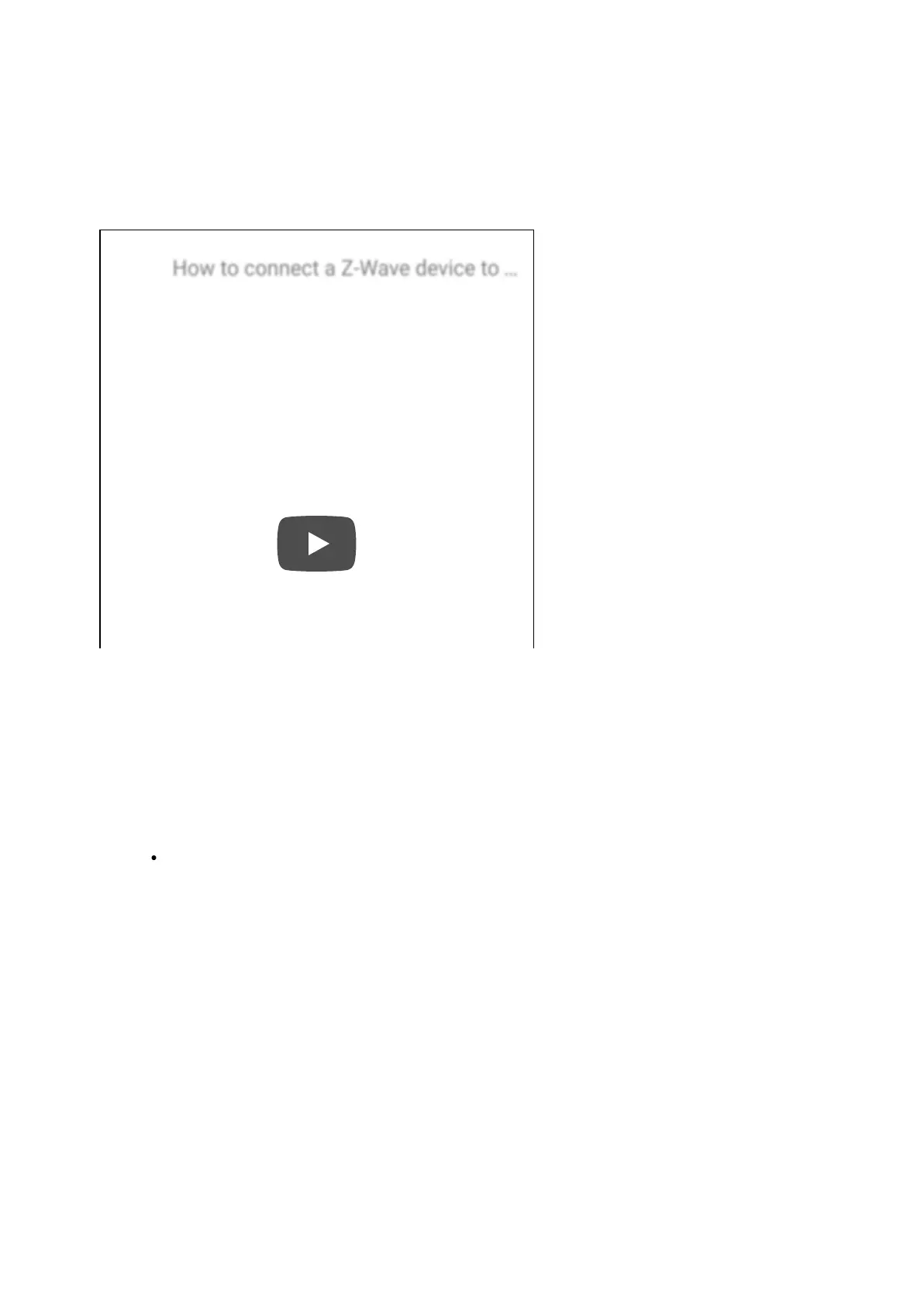We will go over the different potential functions of the Z-Stick Gen5 below.
Manually pair/include Z-Wave devices
Video
Steps
1. Unplug the Z-Stick Gen5 from any USB connection, this will enable Network management mode.
2. Tap the button once on Z-Stick Gen5+. Its LED will blink blue slowly to indicate it is in pair mode.
3. Follow the instruction of the Z-Wave device that you want to pair. Typically the button press on the Z-Wave
device is a single tap, but some have special button presses (ie. hold for 2 seconds and release, triple tap,
double tap, etc).
Z-Stick Gen5+ LED will confirm if it paired something successfully by showing a solid blue LED for 2
seconds before returning to a slow blinking blue LED.
4. Repeat step 3 for any device you want to pair if you have multiple devices that you need to include.
5. When done, tap the button once on Z-Stick Gen5+ to bring it out of pair/include mode. The LED will de-
activate.
Manually unpair/exclude Z-Wave devices
Steps
1. Unplug the Z-Stick Gen5 from any USB connection, this will enable Network management mode.
2. Press and hold the button on Z-Stick Gen5+.
3. Its LED will blink an Amber color rapidly to indicate it is in unpair/exclude mode. Quickly release the button.
