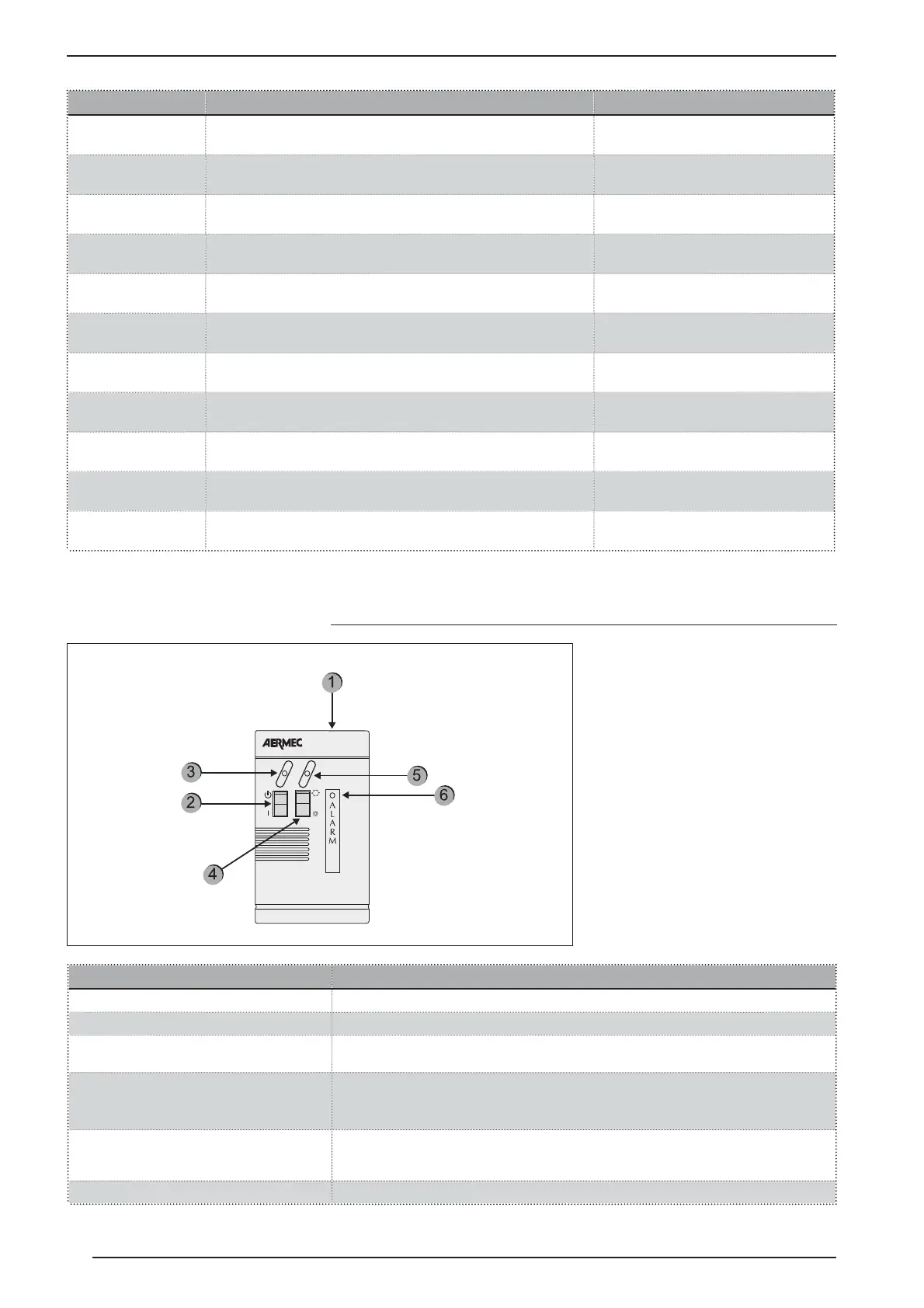16
INSTALLATOR SET
Description Default value
Code
New access code to modify protected Settings.
Initially the code is 00-00-00.
000000
Time *
Time, day of the week, month, year
- - -
Timer Setting *
Timer operation mode:
disabled, daily, weekly
none
Daily *
Timer setting: daily
Visualised if Timer Setting
=
Day.
- - -
Monday *
Weekly timer setting
Visualised if Timer Setting
=
Week.
- - -
Tuesday *
Weekly timer setting
Visualised if Timer Setting
=
Week.
- - -
Wednesday *
Weekly timer setting
Visualised if Timer Setting
=
Week.
- - -
Thursday *
Weekly timer setting
Visualised if Timer Setting
=
Week.
- - -
Friday *
Weekly timer setting
Displayed if Timer Setting
=
Week.
- - -
Saturday *
Weekly timer setting
Visualised if Timer Setting
=
Week.
- - -
Sunday *
Weekly timer setting
Visualised if Timer Setting
=
Week.
- - -
* Available with PGS accessory
CONTROL BOARD SETTING
The command "remote" must be set
on the machine control board. The
timer operates either in local or re-
mote mode. In both cases, the timer is
ignored if the machine is in OFF. More-
over, the remote panel must be set to
“ON”; otherwise, the machine remains
off (OFF) in spite of the timer approval.
The remote panel is used to manage
ON/OFF and Cooling/Heating com-
mands from a distance.
CONTROL SETTINGS FOR REMOTE PANEL9.
Component Description
1 simplified remote control panel PR3
2 On/Off switch
3
Yellow ON/OFF indicator light
when the yellow led is on
=
ON
4
Shift to COOLING/HEATING operation mode
=
cooling operation
=
heat pump operation
5
Operation mode (bicolour indicator light)
Blue indicator light
=
it is operating in cold mode
Red indicator light
=
it is operating in heat pump mode
6 Red indicator light: when on, it indicates alarm status