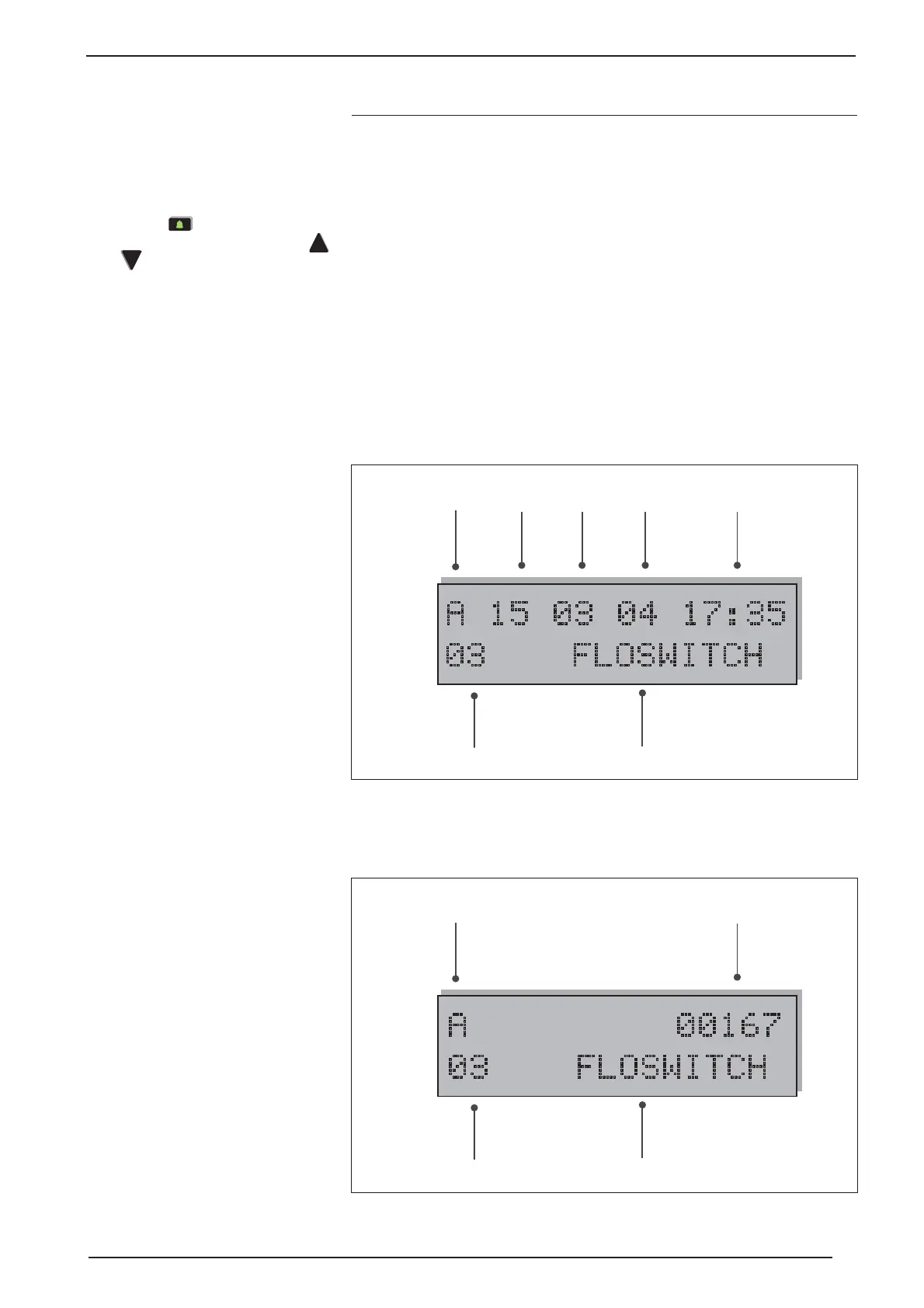17
ALARMS10.
HISTORY OF SAFETIES
The safety management records the last
Pre-alarms or Alarms occurred. This list is
always active. Once the parameter is set,
press the key
to visualise the list and,
for scrolling, press the arrow keys
++
and
+
-
. The following visualisations will
appear on the display depending on wheth-
er the electronic card has or not the PGS
accessory.
With PGS
In the first line, the first letter shows the
intervention type (A for Alarm or W for
Pre-alarm). Then, and only with PGS, the
date (dd/mm/yy) and the time, on the
right end, are indicated. If the PGS is not
present, the compressor operation time
shall be shown on the right end.
In the second line, the pair of figures
shows the page number (from 01 to 999)
and occurred alarms and pre-alarms are
listed at the centre of the line.
N.B. = although page enumeration is up to
999, all these pages cannot be saved. The
number of saving operations (minimum
25) may change according to the type of
memory with which the electronic card
has been provided.
A10.1. larm history page format with PGS accessory
A10.2. larm history page format without PGS accessory
A 15 03 04 17:35
03 FLOSWITCH
Date
A
=
alarm
W
=
prealarm
No. of alarm
sequences
Safety description
Month
Year
Time
No. of alarm
sequences
A 00167
03 FLOSWITCH
Safety description
Time compressor 1
A
=
alarm
W
=
prealarm
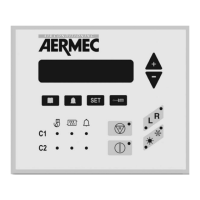