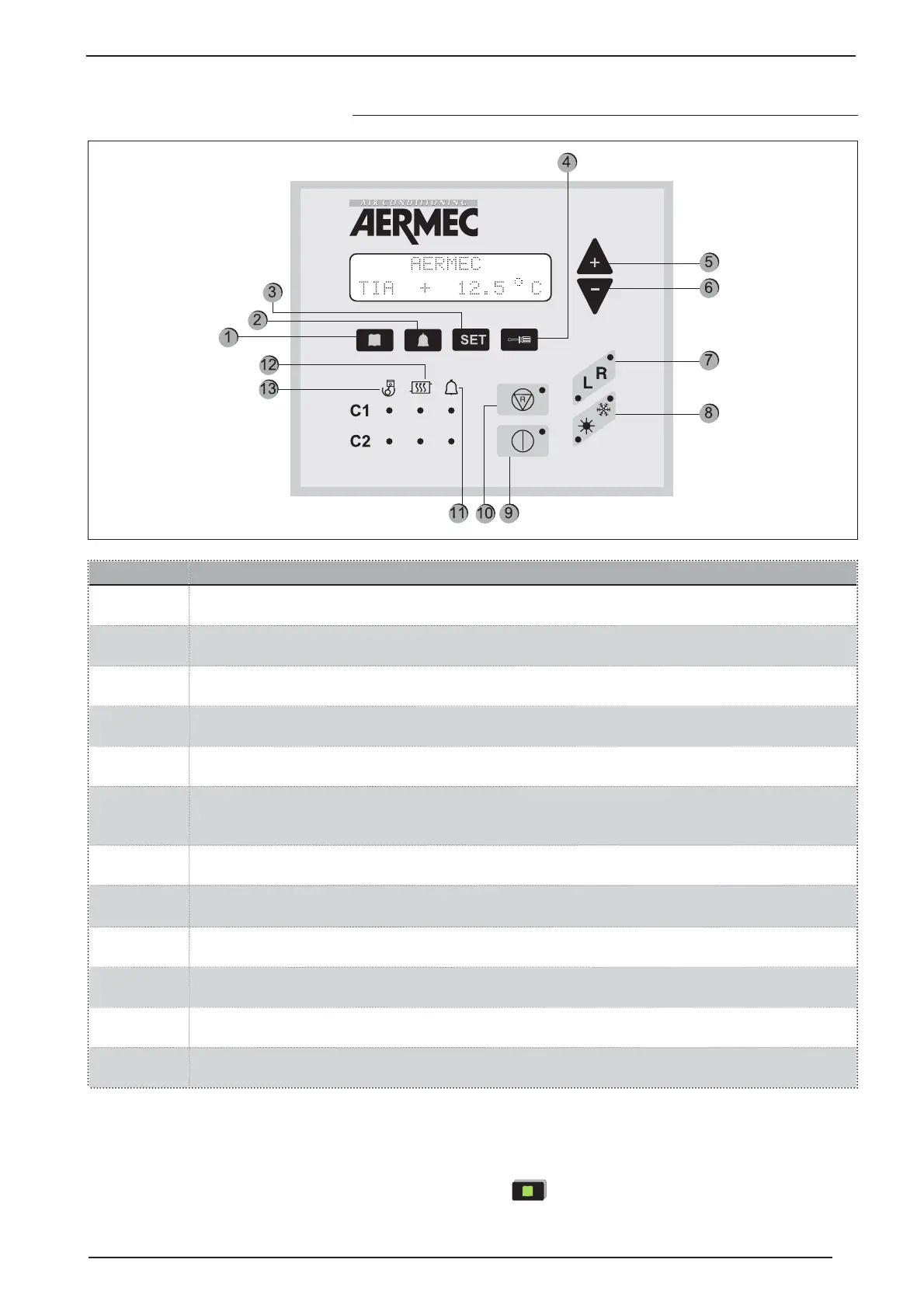5
CONTROL PANEL DESCRIPTION3.
Key Meaning
1 Visualisation of machine probe readings
2
Visualisation of triggered alarm list
3 Visualisation of operational parameters menu
4 Key to change operational parameters
5 and 6 Navigation keys
7
Sets the unit control, which can be local (L), from the panel on board the machine, or remote (R), from
remote panel or supervisor. The active setting is indicated by the switching on of the corresponding
indicator light.
8 Sets heating or cooling mode;
9
Turns the machine on or off by setting it to STAND-BY, (only the electronic card and the electric heater
are powered);
10 Cancels machine alarms and restarts it (for further information, see alarm table)
11 Led indicator of current alarms
12 Led indicator of current defrosting mode
13 Led indicator of operating compressor
FIRST TIME THE MACHINE IS SWITCHED ON
The first time the machine is switched on, it carries out a self-
configuration operation and a series of checks through which
operating parameters and electrical connections of the ma-
chine are checked. After the autotest, the company logo and
the machine type are displayed for some seconds. Then, the
panel is prepared for displaying the machine probe readings
(key
activated).