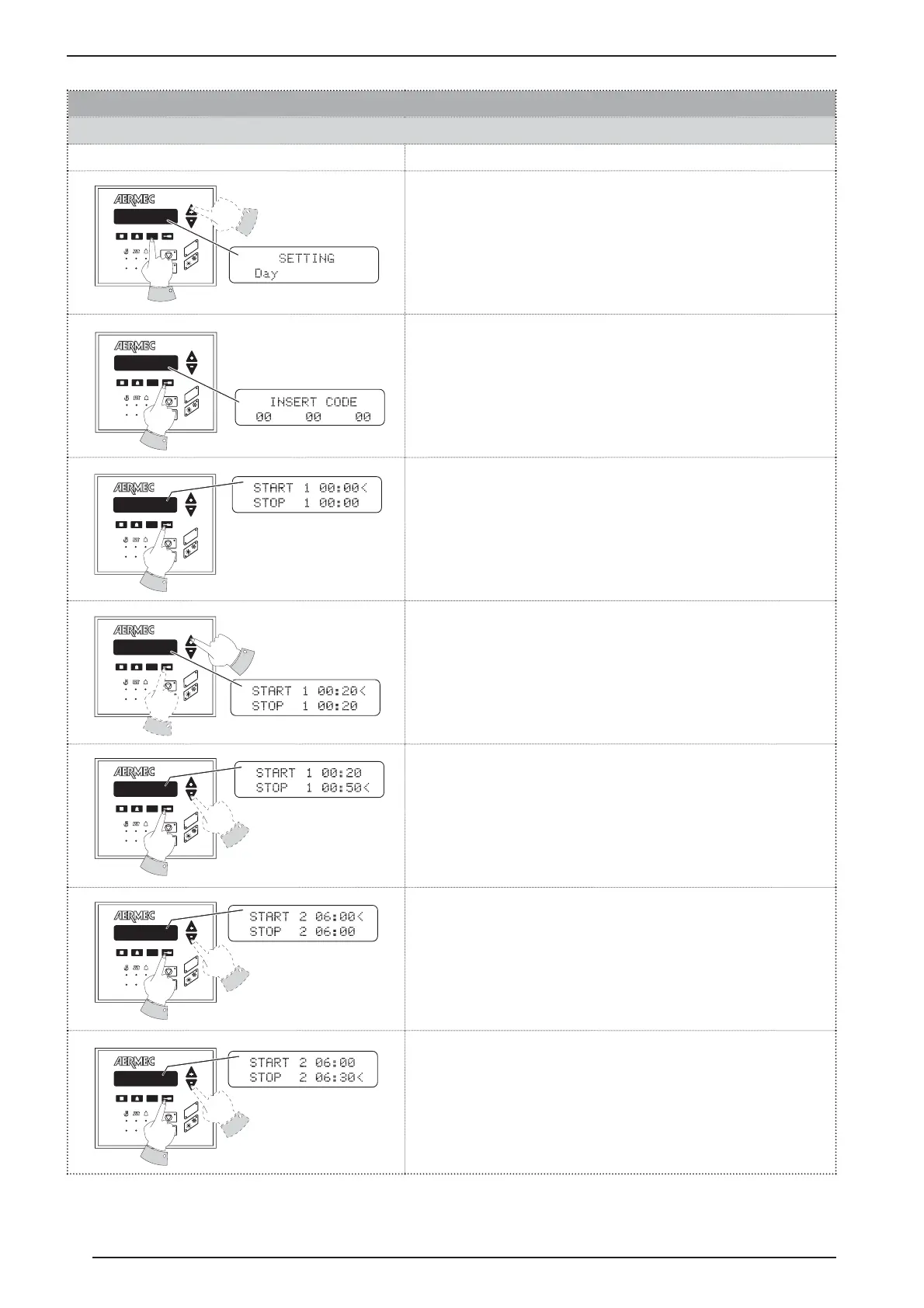66
CONFIGURACIÓN DE LOS PERÍODOS HORARIOS
Modalidad día
Imagen Procedimiento que debe adoptarse
Presionar la tecla SET, mediante las teclas flecha desplazarse
hasta visualizar el set “Diario”.
Presionar la tecla destornillador, en este momento aparecerá la
leyenda “INGRESAR CÓDIGO”. El código es el de default (00 00 00)
Para confirmar, será suficiente presionar una segunda vez la te-
cla destornillador. En este momento, se ingresa en el menú de
modificación de los períodos horarios.
Luego, es suficiente presionar las teclas flecha para cambiar los
valores de START 1, (también avanzarán simultáneamente los
valores del STOP 1). Confirmar con la tecla destornillador para
poder modificar sólo STOP 1.
Presionando las teclas flecha modificar los valores del STOP 1 y
dar la confirmación final presionando la tecla destornillador.
Luego, se pasa a la visualización del segundo período horario. Me-
diante las teclas flecha cambiar los valores de START 2, (también
avanzarán simultáneamente los valores del STOP 2). Confirmar
con la tecla destornillador para poder modificar sólo STOP 2.
Mediante las teclas flecha modificar los valores del STOP 2 y dar
la confirmación final presionando la tecla destornillador.
SET
C1
C2
R
L
R
SETTING
Day
SET
C1
C2
R
L
R
INSERT CODE
00 00 00
SET
C1
C2
R
L
R
START 1 00:00<
STOP 1 00:00
SET
C1
C2
R
L
R
START 1 00:20<
STOP 1 00:20
SET
C1
C2
R
L
R
START 1 00:20
STOP 1 00:50<
SET
C1
C2
R
L
R
START 2 06:00<
STOP 2 06:00
SET
C1
C2
R
L
R
START 2 06:00
STOP 2 06:30<