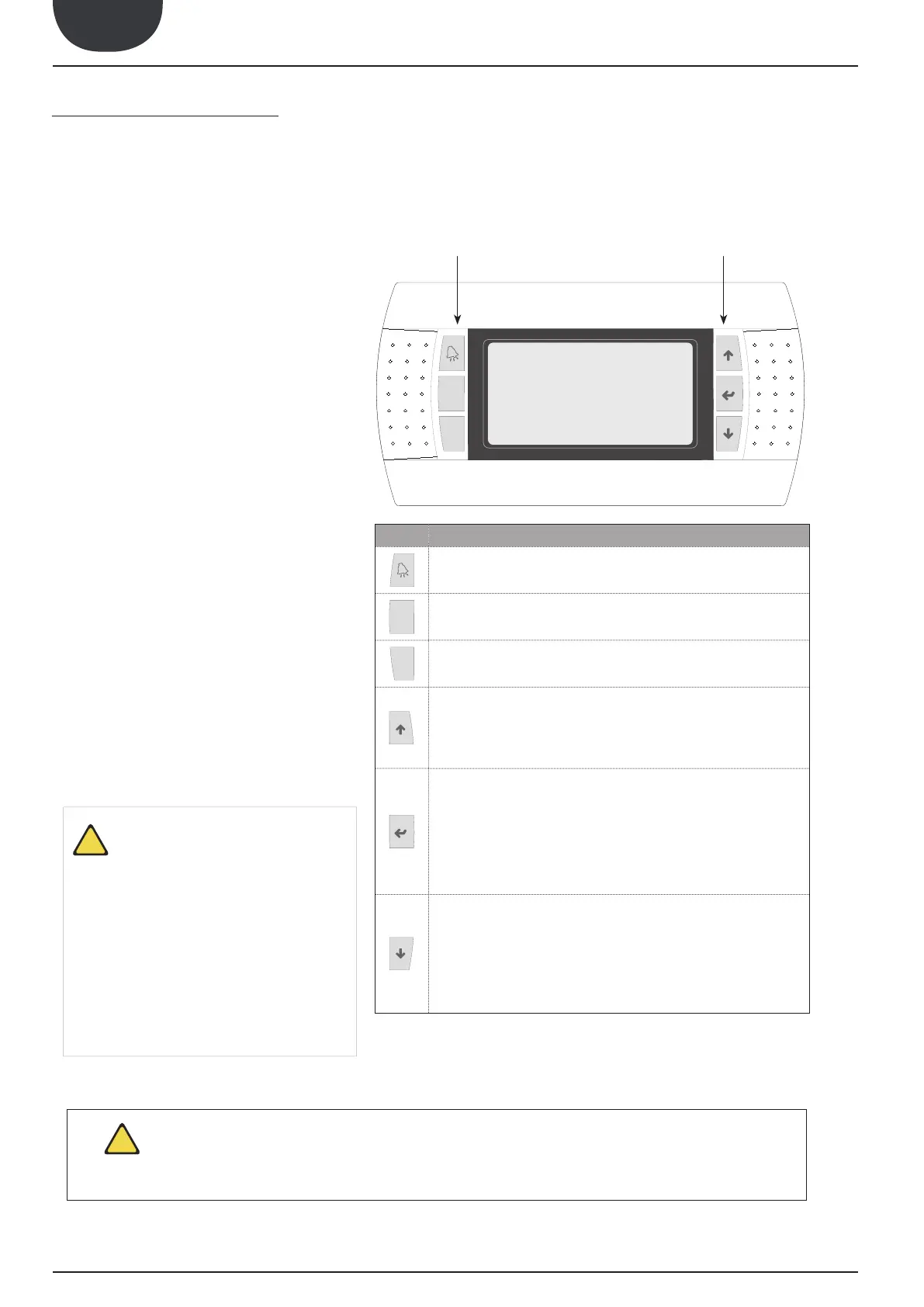18 21.05 - 6068956_00
NXP 0500 - 1650 2-PIPE SYSTEM / 4-PIPE SYSTEM
EN
KEY FUNCTION
ALARMS KEY
Displays the list of alarms and the alarms log;
MENU ACTIVATION KEY
• Pressing this key activates navigation among the menus;
MENU EXIT KEY
• Pressing this key leads to the display of the previous window;
NAVIGATION KEY (+)
• Pressing this key during navigation through the menus/
parameters, allows to pass to the next menu/parameter;
• Pressing this key during parameter modification, increases
the value of the parameter modified;
NAVIGATION KEY (ENTER)
• Pressing this key during navigation through the menus,
allows to enter the selected menu;
• Pressing this key during navigation through the parameters,
allows to select the parameter displayed and enter the mod-
ification mode;
• Pressing this key during parameter modification, confirms
the modification to the value of the parameter selected;
NAVIGATION KEY (-)
• Pressing this key during navigation through the menus/
parameters, allows to pass to the previous menu/parameter;
• Pressing this key during parameter modification, decreases
the value of the parameter modified;
User interface (pGD1)
display.
The display is made up from a graphical matrix
alarms that have intervened.
memorised in the board.
machine can be replicated at a distance.
The user interface is represented by a graphic dis-
The displays are organised via a menu hierarchy,
keys. The default for displaying these menus is
represented by the main menu.
side of the panel. These keys are also used to
modify the parameters selected.
INTERFACE CONTROL KEYS
Control keys Control keys
WARNING
Tampering of parameters contained in the assistance and the manufacturer menu
can cause unit malfunctioning. It is therefore recommended that these parameters
are modifi ed only by authorised staff.
ATTENTION
The 2-pipe is set up for the produc on of
cooled water, hot water and Domes c Hot
Water (D.H.W.).
- No An -legionella Cycle is included
The 4-pipe is set up for the produc on of
cooled water and hot water.
11.
