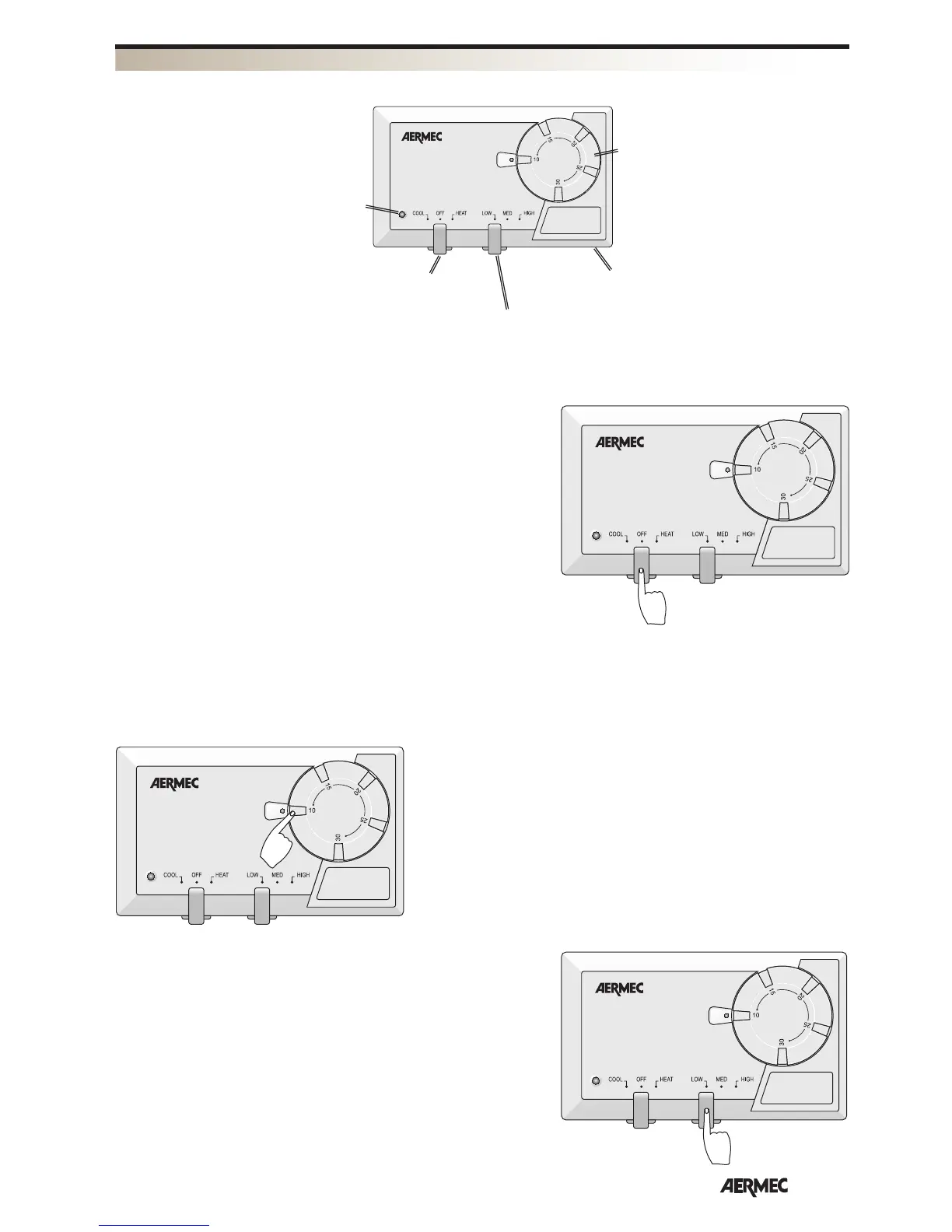7
English
USE
SWITCHING ON AND OFF
COOLING - HEATING
The cursor in central position turns off the fan coil,
to turn on the fan coil in heating mode, move the cursor to the right,
to turn on the fan coil in cooling mode, move the cursor to the left,
COOL Cooling
OFF Off
HEAT Heating
For correct operation, before turning on the fan coil, check that the water
circulating in the system is at a suitable temperature for the desired functioning
mode. In particular, check that, in winter functioning, the heat pump or boiler
is switched on, and in summer functioning, the chiller is switched on. In case
of heating with electric heater, the fan coil must be electrically powered.
The WMT10 can also be connected to fan coils for only sensitive cooling.
TEMPERATURE ADJUSTMENT
Select the desired temperature with the knob; to increase it turn the knob
anticlockwise, to decrease it turn it clockwise.
The values indicating the temperature [°C] are shown in the knob.
The water in the system must be at a suitable temperature.
VENTILATION SPEED
It is possible to choose among three ventilation speeds manually by moving
the cursor:
LOW Minimum speed
MED Medium speed
HIGH Maximum speed
TEMPERATURE ADJUSTMENT
Knob to set the room temperature
(10°C÷30°C)
VENTILATION SPEED
Used to set the ventilation speed of the fan coil (low,
average or maximum)
COOLING (COOL) SWITCHING ON
OR SWITCHING OFF (OFF)
HEATING (HEAT) SWITCHING ON
Used to select the functioning mode
and to turn off the fan coil
GREEN PILOT LIGHT
Green LED pilot light, indicates that the
panel is powered
TEMPERATURE PROBE
Measures the room temperature.
