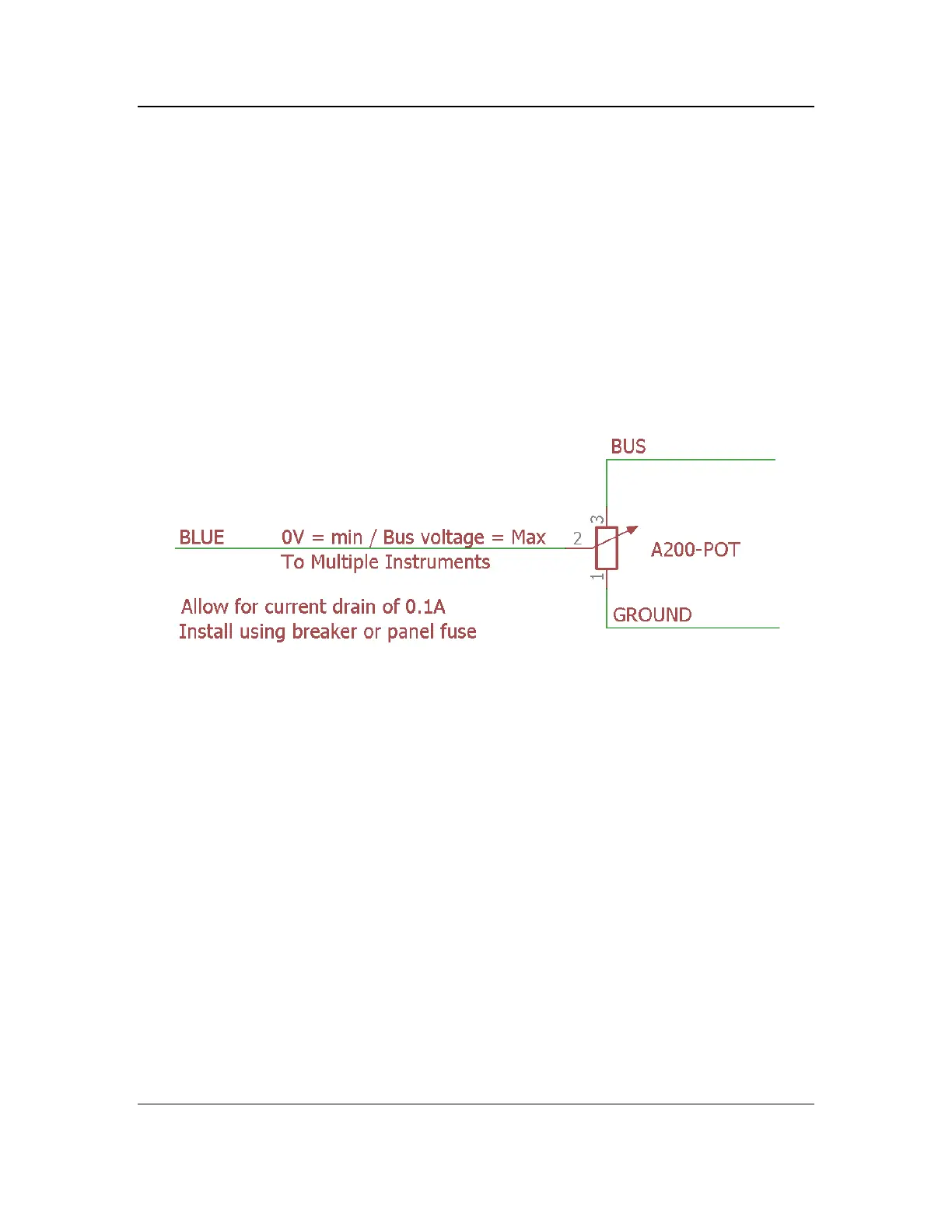Intensity Control – Installation Options
Applicable to Rev 05 and later 200 Series Instruments
Document # S200-DDC-INST
Rev 1.2 02/28/2017
Page 1 of 1
www.aerospacelogic.com
Choose ONE of the options listed below for connection of the BLUE intensity control wire
from the instrument harness.
Theory of Operation
• The instrument intensity control is voltage sensitive.
• When the sense input is grounded the instrument display will be at the dimmest
intensity. At bus voltage the instrument display will be at the brightest intensity.
• Voltages between these two will vary the display intensity.
1. Preferred Method – Independent Potentiometer
Connect the BLUE wire to P/N A200-POT Rev. 02 as below:
Ensure the “EXTERNAL” option in the Dimmer Control menu is set.
2. Connection of Existing Panel Intensity Control
Confirm the existing panel lighting control meets the following requirements:
• When set for DAY operation BUS voltage must be output.
• When used at NIGHT the output must vary from 0V (Ground) to BUS
voltage.
If these requirements are met connect the BLUE wire to the panel lighting control.
Ensure the “EXTERNAL” option in the Dimmer Control menu is set.
3. Day VFR Operation
Do not connect the BLUE wire. Set the intensity using the internal Dimmer Control.
Refer to document S200-HID, Intensity Control section for menu access instructions.
