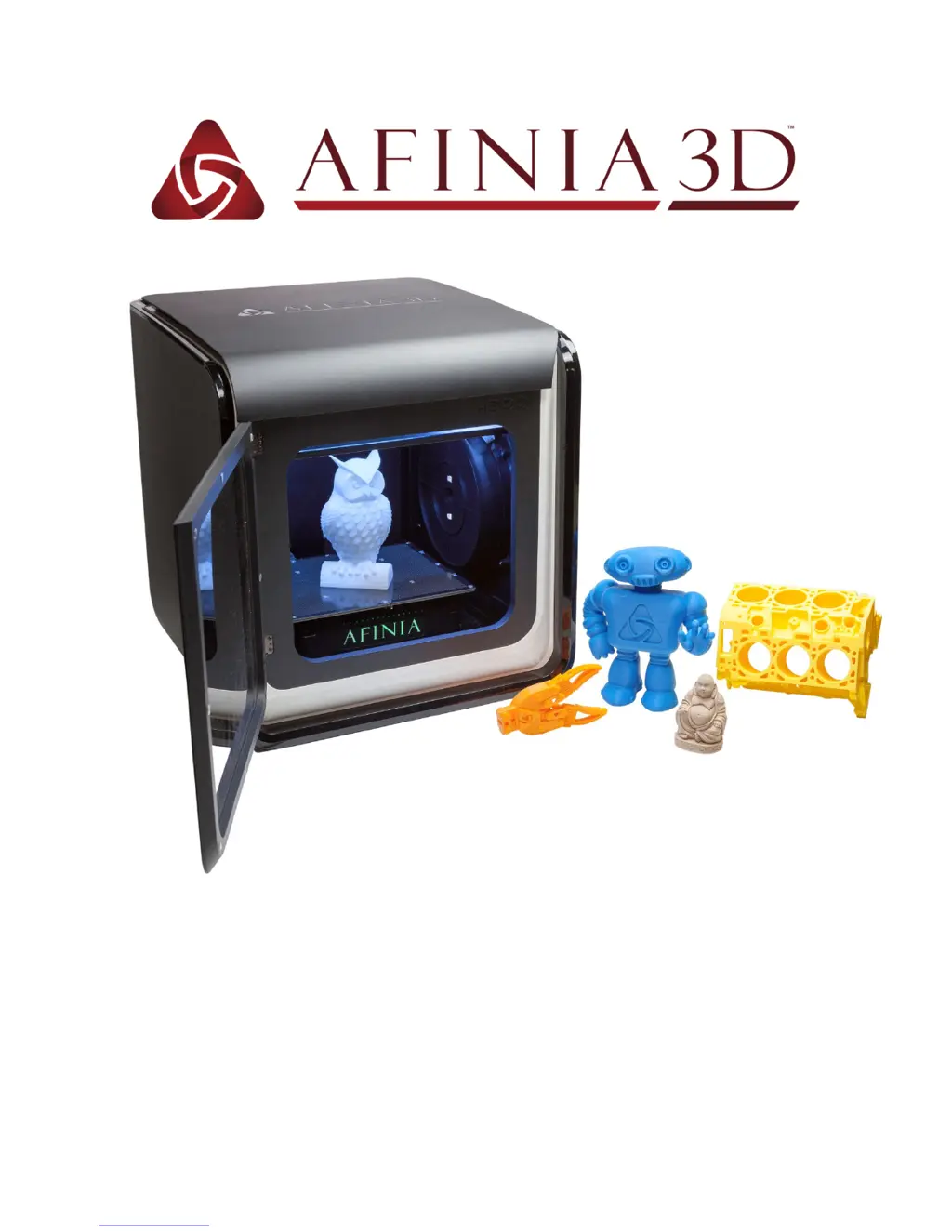D
dustin20Jul 27, 2025
What to do if Afinia 3D printer cannot communicate with printer?
- BBrittany JamesJul 27, 2025
If your Afinia 3D printer is unable to communicate, there are several potential solutions: * Ensure that print drivers are installed by running the full installation. * Initialize the printer using the Initialize button on the control panel or the Initialize function in the software. * Verify the USB cable is securely connected to both the printer and the computer. * Try unplugging and then re-plugging the USB cable. * Reset the printer by powering it off and then on again. * Restart your computer.