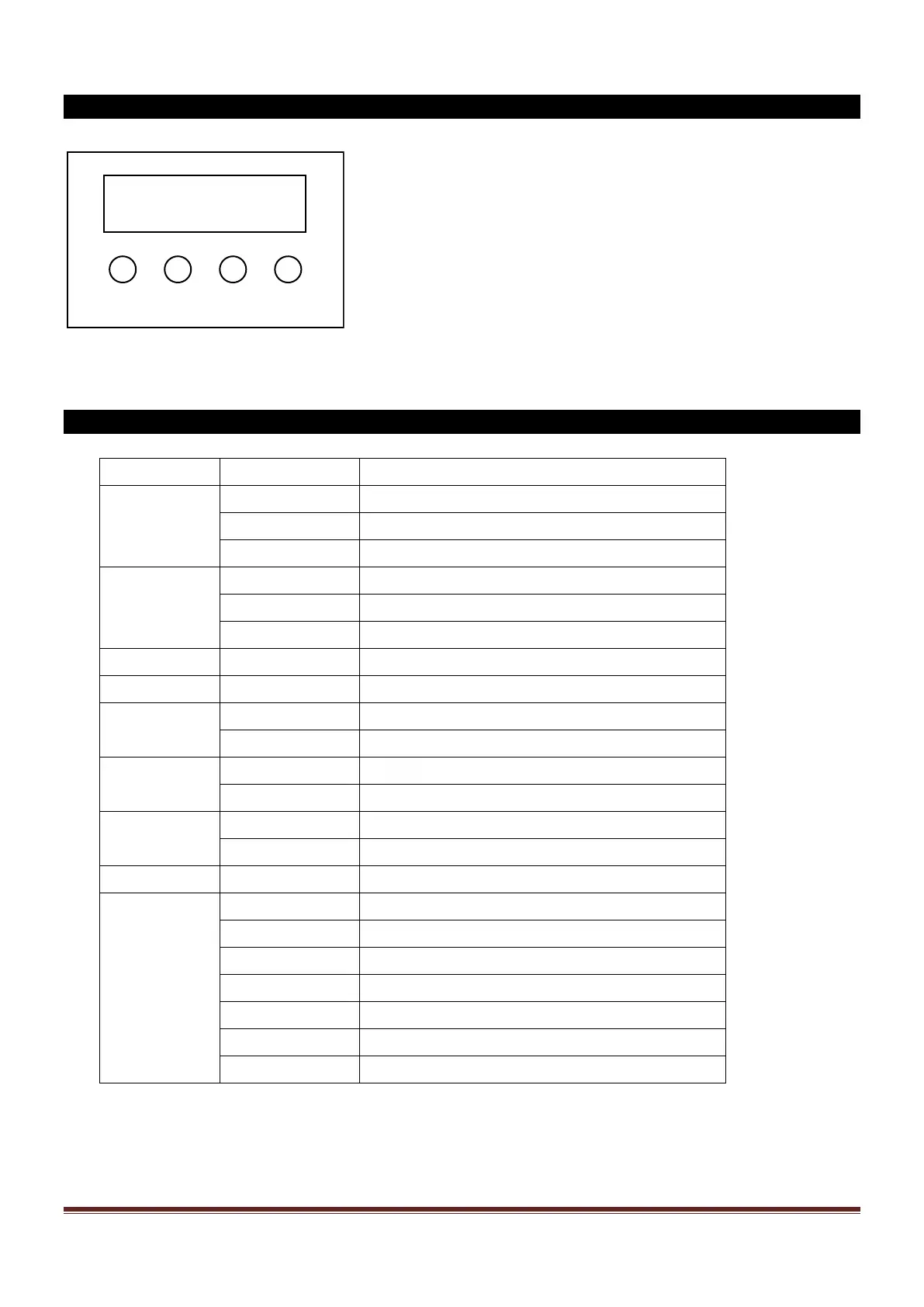BEDIENELEMENTE
BESCHREIBUNG DES MENÜS
Betriebsart Programm
Beschreibung
Auto
Au-1 Auto program 1
Au-2 Auto program 2
Au-3 Auto program 3
Sound
So-1 Sound program 1
So-2 Sound program 2
So-3 Sound program 3
Speed SP 1—SP9 Speed value for program adjustable
Sensitivity Se 1—Se9 MIC value adjustable
Silent scene
OFF The fixture is open light on music by Sound program
ON The fixture is closed light on music by Sound program
InFr
ON
Enable IR remote controller signal receiving.
OFF Disenable IR remote controller signal receiving.
Addr
4CH 4 channels DMX mode
10CH / 16CH 10/16 channels DMX mode
Slave Slav Slave
Color
C1 Red
C2 Green
C3 Blue
C4 Red + Green
C5 Green + Blue
C6 Red + Blue
C7 Red + Green + Blue
Wahl des Master / Slave Betriebs:
- Für das Mastergerät: Jedes Gerät kann Master werden
- Für das Slave Gerät: Im Menü die Slave Funktion wählen
UP: Zur Wahl der Betriebsart, der DMX Adresse und Einstellung
der Parameter
DOWN:
Zur Wahl der Betriebsart, der DMX Adresse und
Einstellung der Parameter
ENTER: Bestätigung der Einstellung
MENU: Zur Wahl einer Funktion oder zurück zum vorigen Menü
© Copyright LOTRONIC 2015 BARCOB2 / BARCOB4 Page 16