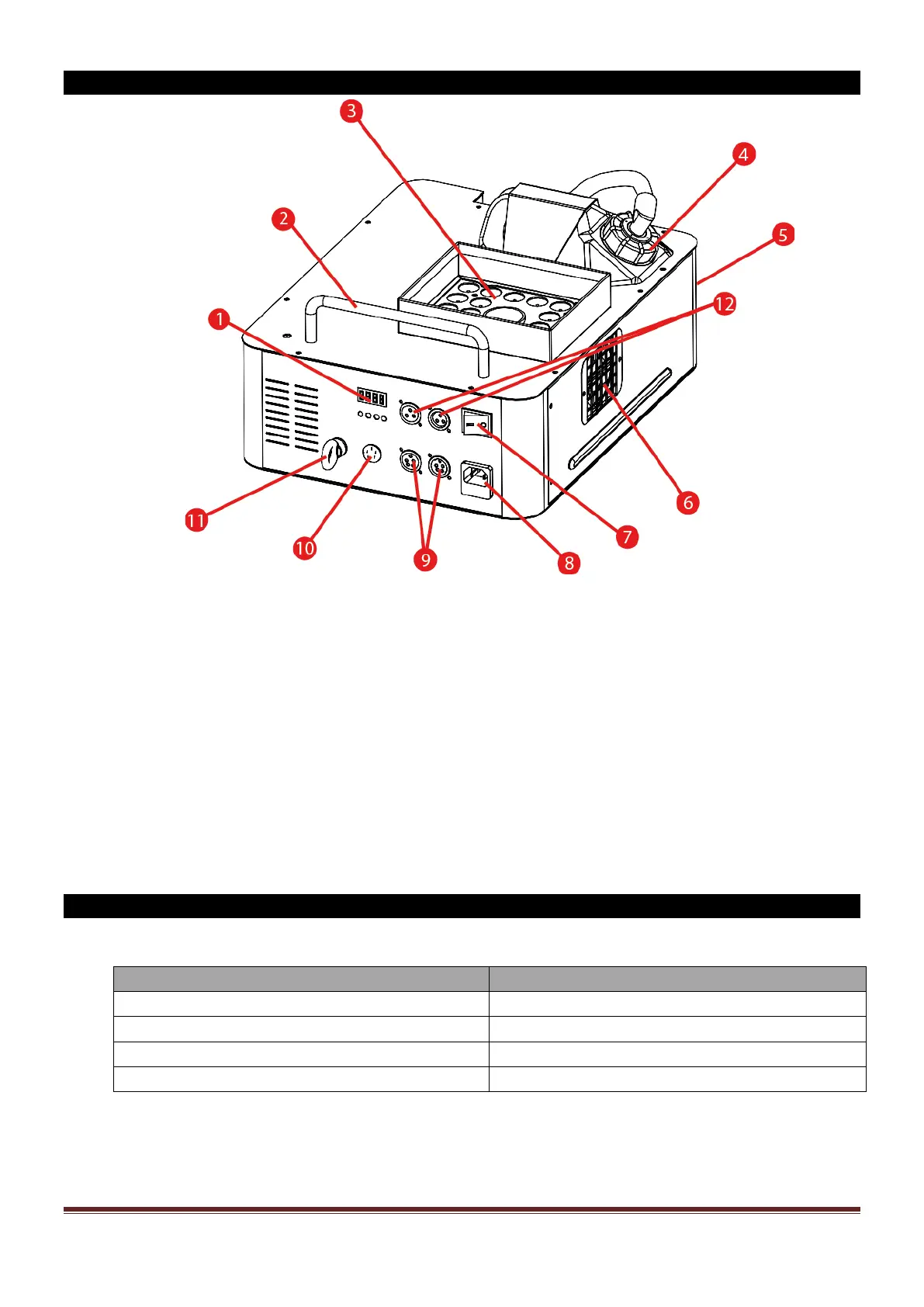© Copyright LOTRONIC 2014 FOG COLOR RGB Page 6
DESCRIPTION
1) CONTROL PANEL ( see explanation later )
2) HANDLE
3) NOZZLE AND LEDS
4) FLUID BOTTLE
5) HANDLE
6) FAN ( don't obstruct this part of the fog machine )
7) POWER SWITCH
8) POWER SOCKET AND FUSE
9) DMX 5 PINS CONNECTORS ( IN & OUT )
10) REMOTE CONTROL CONNECTOR
11) SAFETY RING
12) DMX 3 PIN CONNECTORS ( IN & OUT )
CONTROL PANEL
Use the control panel ( 4 buttons ) to choose the different functions of the FOG machine
BUTTON FUNCTION
MENU To select a function or to come back from a selected function
UP To scroll up the function or function value
DOWN To scroll down the function or function value
ENTER To enter in a menu or to validate the selected value
