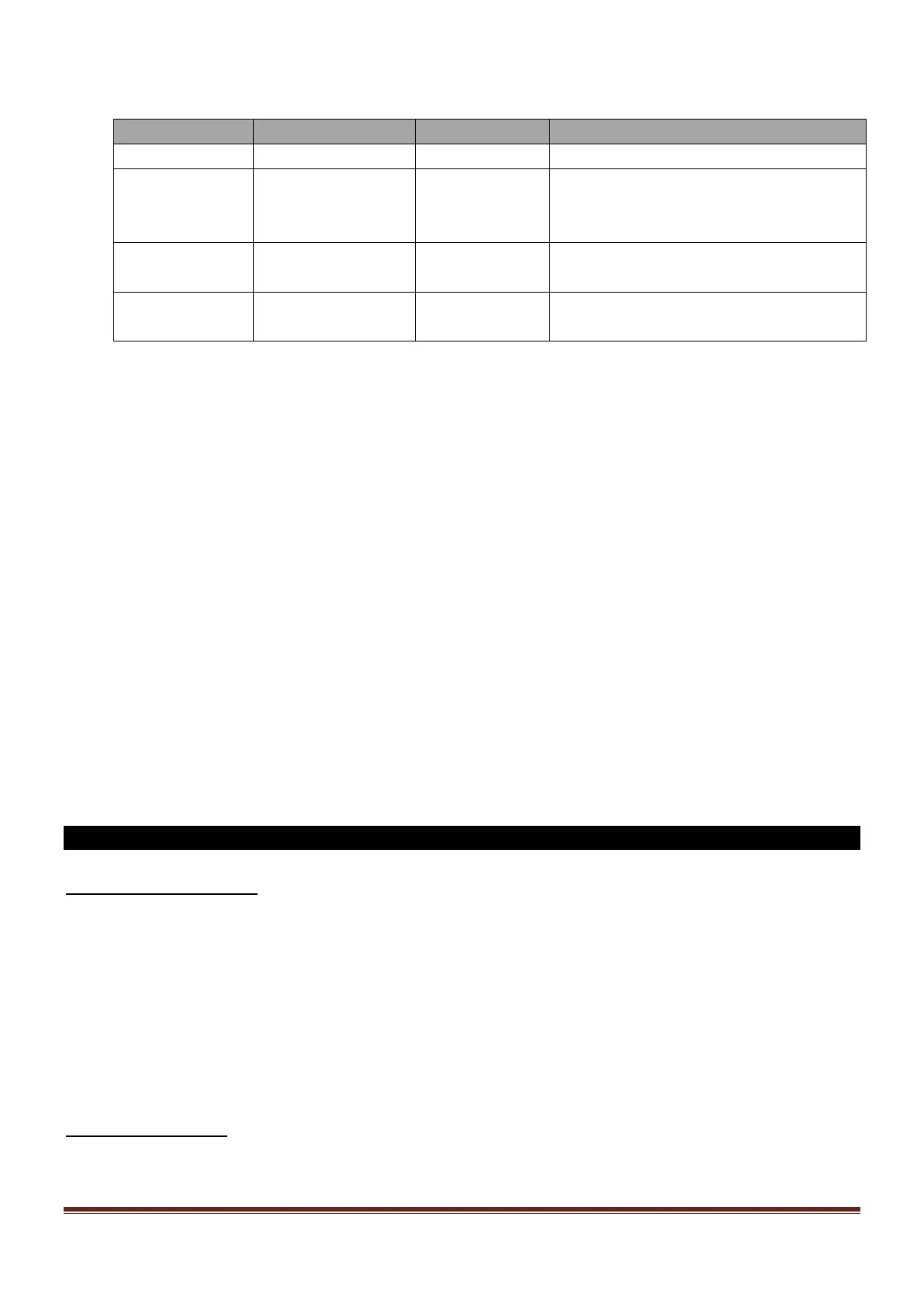© Copyright LOTRONIC 2014 FOG COLOR RGB Page 7
See the different functions of the control panel :
MODE FUNCTION VALUE DESCRIPTION
DMX Addr 1 - 512 Select the starting DMX address of the device
COLOR PROGRAM
CH1 - CH4
OFF
C01 to C09
rAnd
Color program off
Select a saved color program
Random color
REMOTE CONTROL Rem On
Off
To activate or desactivate the wireless remote control
FLUID SENSOR oiL On
Off
To activate or desactivate the fluid sensor ( to prevent
low fluid protection )
Color program :
CH1 = button A of the remote control
CH2 = button B of the remote control
CH3 = button C of the remote control
CH4 = button D of the remote control
For each channel of the remote control, you can select a color ( Co1 to Co9 ) or a randomize color
Please follow the corresponding color
Co 1: Red
Co 2: Green
Co 3: Blue
Co 4: Pink
Co 5: Purple
Co 6: Orange
Co 7: Yellow
Co 8: Sky blue
Co 9: White
In random color, the interval time between two colors is 1s
OPERATION
1. Control panel operation
When you switch the power button to on, the fog machine will heat during 4min about. If you have connect the
wireless remote receive, use wireless remote control to control spray of fog and leds lights. You can also use a DMX
controller to control fog spray and leds lights.
- Switch on the device
- The device will heat during 4mn. The display will show "HEAT"
- After 4mn, the display shows "Addrg" that means the fog machine is ready to spray fog. Use DMX controler or any
button of the wireless remote control to spray fog.
2. DMX Channel Table
The DMX control is priority before wireless remote control. as soon as you connect the DMX controler, the wireless
remote control is switched off.
