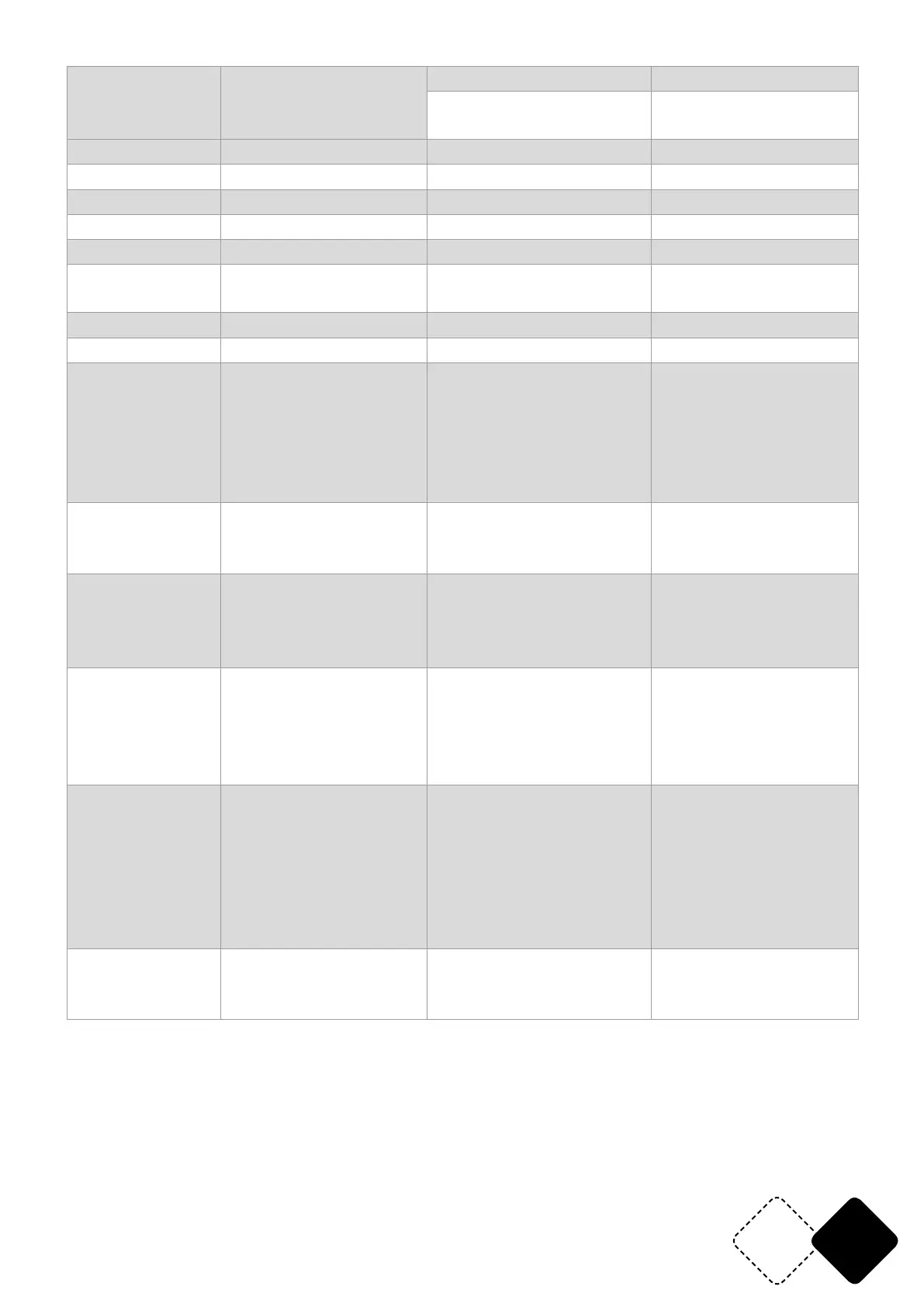FR11
www.afx-light.com
SOLID [Colr 1 ~ 63]
MANUAL
[Red]
MANUAL
<R= 000-255>
[Green] <G= 000-255>
[ Blue ] <B = 000-255>
[White ] <W = 000-255>
[Amber ] <A = 000-255>
[Purple ] <P = 000-255>
[Strobe ] <S = 000-255>
(000 –009 no function)
Auto Program Program [Pro 01 ~ Pro 0] AUTOSP (speed) [001 – 100]
DMX Address Address [ 001 ~ 512 ]
DMX Mode DMX Mode
[ 6 CH ]
[ 8 CH ]
[ 12 CH ]
[ HSV ]
[ HSI ]
Slave Mode Slave
[ Slave ]
[ Master ]
White Blance Balance
[ Red ]
[ Green ]
[ Blue ]
Red / Green / Blue
[255 – 000]
Dimmer Mode Dimmer Mode
[ OFF ]
[ Curve 1 ]
[ Curve 2]
[ Curve 3 ]
Refresh Rate Refresh
[800HZ ]
[2000HZ]
[4000HZ]
[10 KHZ]
[20 KHZ]
[25 KHZ]
Keys Lock Lock
[No ]
[ Yes ]
FONCTIONS DU MENU PRINCIPAL
1. STATIC (réglage des couleurs statiques)
Dans ce mode, l'utilisateur peut régler l'intensité des couleurs rouge, vert, bleu, blanc, ambre,
pourpre(UV)séparémentand'obtenirunmélangeinnidescouleurssanscontrôleurDMX.
Appuyez sur MENU pour sélectionner le mode STATIC et appuyez sur ENTER
“MANUAL[Red]”s'afche.AppuyezànouveausurENTER.Ajustezlavaleurnumérique(R=000-