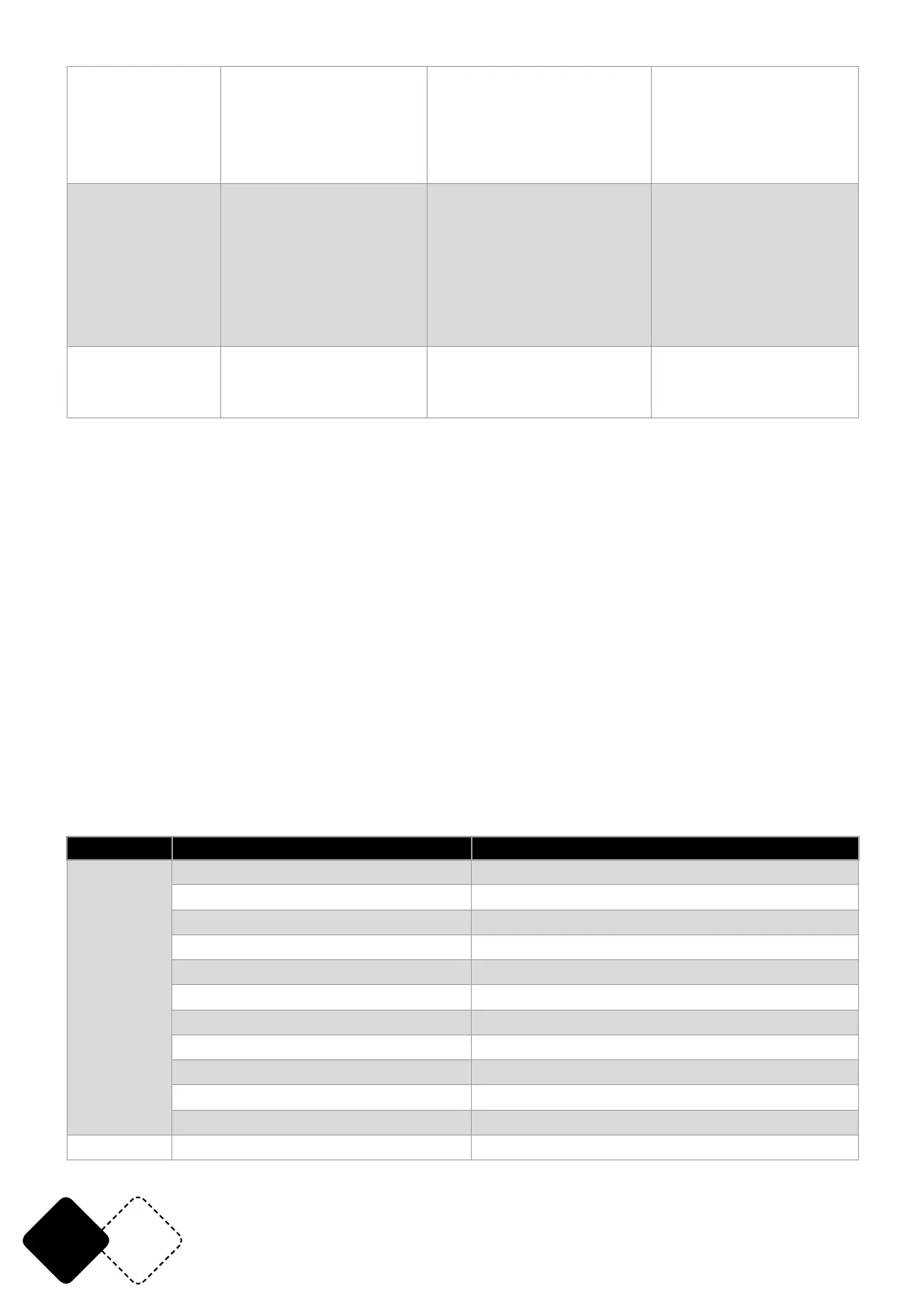EN 4
© Copyright LOTRONIC 2019
Dimmer Mode Dimmer Mode
[ OFF ]
[ Curve 1 ]
[ Curve 2]
[ Curve 3 ]
Refresh Rate Refresh
[800HZ ]
[2000HZ]
[4000HZ]
[10 KHZ]
[20 KHZ]
[25 KHZ]
Keys Lock Lock
[No ]
[ Yes ]
CONTROL PANEL OPERATIONS
1. STATIC (User Manual Static Colors Setting)
This mode allows the user to set the intensity of RED, GREEN, BLUE, WHITE, AMBER, PURPLE (UV)
separatelytogetendlesscolormixingfromthecontrolboardwithoutDMXcontroller.
Press MENU to select STATIC mode and press ENTER
“RED:xxx”isdisplayed.PressENTERagain.UsetheUPandDOWNbuttonstoadjustthenumeric
value(000-255),pressENTER,“GREE:xxx"isdisplayed.Repeattheabovesetting.Dothesamefor
BLUE/WHIT/AMBE/PURP and STROBE (Value 000-020)
Press MENU to save the setting and go back.
When you enter this mode, the device will be set automatically as the Master unit.
STATIC (Solid Colors Setting)
This mode offers 63 solid colors.
Press MENU to select Static Color mode. Press ENTER, then use the UP and DOWN buttons to se-
lect the desired solid colors. Your selection will be saved automatically.
In this mode, the device will be set automatically as the Master unit
Mode: Value: Function:
STATIC
[solid]
Color 1 Red
Color 2 Green
Color 3 Blue
Color 4 White
Color 5 Amber
Color 6 Purple
Color 7 Red + Green
Color 8 Red + Blue
Color 9 Red + White
Color 10 Red + Amber
Color 11 Red + Purple
Color 12 Green + Blue