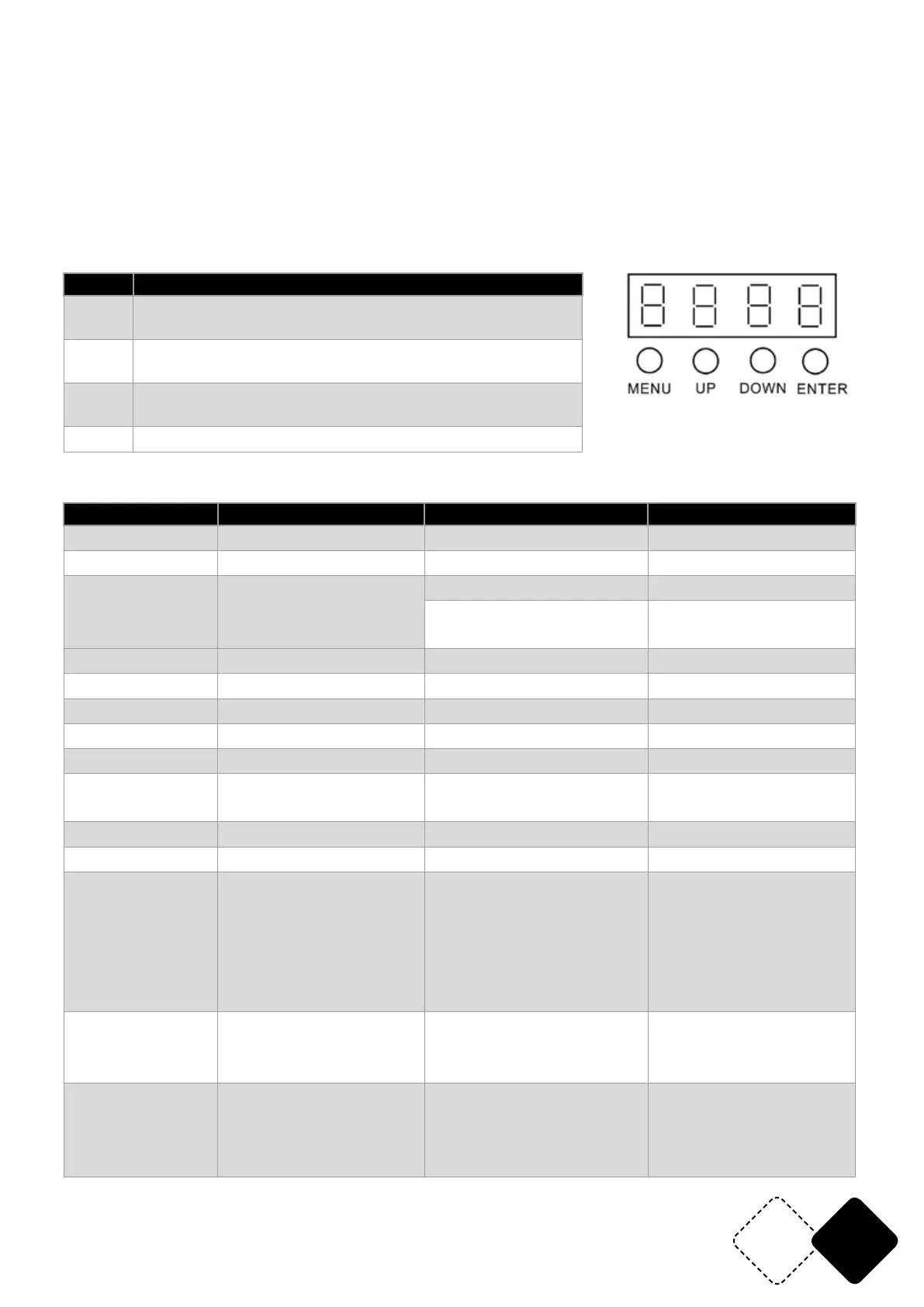EN3
www.afx-light.com
3. INSTALLATION
Theunitshouldbemountedviaitsscrewholesonthebracket.Alwaysensurethattheunitisrmly
xedtoavoidvibrationandslippingwhileoperating.Alwaysensurethatthestructuretowhichyou
are attaching the unit is secure and able to support a weight of 10 times of the unit’s weight. Also
alwaysuseasafetycablethatcanhold12timestheweightoftheunitwheninstallingthexture.
Theequipmentmustbexedbyprofessionalsataplacewhereisoutofthereachofpeopleand
where nobody can pass by or under it.
CONTROL PANEL DESCRIPTION
Button Function
MENU Select main level menu / Exits from the current menu or
function
UP Navigates upwards through the menu list and increases the
numeric value when in a function
DOWN Navigates downwards through the menu list and decreases
the numeric value when in a function
ENTER Enables the currently displayed menu
CONTROL PANEL MENU TREE
Main Level Menu Level 2 Level 3 Level 4
Static Color STATIC [Solid ]
STATIC [Manual]
SOLID [Colr 1 ~ 63]
MANUAL
[Red]
MANUAL
<R= 000-255>
[Green] <G= 000-255>
[ Blue ] <B = 000-255>
[White ] <W = 000-255>
[Amber ] <A = 000-255>
[Purple ] <P = 000-255>
[Strobe ] <S = 000-255>
(000 –009 no function)
Auto Program Program [Pro 01 ~ Pro 0] AUTOSP (speed) [001 – 100]
DMX Address Address [ 001 ~ 512 ]
DMX Mode DMX Mode
[ 6 CH ]
[ 8 CH ]
[ 12 CH ]
[ HSV ]
[ HSI ]
Slave Mode Slave
[ Slave ]
[ Master ]
White Blance Balance
[ Red ]
[ Green ]
[ Blue ]
Red / Green / Blue
[255 – 000]