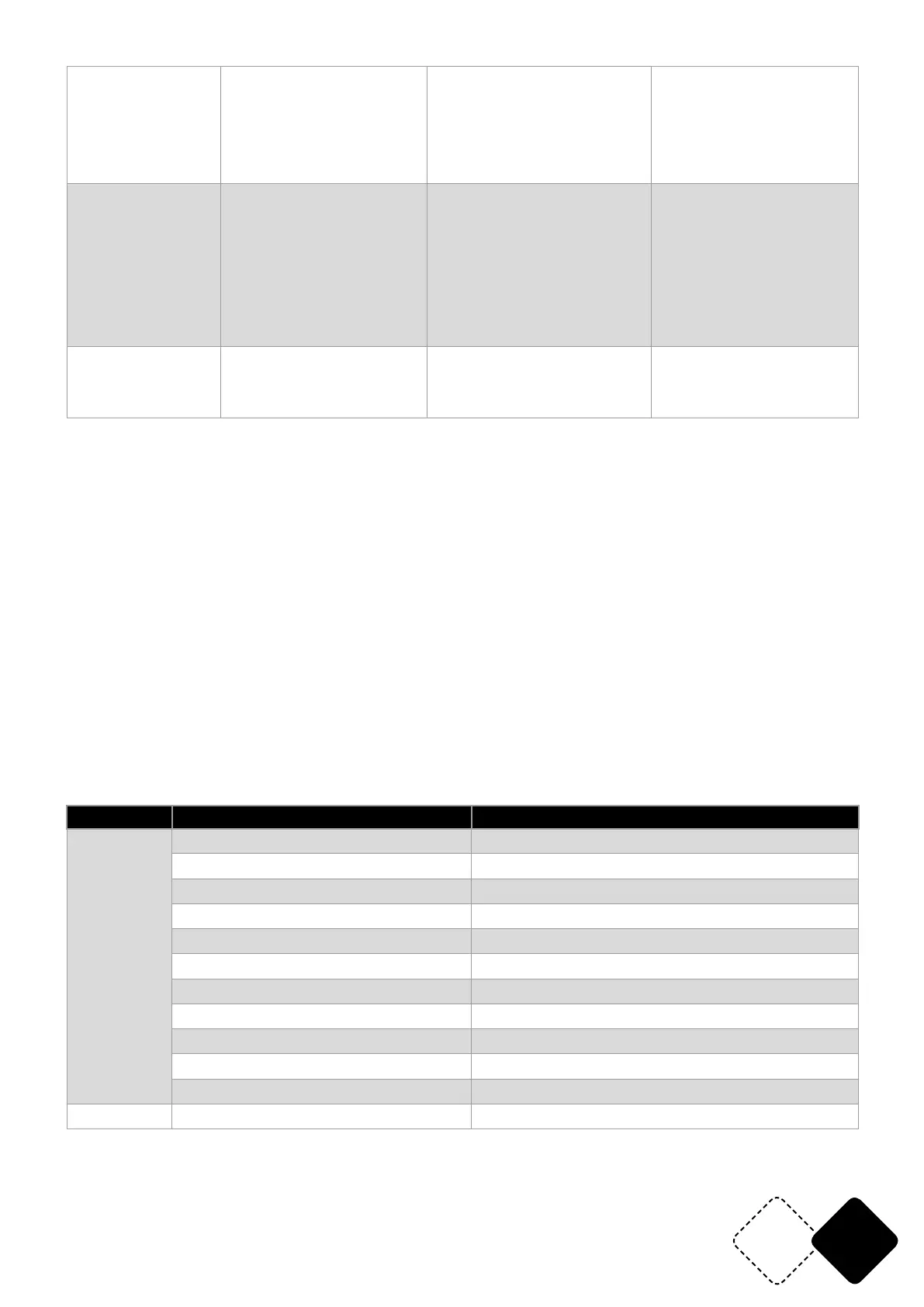NL27
www.afx-light.com
Dimmer Mode Dimmer Mode
[ OFF ]
[ Curve 1 ]
[ Curve 2]
[ Curve 3 ]
Refresh Rate Refresh
[800HZ ]
[2000HZ]
[4000HZ]
[10 KHZ]
[20 KHZ]
[25 KHZ]
Keys Lock Lock
[No ]
[ Yes ]
CONTROLE PANEEL BEDIENING
1. STATIC COLOR (Instelling van statische kleuren)
In deze modus kan de gebruiker de intensiteit van ROOD, GROEN, BLAUW, WIT, AMBER, PURPLE
(UV) in stellen om apart eindeloos kleuren te mengen zonder DMX controller. Druk MENU en kies
STATIC COLOR. Druk ENTER. Kies STATIC [Manual] met de UP/DOWN toetsen.
“MANUALRED”verschijnt.DrukENTER.Steldewaarded.m.v.deUP/DOWNtoetsenin(000-255).
DrukENTER.“MANUALGREEN"verschijnt.Herhaaldeprocedure.DoehetzelfdevoorBLUE/WHIT/
AMBE/PURP en STROBE (waarde 000-255)
Druk op MENU om de instelling op te slaan en de functie te verlaten.
In deze modus is het toestel automatisch op Master ingesteld.
STATIC SOLID (Solid Colors Setting)
Deze modus biedt 63 kleuren.
Druk MENU en kies STATIC COLOR mode. Druk ENTER. Kies de gewenste kleur d.m.v. de UP/DOWN
toetsen. Uw keuze wordt automatisch opgeslagen.
In deze modus is het toestel automatisch op Master ingesteld.
Modus Waarde: Functie:
STATIC
[solid]
Color 1 Red
Color 2 Green
Color 3 Blue
Color 4 White
Color 5 Amber
Color 6 Purple
Color 7 Red + Green
Color 8 Red + Blue
Color 9 Red + White
Color 10 Red + Amber
Color 11 Red + Purple
Color 12 Green + Blue