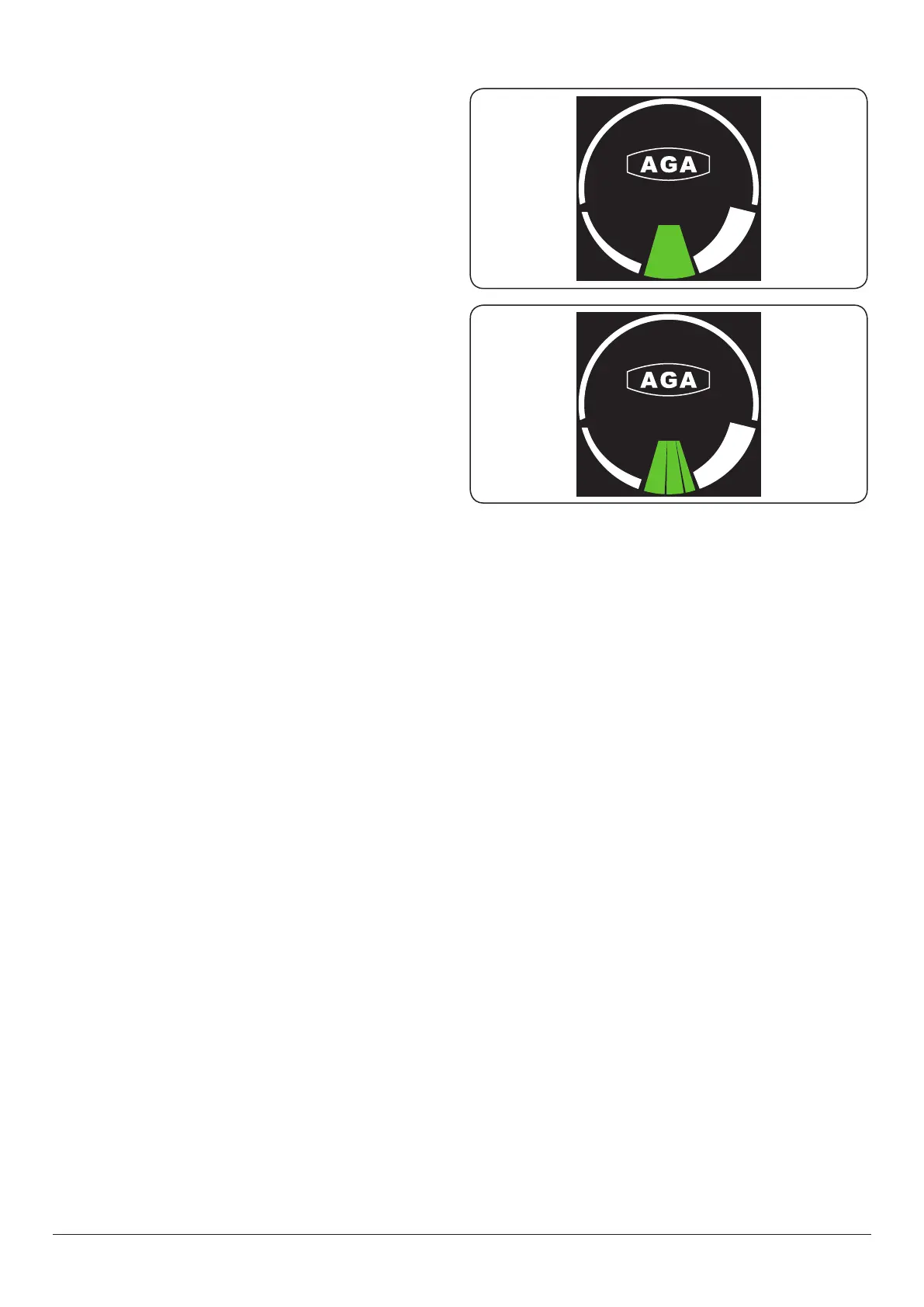7
Heat Indicator
The heat indicator is a guide to the stored heat within the
AGA, and does not directly relate to the temperature of the
roasting oven.
An AGA ia designed to work continuously at an optimum
heat by cycing between two xed temperatures.
Your cooker is ready to use when the colour green is visible.
For best cooking performance wait until the AGA contains
the full amount of stored heat, which is indicated by the
window being completely lled with the colour green
(Fig. 1.1). This may take some time to achieve and can take
approximately 2 – 3 hours between use for full recovery.
NOTE! During normal use temperature cycling will occur, the
green segment will move and display graduated sections
at times. This is perfectly normal (Fig. 1.2). Cooking can be
started during the graduated part of the cycle but it may
take longer to achieve the desired result.
The lower temperature is indicated by smaller green
graduated segments and cycles in the same way as full
power.
10
Fig. 1.1
Fig. 1.2
Full green
indicates ‘Ready
to Use’
Normal
movement
during cycle