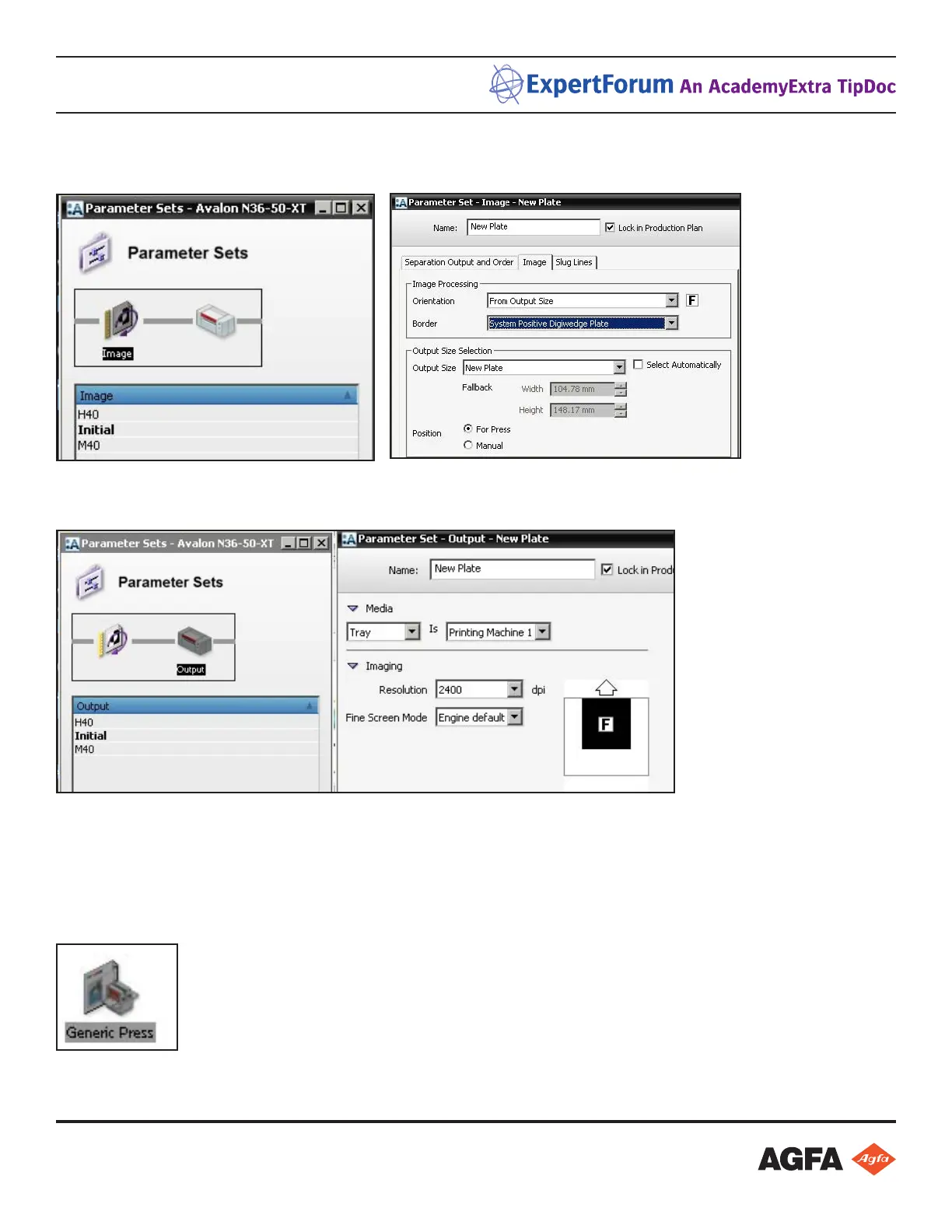5 of 6
AvalonN Add a Plate
Congure Apogee Prepress for a new plate size
Create Parameter Sets for AvalonN Image and Output
In System Overview, click on the AvalonN TP. Open the Parameter Set resource.
In the Image Parameter Set, Select the new Output Size and select a plate border. Verify Orientation is “from
Output Size” and Position is “for Press.” Save the new Parameter Set.
In the Output Parameter Set, select the tray (Media) that corresponds to the media loaded on AvalonN.
Choose the correct resolution and any other engine settings required.
Add the plate bend to the Press Conguration
Add the plate bend information to the Generic Press TP. Select Generic Press then click on Parameter Sets.
