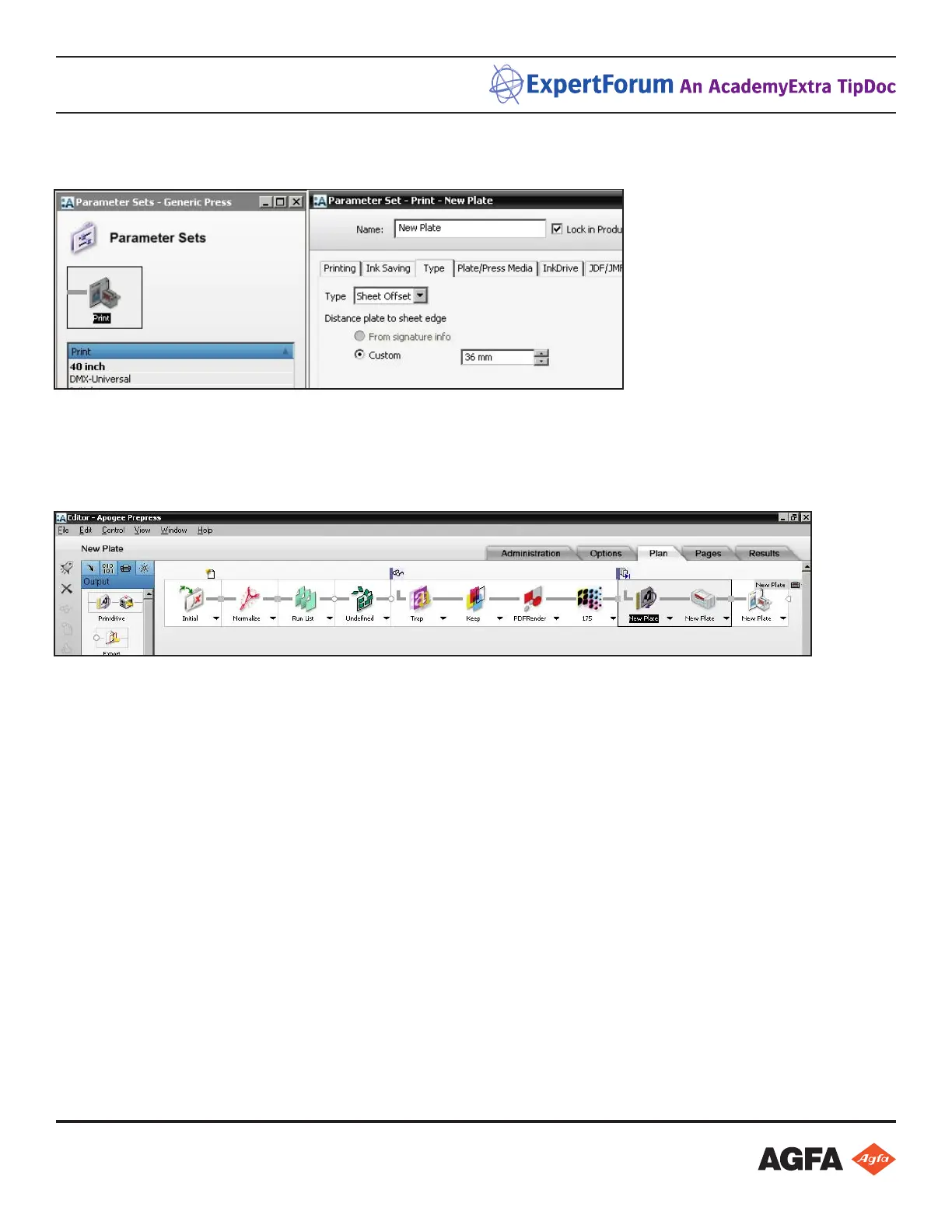6 of 6
AvalonN Add a Plate
Congure Apogee Prepress for a new plate size
Create a new Parameter Set for the new Plate size. Enter the Setback value (distance plate to sheet edge) in
the Type tab and save it.
Test the new size
Build a workow using the new AvalonN Parameter Sets and the correct Generic Press Parameter. Image a
plate and measure it to verify positioning.
Note: This document summarizes steps for conguring multiple machines. For more information consult the
documentation for AvalonN and Apogee Prepress.
