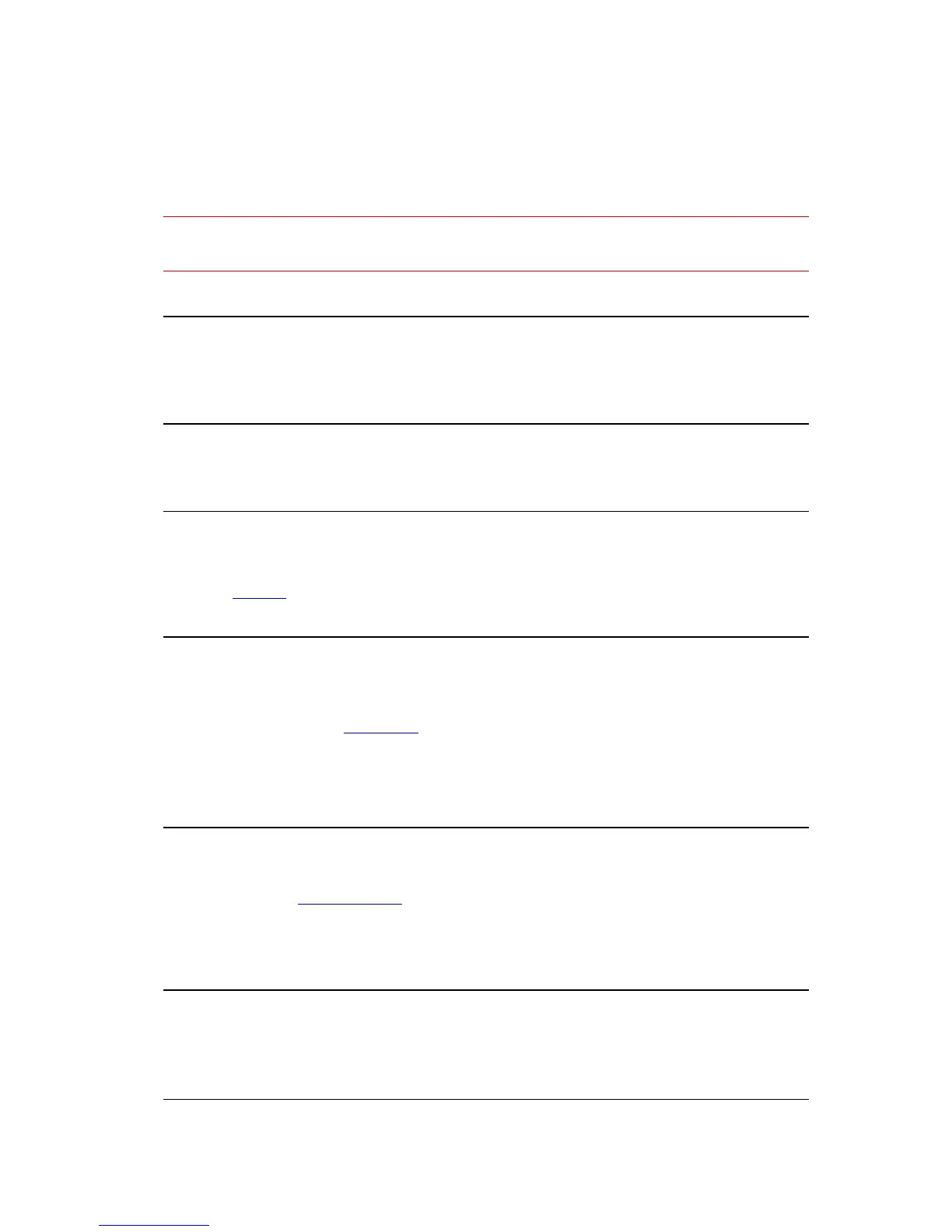A p p e n d i x A — T r o u b l e s h o o t i n g 22
Appendix A — Troubleshooting
T h i s s e c t i o n g i v e s s o l u t i o n s f o r s o m e c o m m o n p r o b l e m s y o u m a y c o m e a c r o s s
w h e n s t a r t i n g u p o r u s i n g y o u r S n a p S c a n E Z .
C a u t i o n : B e f o r e y o u c o n t a c t y o u r d e a l e r o r l o c a l A g f a s u p p o r t c e n t e r , f i r s t r e f e r t o t h e
q u e s t i o n . w r i f i l e w h i c h y o u c a n f i n d i n t h e F o t o L o o k d i r e c t o r y .
The scanner lamp flickers, dims, or fails to come on.
■ T h e c o l d c a t h o d e l a m p n e e d s t o b e c h a n g e d . C o n t a c t y o u r d e a l e r o r l o c a l
A g f a s u p p o r t c e n t e r .
The scanner does not start up.
■ C o n t a c t y o u r d e a l e r o r l o c a l A g f a s u p p o r t c e n t e r .
The scanner makes an unusual noise and nothing moves under the
glass plate when you switch on the scanner.
■ T h e s c a n n e r w a s n o t p r o p e r l y u n l o c k e d . I m m e d i a t e l y s w i t c h o f f t h e s c a n n e r
a n d u n l o c k i t p r o p e r l y , o r c o n t a c t y o u r d e a l e r o r l o c a l A g f a s u p p o r t c e n t e r .
The status indicator on the scanner’s operating panel starts blinking
at a higher frequency after the power-up sequence (= 15 seconds).
A m a l f u n c t i o n h a s b e e n d e t e c t e d b y t h e s c a n n e r .
■ C h e c k i f y o u h a v e u n l o c k e d t h e s c a n n e r .
■ S w i t c h o f f t h e s c a n n e r a n d s w i t c h i t b a c k o n .
■ I f t h i s d o e s n o t h e l p , p l e a s e c o n t a c t y o u r d e a l e r o r l o c a l A g f a s u p p o r t c e n t e r .
The power indicator / status indicator fails to light up.
■ V e r i f y t h e p o w e r c o n n e c t i o n t o t h e s c a n n e r .
■ C h e c k i f t h e p o w e r s w i t c h i s t u r n e d o n .
■ I f y o u a r e s u r e t h a t t h e s c a n n e r i s p o w e r e d o n , c o n t a c t y o u r d e a l e r o r l o c a l
A g f a s u p p o r t c e n t e r .
The scanner software cannot find the scanner
A f t e r o p e n i n g t h e S c a n d i a l o g b o x , a m e s s a g e a p p e a r s t e l l i n g y o u t h a t n o
s c a n n e r i s c o n n e c t e d , a l t h o u g h t h e s c a n n e r i s c o n n e c t e d .
