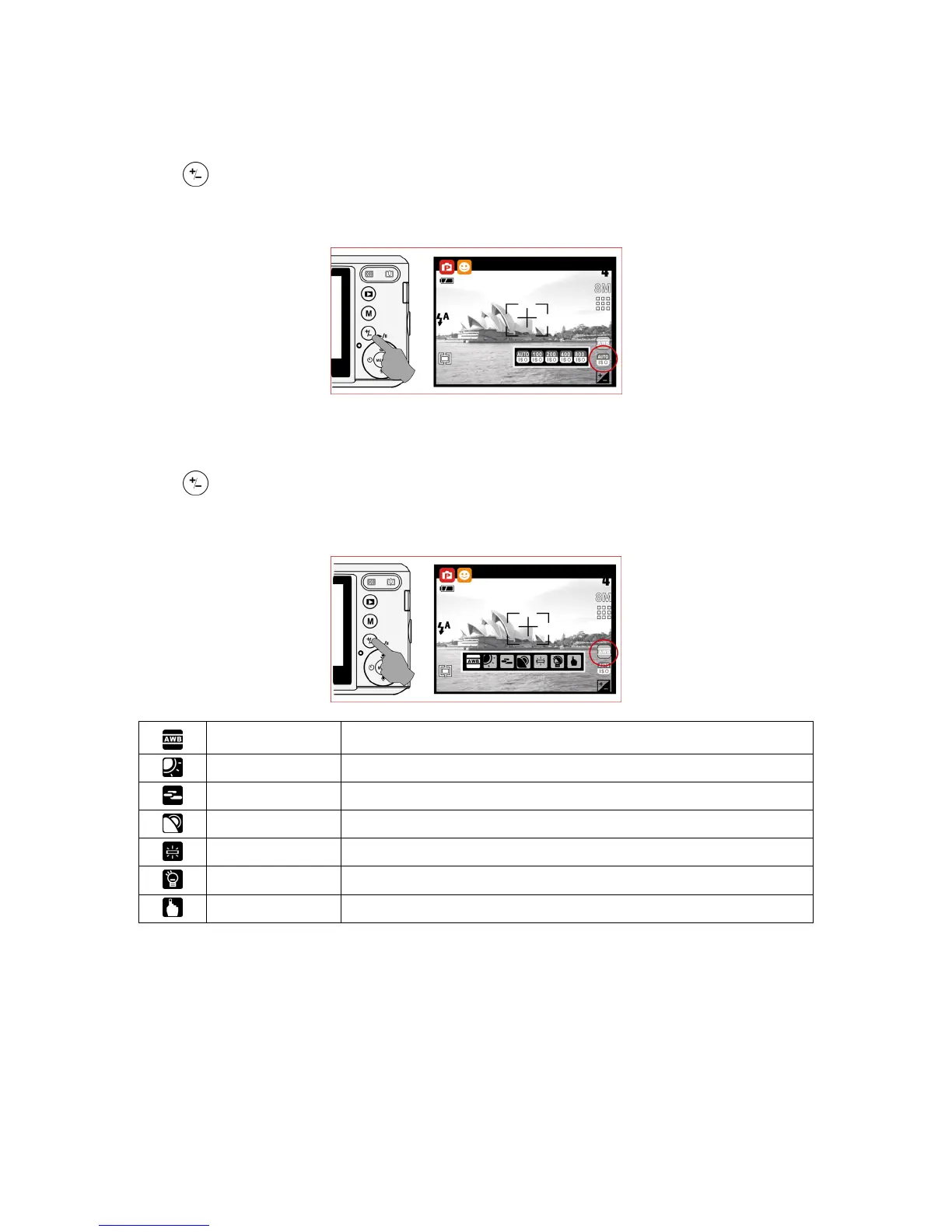11
ISO
• To adjust the ISO value, select Program Mode and press the Delete / Exposure Button
(
).
• Press the up or down button to toggle between EV, ISO and white balance.
•
Press the Right / Left Button to set the ISO value and press the Menu Button to confirm.
WB
• To adjust the WB value, select Program Mode and press the Delete / Exposure Button
(
).
• Press the up or down button to toggle between EV, ISO and white balance.
• Press the Right / Left Button to set the WB value and press the Menu Button to confirm.
Auto Adjusts the white balance automatically
Daylight For bright light conditions
Cloudy For cloudy conditions
Sunset For sunsets/twilight conditions
Fluorescent For florescent light
Tungsten For tungsten light
Custom Under lighting conditions different from the above ones