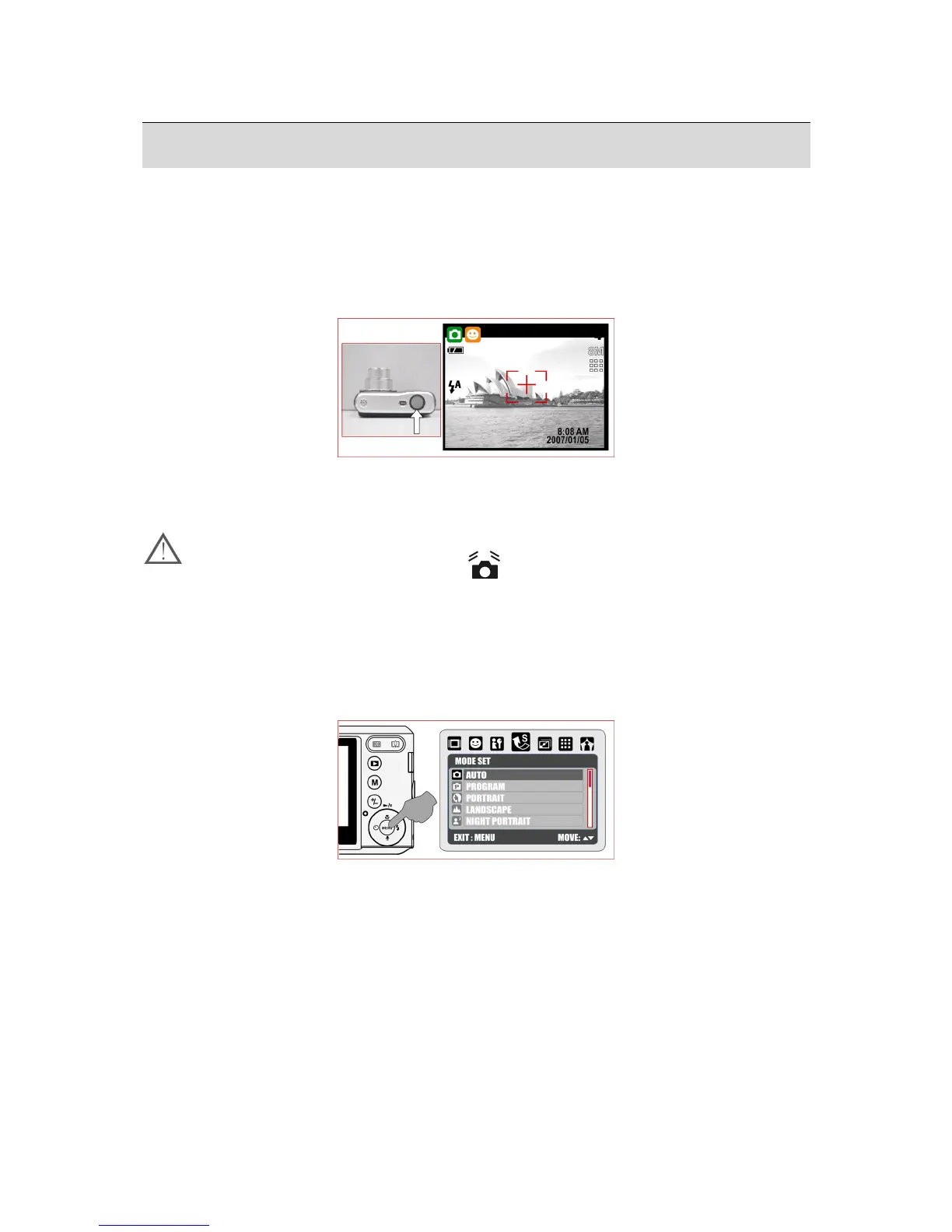14
5. Still Image Mode
Capturing Images
Taking a Picture
1. Press Power Button to power on the camera.
2. Press the Shutter Button half way to focus.
3. Press Shutter Button fully to capture the image.
• Using the Zoom
Press T or W on the Zoom Button
It is recommended that you take photos with the camera mounted on a tripod or
other device if the Shaking Hand (
) icon appears.
Mode Set
Auto Mode
In this mode the following settings will be automatically locked at the factory default settings
and cannot be adjusted.
(a) Metering: Multi
(b) Sharpness: Normal
(c) Effect: Normal
(d) Shooting (Continuous Shooting): Single
(e) Available Flash modes:
(1) Auto Flash
(2) Red-eye Reduction
(3) Flash Off
