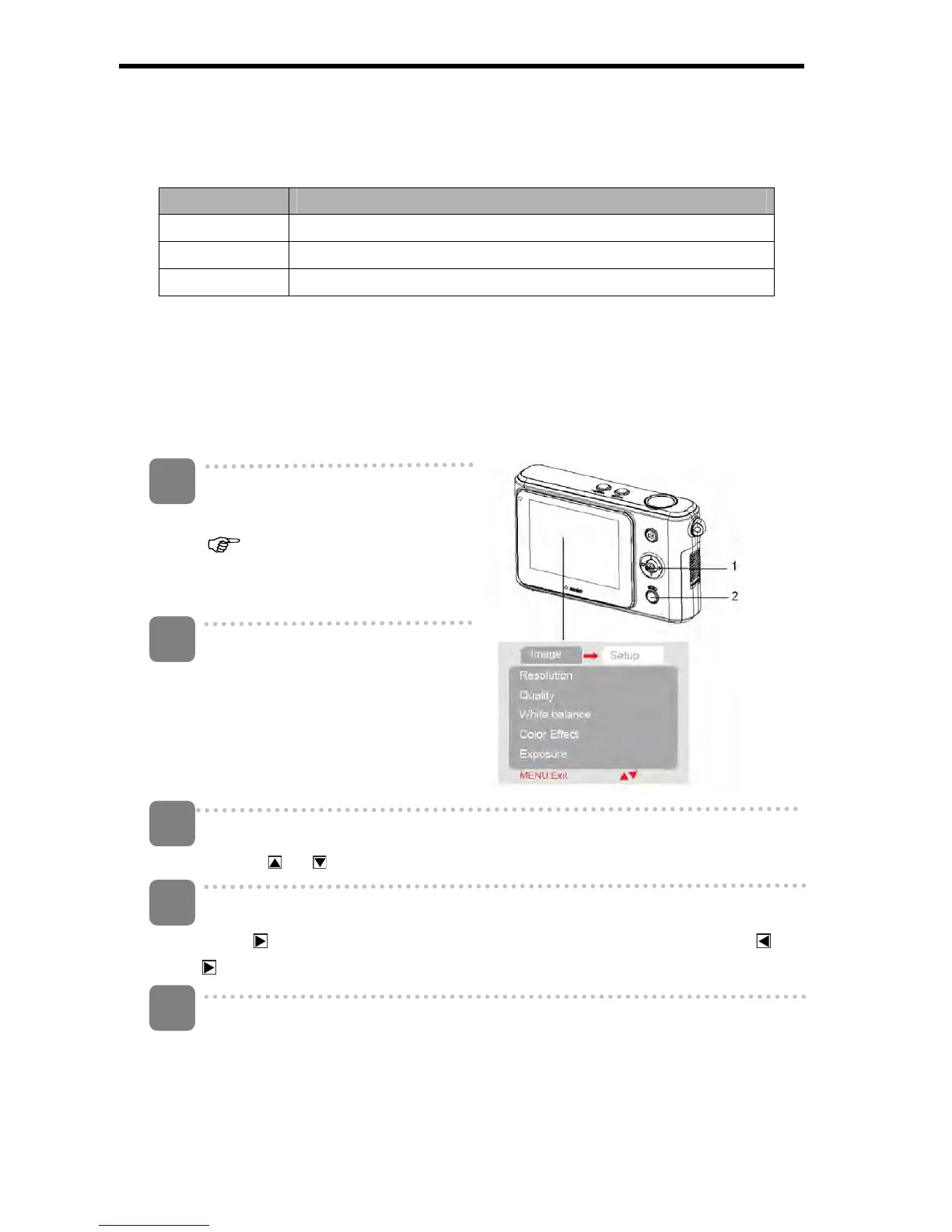28
Setting the Color Effect
Set the color effect to add a color tone to the picture.
Option Description
Color Reflects the true color of the object.
Sepia Adds a sepia color tone to the picture
Monochrome The pictures only have two colors: white and black.
Setting the Exposure
Set the exposure value manually to compensate for unusual lighting conditions such as
indirect indoor lighting, dark backgrounds, and strong backlighting.
Turn the power on, and set the
camera to the Capture mode
( page 13).
Open the Capture menu.
Press the MENU button (2) to
display the menu.
Select Exposure.
Press or on the five-way control button (1) to select [Exposure].
Change the setting.
Press on the five-way control button (1) to launch the submenu. Press or
on the five-way control button (1) to change the setting.
Apply the setting.
Press OK/Enter on the five-way control button (1) to apply the setting. Press the
MENU button to close the menu.
3
4
5
1
2
