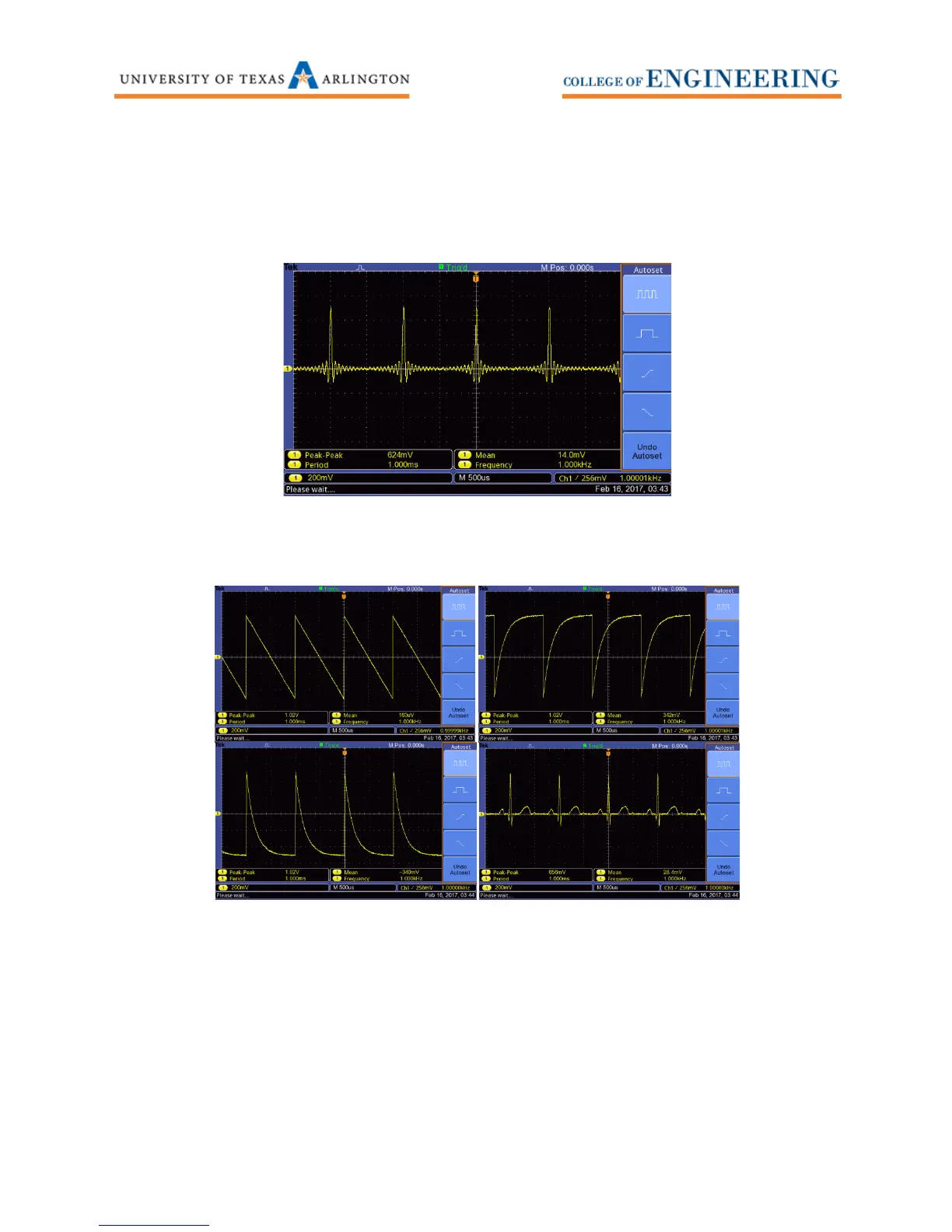5
2. You will probably see the Sinc waveform (the default for Arb). See Figure 3.
3. To access the entire list of arbitrary waveforms press Shift -> Arb List. Then use the right or left
arrow keys to scroll through the arbitrary list. Select NEG_RAMP and press the Enter button.
Repeat this step to view the other arbitrary waveforms. See Figure 4.
Figure 3: Sinc waveform.
Figure 4:
Top left – Negative Ramp, Top right – Exponential rise,
Bottom left – Exponential fall, Bottom right – Cardiac.
