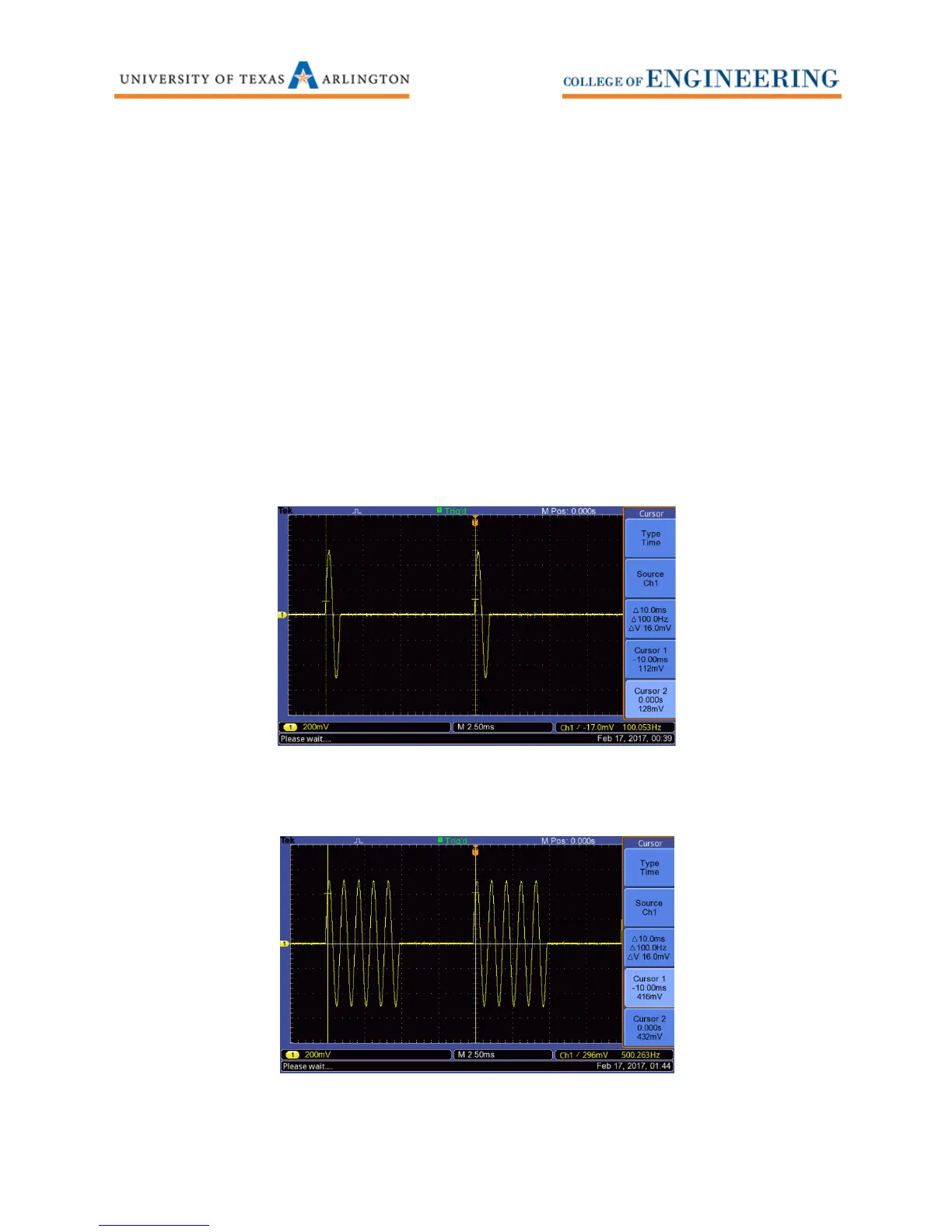6
Burst
Normally the Agilent 33120A signal generator sends a continuous signal. You can change this by setting
up burst mode. Observe the output of the signal generator with the oscilloscope to see how burst mode
works.
1. Set the frequency to 1kHz and the amplitude to 1 Vpp.
2. Press the Shift button then press the Burst button.
3. The default burst count is set to 1 cycle to be outputted every 10 ms or 100Hz. See Figure 5.
4. To change the burst count press Shift -> MENU. This brings up the A: MOD MENU (Modulation
menu). Press the Down Arrow to access the sub menu. Press the Right Arrow three times to
access the 4: BURST CNT option. Press the Down Arrow to access the Burst count options menu.
5. Use the wheel or enter the number 5 into the signal generator. In the Oscilloscope’s Trigger
Menu page 2 of 2, set the oscilloscope’s trigger holdoff to 4.100 ms to stabilize the signal.
6. You should now see 5 complete cycles bursting every 10 ms. See Figure 6.
7. To change the rate of the burst press Shift -> ENTER -> Down Arrow -> Right Arrow x4 -> Down
Arrow. Type in 150 Hz and observe on the oscilloscope. See Figure 7.
Figure 5: One complete cycle of a 1kHz sine wave every 10ms (100Hz).
Figure 6: 5 complete cycles of a 1kHz sine wave every 10ms (100Hz).
