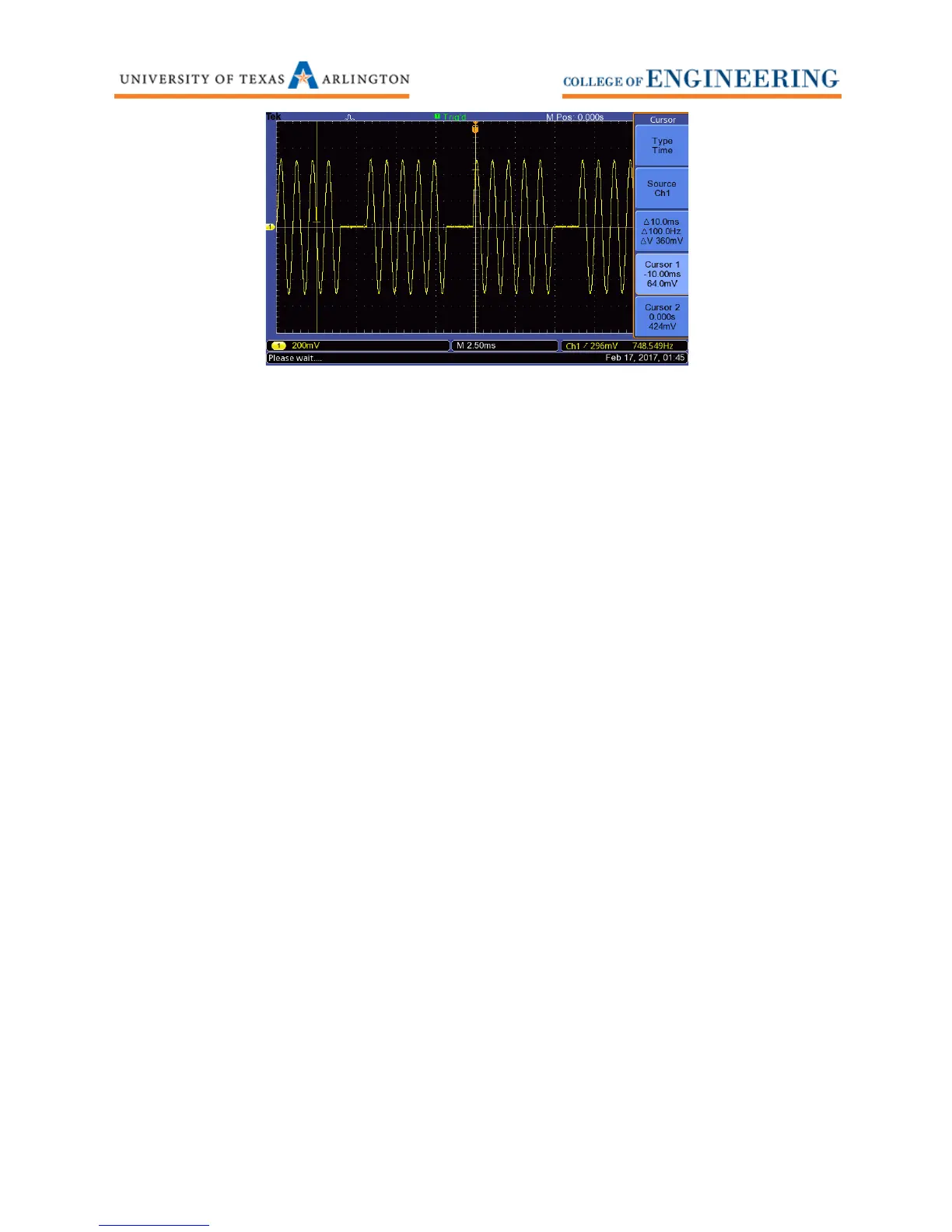7
Figure 7: Five complete cycles of a 1kHz sine wave every 6.7 ms (150Hz).
Setting up a Sweeping Frequency
There are times when you will want to sweep certain frequencies through a circuit. Testing the
frequency response of a bandpass filter is a good example.
1. Set the frequency to 1kHz and the amplitude to 1 Vpp. Ensure the signal generator is in High Z
mode.
2. To turn the sweep mode on and off simply press Shift -> Sweep.
3. To set the start frequency press Shift -> MENU -> Right Arrow -> Down Arrow ->Down Arrow
then enter the start frequency and press the Enter button.
4. To set the stop frequency press Shift -> MENU -> Right Arrow -> Down Arrow ->Right Arrow ->
Down Arrow then enter the stop frequency and press the Enter button.
5. To set the sweep time press Shift -> MENU -> Right Arrow -> Down Arrow ->Right Arrow ->
Right Arrow -> Down Arrow then enter the sweep frequency and press the Enter button.
Modulation
A sine wave by itself is pretty meaningless. Modulation is the act of varying a wave to convey
information. The Agilent 33120A can modulate a frequency (called a carrier frequency because it carries
information) with three common modulation techniques.
Amplitude Modulation
1. First, let us set the frequency to a real A.M. radio frequency. Set the frequency to 820 kHz and
the amplitude to 1 Vpp. There is an A.M. Radio in the lab (ask the staff to borrow). Place the red
wire from the grabber near the A.M. radio antenna and leave the oscilloscope hooked up to the
signal generator so you can observe the signal. Note: The A.M. radio will pick up noise (signals
from the test equipment), so place the radio far away from the signal generator and
oscilloscope.
