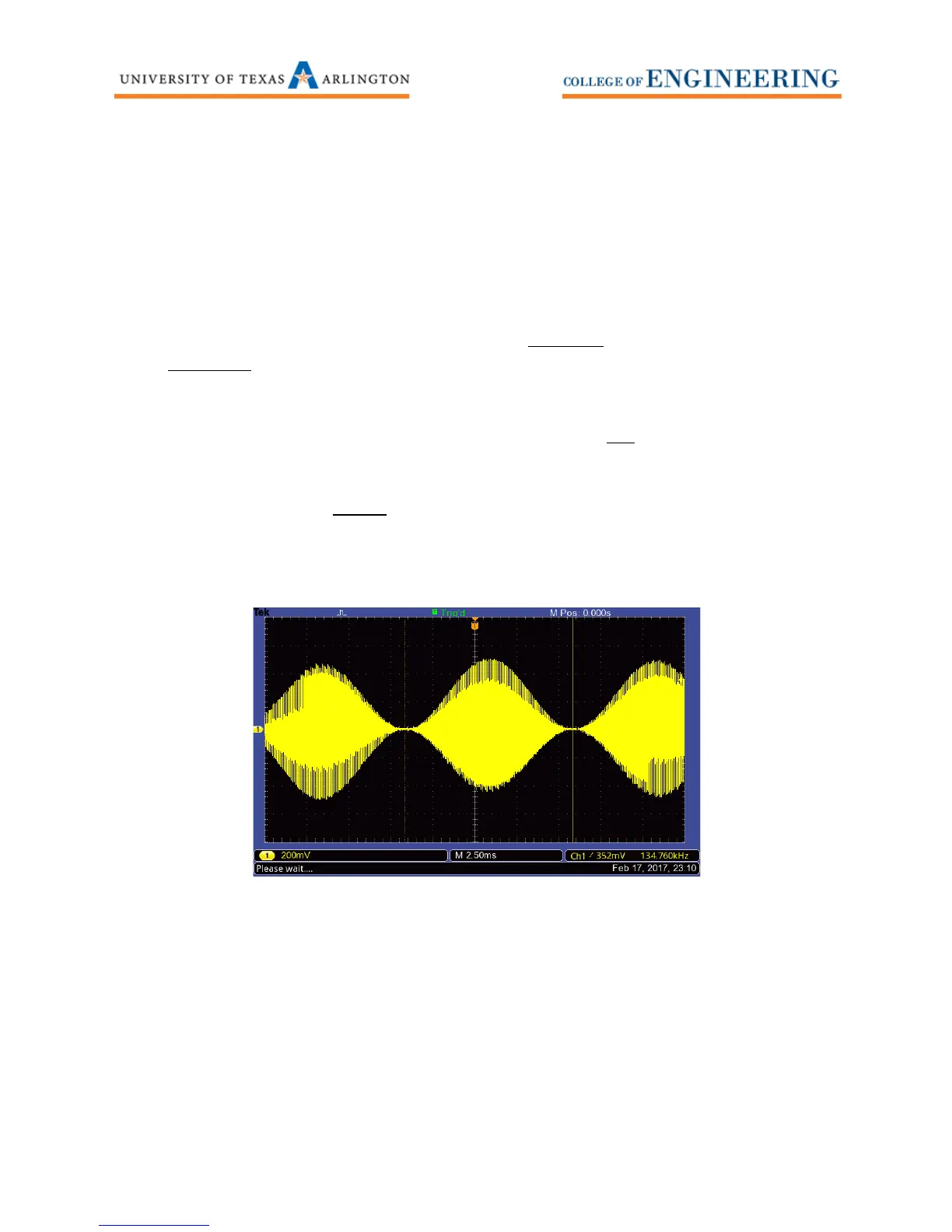8
2. You might be able to hear a local A.M. station, but we are going to overpower the signal with
the signal generator. Press Shift -> AM to turn on the amplitude modulation.
3. Set the oscilloscope to 200 mVpp and 2.50ms. See figure 8.
4. Press Shift -> Freq. The signal generator now displays MOD 100.0 Hz. The default is 100 Hz. Too
low for you to hear on the radio.
5. The AM/FM Frequency menu will turn off automatically after a few seconds so you will need to
press Shift -> Freq again and enter 1kHz quickly. If the A.M. radio is tuned correctly, you should
hear a 1kHz tone, if not adjust the A.M. radio until you hear it. Notice there are 10 times more
cycles on the oscilloscope because we went from 100Hz to 1000Hz. Repeat this step and try
other frequencies to test your hearing. By changing HOW FAST
we raise and lower the
AMPLITUDE
of the carrier frequency we convey the frequency (pitch) of a second wave (the
information, E.g. a low frequency voice wave).
6. Set the Amplitude to 500mVpp. The volume on the radio lowers. This is like driving away from a
radio station, there is less signal going into the antenna. This is not
how we convey the
amplitude of the information. Set the amplitude back to 1Vpp. Press Shift -> Level, the signal
generator displays 100% DEPTH. Change this value to 000% DEPTH. Notice the 820 kHz wave on
the oscilloscope has no change
in amplitude. See figure 9. The amplitude is a constant 1Vpp.
This conveys no amplitude of the information, E.g. the radio host is not talking. Press Shift ->
Level again and set the Depth to 50 %. See figure 10. By not reducing the carrier amplitude to 0
Vpp we can convey the amplitude or volume of the information.
Figure 8: 820 kHz, 1 Vpp with 100Hz A.M. Modulation
