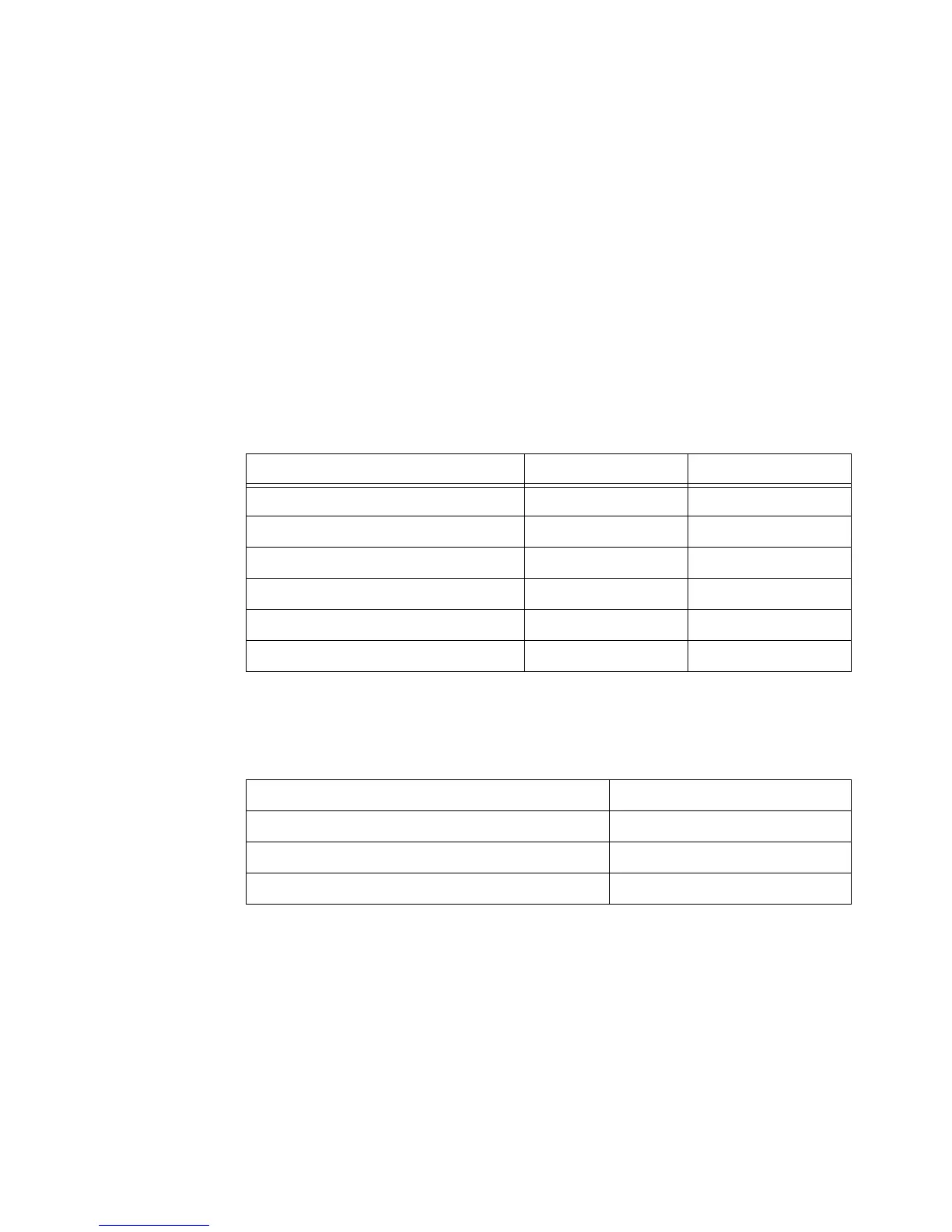2 Quick Reference Guide
Agilent 355 SCD and 255 NCD
Complete Shutdown (long periods of time)
1 Turn off the ozone generator with the button on the front of the Detector.
2 Turn down the air flow to 0 with the regulator located in the front door of
the Detector.
3 Turn the Detector power to Standby.
4 Turn off the power switch on the Controller and allow at least 15 minutes
for the burner to cool.
5 Turn off the vacuum pump.
6 Turn off the Detector gases.
Table 1 Typical Operating Conditions
*Oil-free pump
Table 2 Maintenance Schedule
*Operating life is based on the total time logged during operation of the 355 SCD with the burner and ozone
generator on.
Condition SCD NCD
Detector Pressure (Torr) 4-8 (6-12*) 4-10
Dual Plasma Controller Pressure (Torr) 300-400 100-250
Burner Temperature (°C) 800 900-950
Hydrogen Flow Rate (sccm) 40-50 4-6
Oxidant Flow Rate (sccm) 60-65 (air) 8-12 (oxygen)
Background Noise (mV) 0.3-2.0 0.3-1.0
Component/Material Operating Life*
Pump Oil ~3 month
Oil Coalescing Filter ~3 months
Chemical Trap ~3 months