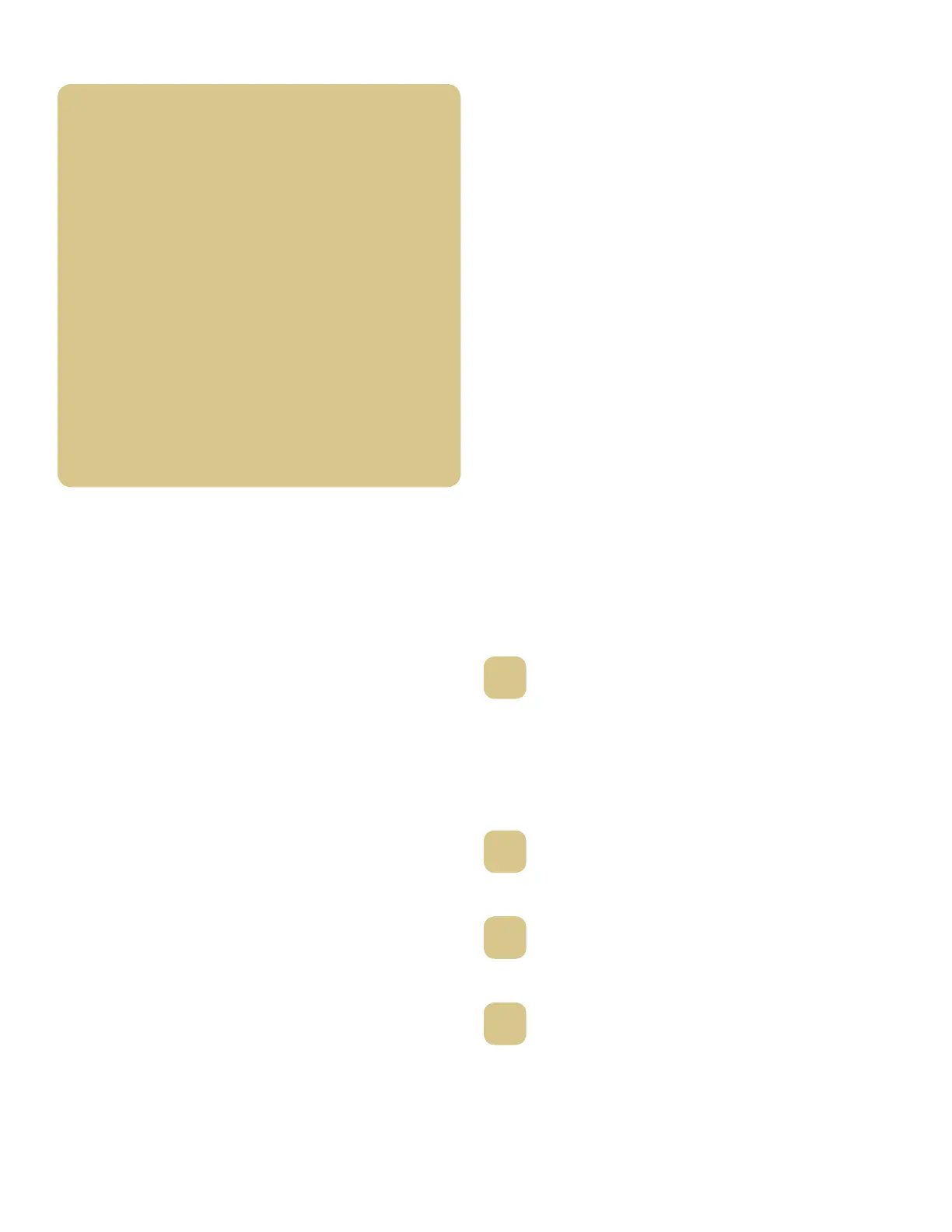4
This motor start-up sequence presents two major
challenges for traditional oscilloscopes:
Capturing a start-up sequence requires acquiring
data at a high rate for a long period of time.
Shallow-memory oscilloscopes experience a
signifi cant degradation in their sample rate, which
can result in under-sampling and aliasing.
Complex signals have lots of data buried in them
– data that is not easily observable using traditional
digitizing oscilloscopes that have limited display
intensity gradation.
1.
2.
Lab 1
Viewing a motor start-up
sequence using a high-
defi nition display and
deep memory
Your demo kit should come with a USB cable.
The USB connection provides power to the demo
board. Connect the ‘A’ receptacle of the cable
to a USB host port on the back panel of the 5000
Series. Connect the ‘B’ receptacle of the cable
to the demo board.
Connect the channel 1 probe to the test points
labeled CH1 and ground (GND).
Set the demo board’s MODE dial to 0 to activate
the MOTOR signal.
Set the potentiometer to the 12 o’clock position
(see diagram on page 3).
1
2
3
4
