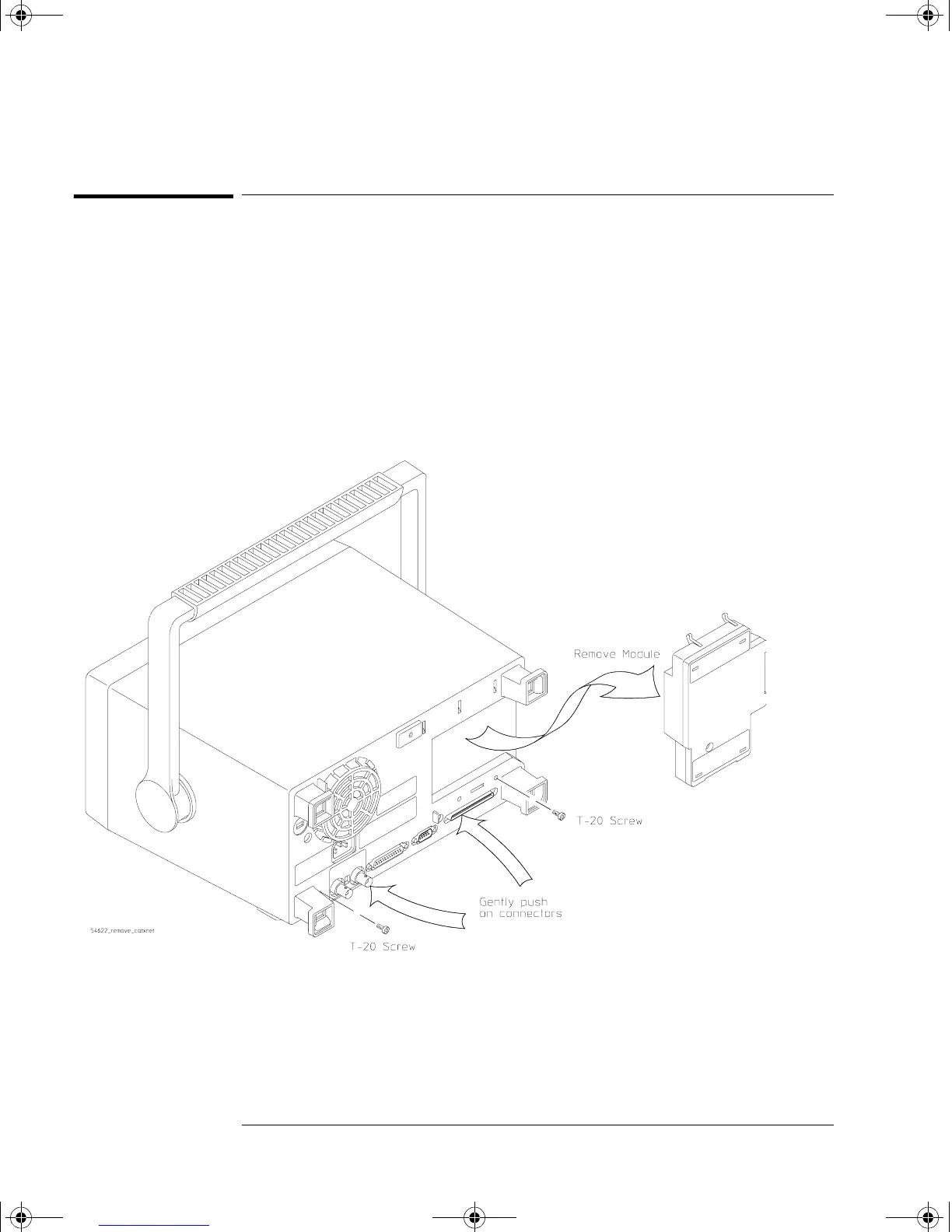6-4
Replacing Assemblies
To remove the cabinet
To remove the cabinet
1 Turn off the oscilloscope and disconnect the power cable.
2 Rotate the handle up as shown below.
3 If a module is installed, remove it from the oscilloscope.
4 Using the T20 TORX driver, remove the two screws from the rear of the
cabinet.
5 Using your thumbs, gently push on the rear-panel connectors to slide
the oscilloscope out of the cabinet.
Figure 6-1
Removing the cabinet
service.book Page 4 Wednesday, December 18, 2002 8:35 AM
