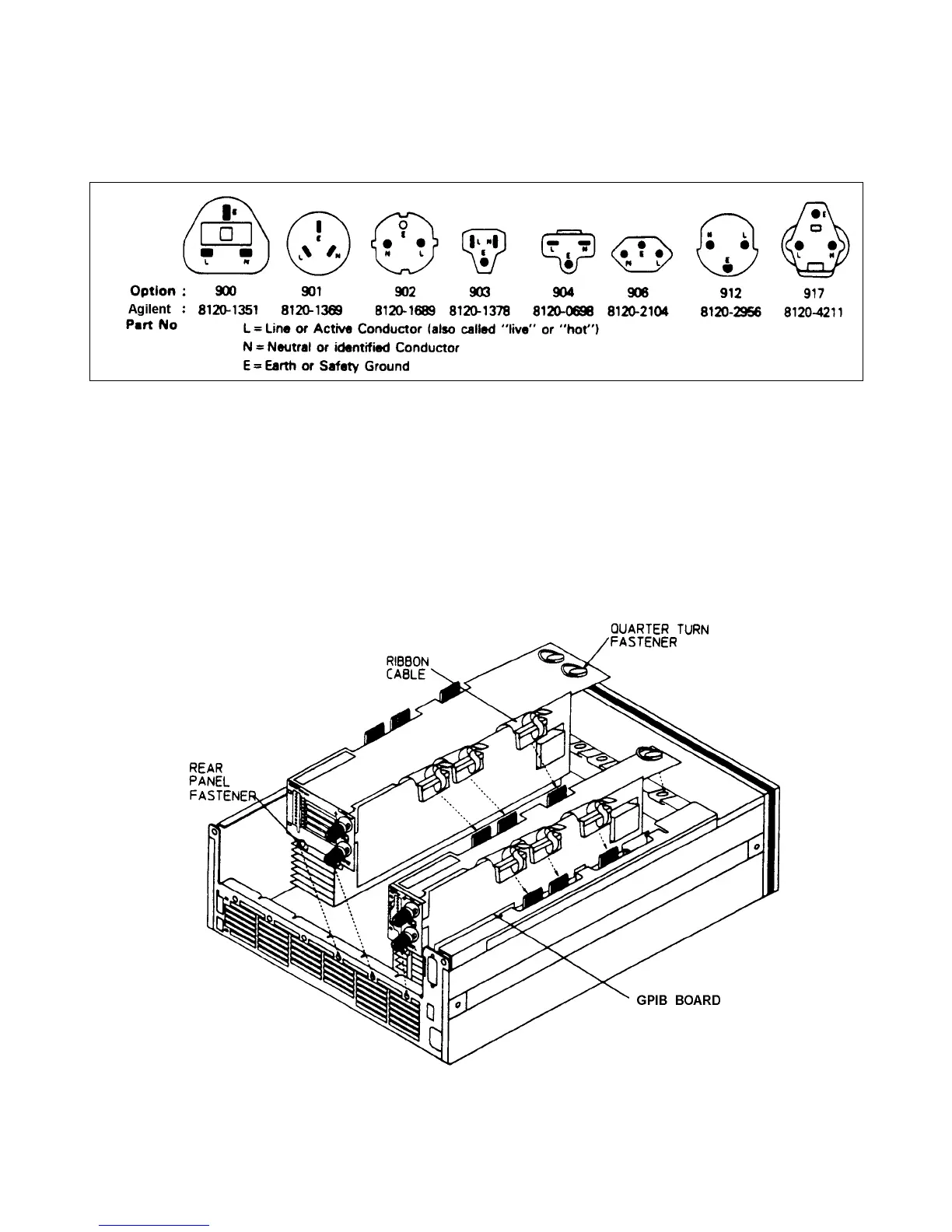34 Installation
has only enough room for two single-width modules or one double-width module. The module installation procedure is the
same for both mainframes.
Figure 3-1. Power Cord Configurations
Procedure
1. With the mainframe off, disconnect the power cord and remove the top cover by loosening the
thumbscrews.
2. Remove any packing material from inside the mainframe.
3. Grasp the module using the quarter-turn locking fastener and the input binding posts. This reduces the
possibility of damage to static sensitive components on the PC board.
4. Start installing the modules in the slot next to the GPIB board (see Figure 3-2.)
Figure 3-2. Limiting Modules In an Agilent