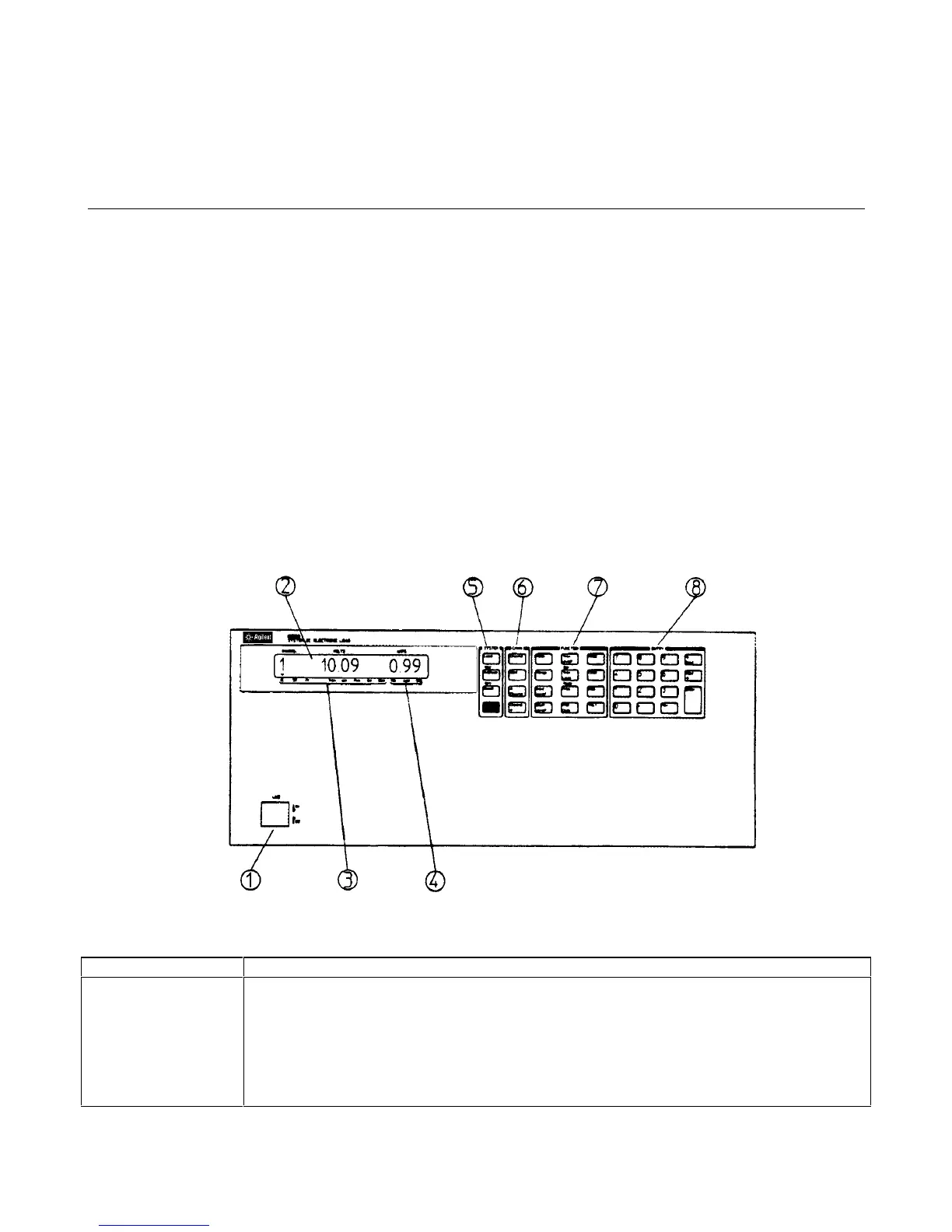Local Operation 49
4
Local Operation
Introduction
Chapter 2 Operation Overview introduced you to the Multiple Electronic Load’s features and capabilities and briefly
described how to control a module locally from the front panel and remotely with a computer via the GPIB. This
chapter describes in greater detail how to operate the Multiple Electronic Load from the front panel. The following
discussions are provided:
•
Front Panel Controls and Indicators
•
Local Control Overview
•
Using the CHAN Keys
•
Using the FUNCTION Keys
•
Using the SYSTEM Keys
The Multiple Electronic Load can be programmed locally using the controls and indicators on the front panel. As shown in
Figure 4-1, the front panel’s controls and indicators include a 12-segment LCD display and a keypad having four groups of
keys (SYSTEM, CHAN, FUNCTION, and ENTRY). Table 4-1 gives a brief description of each control and indicator.
Figure 4.1. Agilent 6050A Front Panel
Table 4-1. Controls and Indicators
Item Description
1 Line Switch Turns the ac power on and off.
2 LCD Display Normally displays the selected input channel number and the actual voltage and current at that
input, for example, "l 10.09 0.99" as shown in Figure 4-1. When programmed from the front
panel, the channel number and the function being programmed are displayed. For example, "l
CURR 1.000" indicates that the channel 1 CURR function is set to 1.00 amperes.
