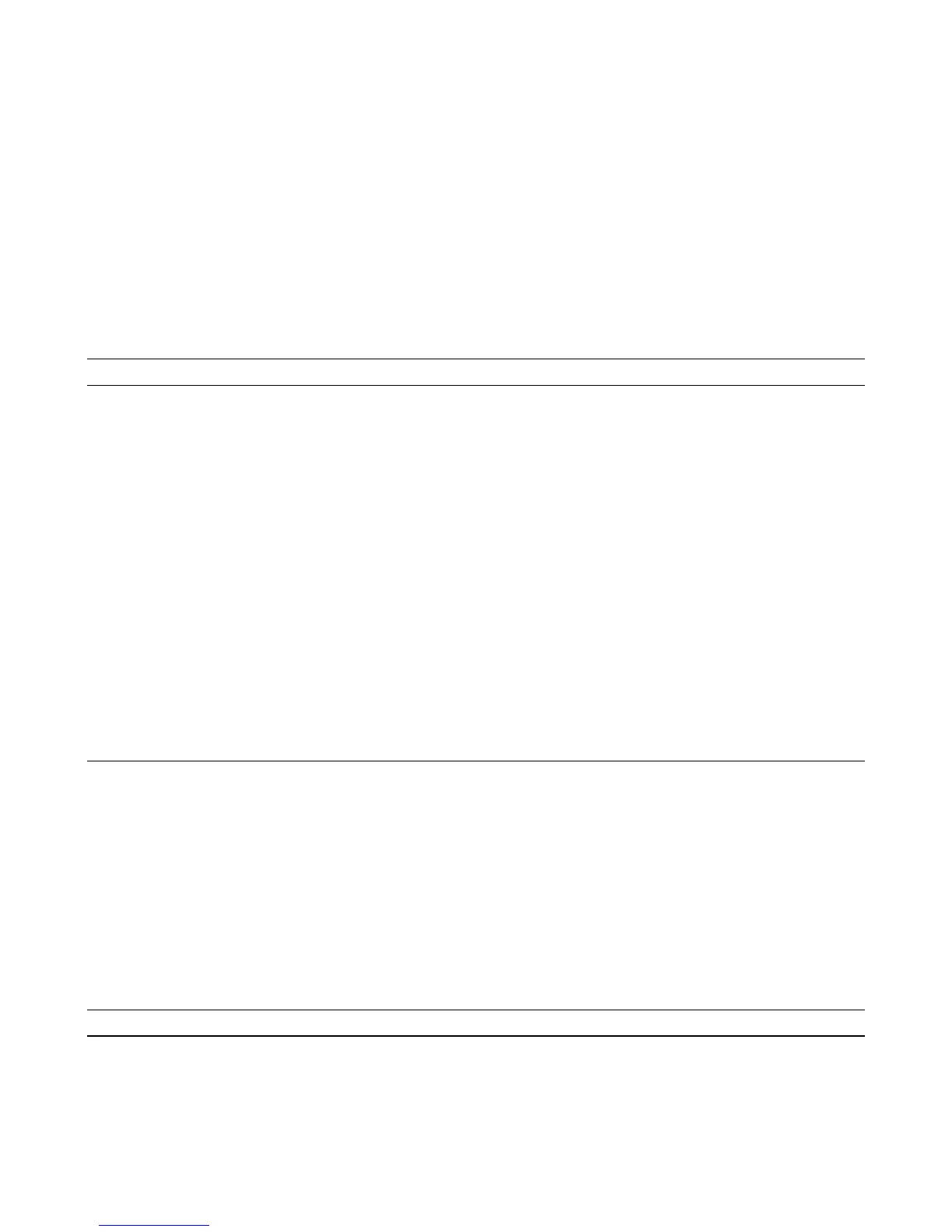60
Heat Sinks
Follow the same procedure for each heat sink.
1.
Remove the six screws securing the heatsink cover and remove the cover.
2. Remove the fan.
3. Remove the two screws securing the heat sink to the pc board.
4. Remove the three screws securing Q1 or Q2 to the heat sink and remove the heat sink.
Note: When reinstalling the heat sink, remember to install the plastic spacer between the heatsinks.
PC Board
1. Remove the six screws securing the heatsink cover and remove the cover.
2. Disconnect the keypad cable from J203, the display cable from J202, and the power cable from J553.
3. Disconnect push-on connectors from the ac receptacle (record the color code and location of each wire connected to
receptacle).
4. Remove the two screws securing the bus bars to the binding posts.
5. Remove the two hex standoffs securing the GP-IB receptacle to the chassis.
6. Remove the two quick-disconnect terminal blocks.
7. Remove the five screws securing the pc board to the bottom of the chassis and remove the pc board.
FETs Q1 and Q2
Power FETs Q1 and Q2 are comprised of subassemblies containing four FETs each. If any one of the four FETs fail, the
entire subassembly must be replaced.
1. For easier access to the subassemblies, remove the six screws securing the heatsink cover and remove the cover.
2. Cut the leads (three from each FET) close to the FET bodies.
3. Remove the three screws securing the subassembly to the heat sink and remove the subassembly.
4. Unsolder the 12 cut leads from the PC board and clean the corresponding mounting holes.
Note: When replacing the subassembly, be sure to apply heat-conducting grease to the back of the subassembly.
