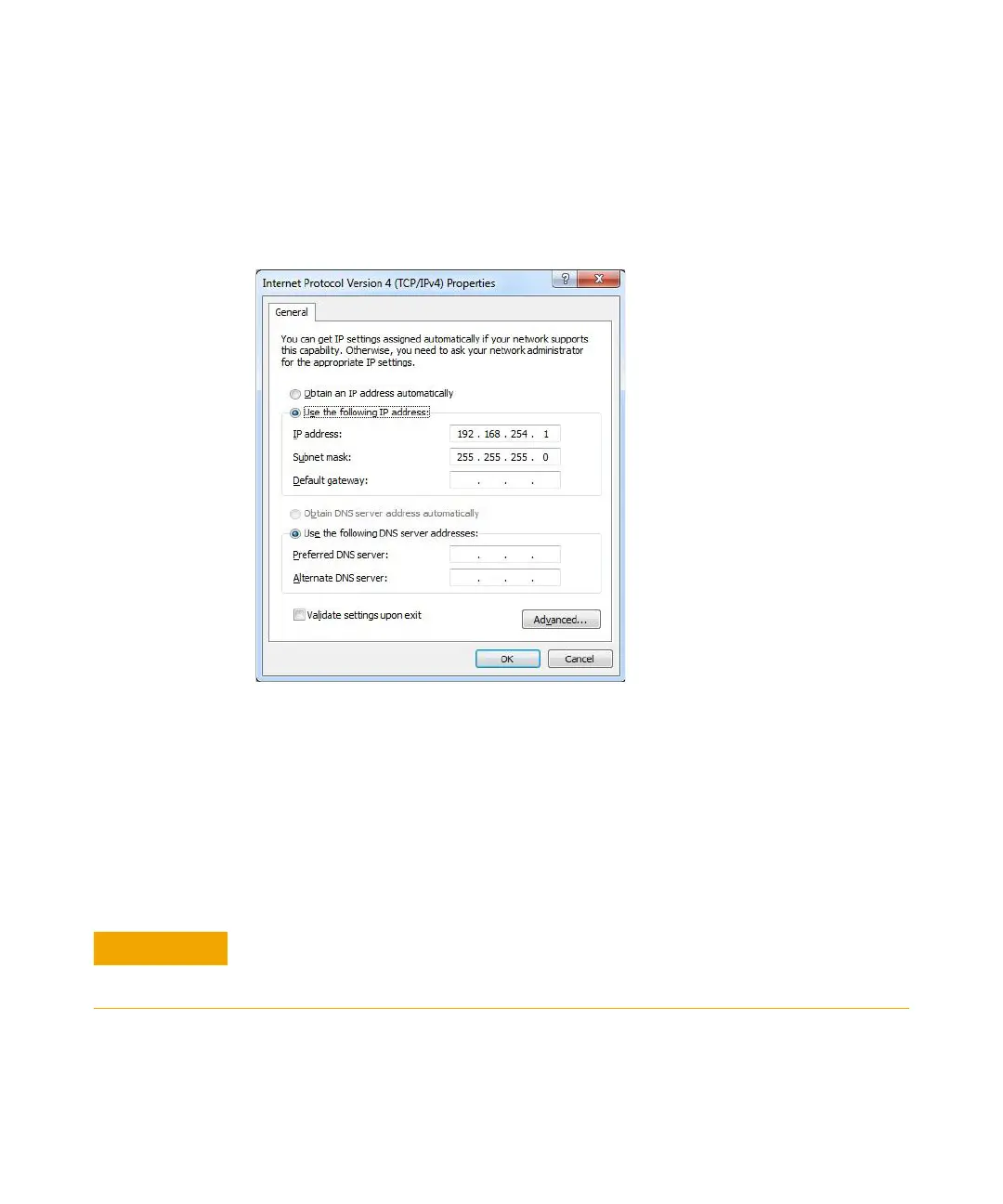2 Software Installation and Configuration
Step 3. Prepare for installation
38 Agilent 6400 Series Triple Quad LC/MS System Installation Guide
5 Make sure the Network Adapter is set to these settings:
IP address: 192.168.254.1
Subnet mask: 255.255.255.0
Figure 25 Internet Protocol Version 4 (TCP/IP) Properties dialog box
Step 3. Prepare for installation
• Run Windows Update to make sure you have the latest critical updates and
security fixes.
Make sure Windows Update is completed before you continue.
If you do not run Windows Update, your system can be vulnerable to security
problems. Confirm that the LAN power management has not been activated by a
Windows Update program.
