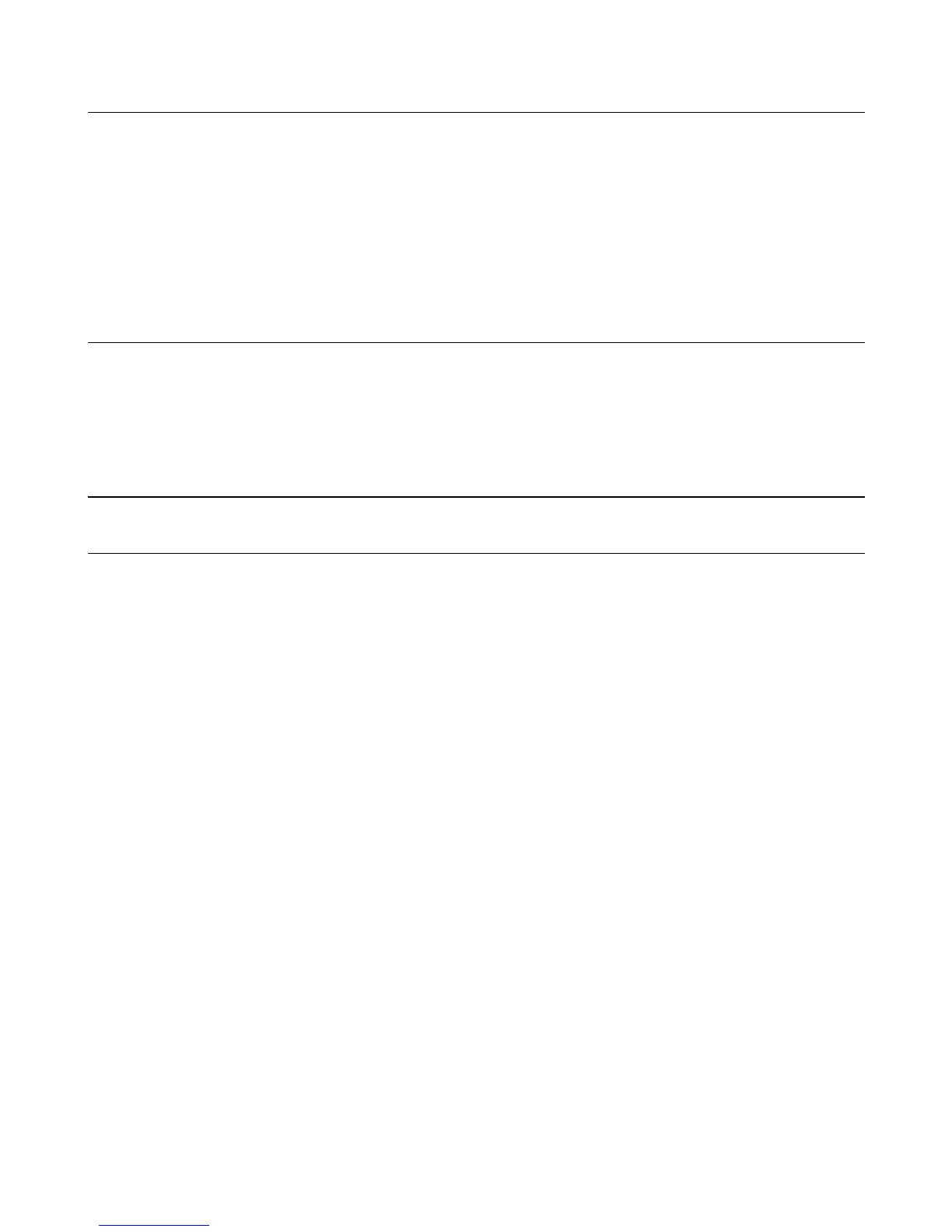66 Troubleshooting
EEPROM Initialization
EEPROM chip A3U6 on the front panel board stores the supply’s GPIB address and model number as well as other
constants which are required to program and calibrate the supply. The EEPROM was initialized with the proper constants
before the supply was shipped from the factory. If the front panel board, A3, or the EEPROM chip, A3U6, is replaced, the
supply must be reinitialized with the proper constants by running the program listed in Figure 3-17.
The program will pause and prompt you to select either "Initialization (I)" or "Factory Preset Replacement (F)." You must
select "I" in order for the program to continue and initialize the supply. After the supply has been initialized using this
program, it must be calibrated as described in Appendix A of the operating Manual. After calibration has been completed,
you should transfer the calibration constants to the new EPROM’s "Factory Cal" locations as described below.
Note If the EEPROM (A3U6) or the front panel board is replaced, the EEPROM must be reinitialized. For
models 654xA & 655xA, a separate GPIB board can be installed temporarily in place of the A2 Isolator
Board in order to perform the reinitialization.
For 664xA & 665xA models, the program in Figure 3-17 can be run to reinitialize the supply. This
program contains statements for several different Agilent models. You can shorten and thus customize this
program for just your specific model by deleting the statements from this program listing that apply to
models that you do not use.
Transferring Calibration Constants Into Factory Preset Locations
This will allow you to recover the new calibration constants using the FACTORY PRESET CAL jumper as described
previously. Being able to recover the calibration constants could be important in the future if you have trouble calibrating
the supply. Having the FACTORY PRESET CAL constants available, will allow you to operate the supply and/or
re-calibrate as required. After you have initialized and calibrated the supply, transfer the calibration constants into the
FACTORY PRESET CAL locations, by again running the program listed in Figure 3-17. This time when the program
pauses for you to make the selection, select “Factory Preset Replacement (F)”. After you select "F," the program will
continue and transfer the newly obtained calibration constants into the proper locations of the new EEPROM.
