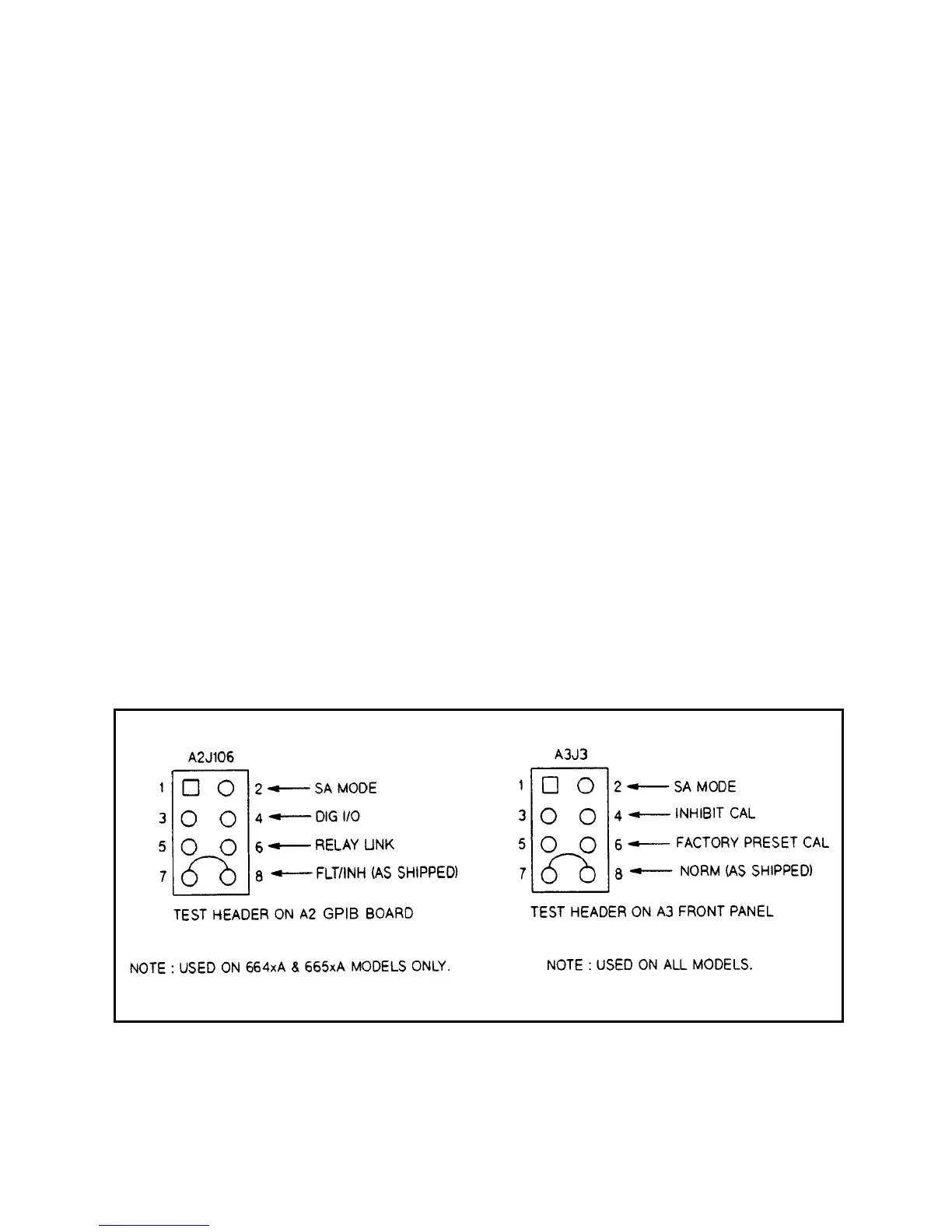Troubleshooting 41
Firmware Revisions (for Models 664xA & 665xA)
You can use the *IDN? query to identify the revision of the supply’s firmware. The query will readback the revisions of the
primary ROM A2U106, the front panel ROM A3U4, and the secondary microprocessor AlU504. The manufacturer and
model number of the supply are also returned. The following is a sample program:
10 ALLOCATE L$[52]
20 OUTPUT 705;"*IDN?"
30 ENTER 705;L$
40 DISP L$
50 END
The computer will display the manufacturer’s name, the model number, a "0," and then the firmware revisions.
Example:"AGILENT TECHNOLOGIES,6651A,0,fA.01.05sA.01.02pA.01.05"
where,
pA.01.05 is the primary interface (p) firmware revision (see Table 3-3).
fA.01.05 is the front panel (f) firmware revision (see Table 3-4).
sA.01.02 is the secondary interface (s) firmware revision (see Table 3-5).
For Agilent models 654xA & 655xA, the revision level of the ROMs can be found on the label affixed to the physical IC
chip itself.
Test Headers
For Agilent models 664xA & 665xA, there are two test header connectors; A3J3 and A2J106. The A3J3 connector is
located on the A3 front panel board and the A2J106 connector is located on the A2 GPIB board (see Figure 3-3). They are
accessible when the top cover is removed from the supply. For models 654xA & 655xA, only the A3J3 test header is used.
Figure 3-3. Test Header Jumper Positions
