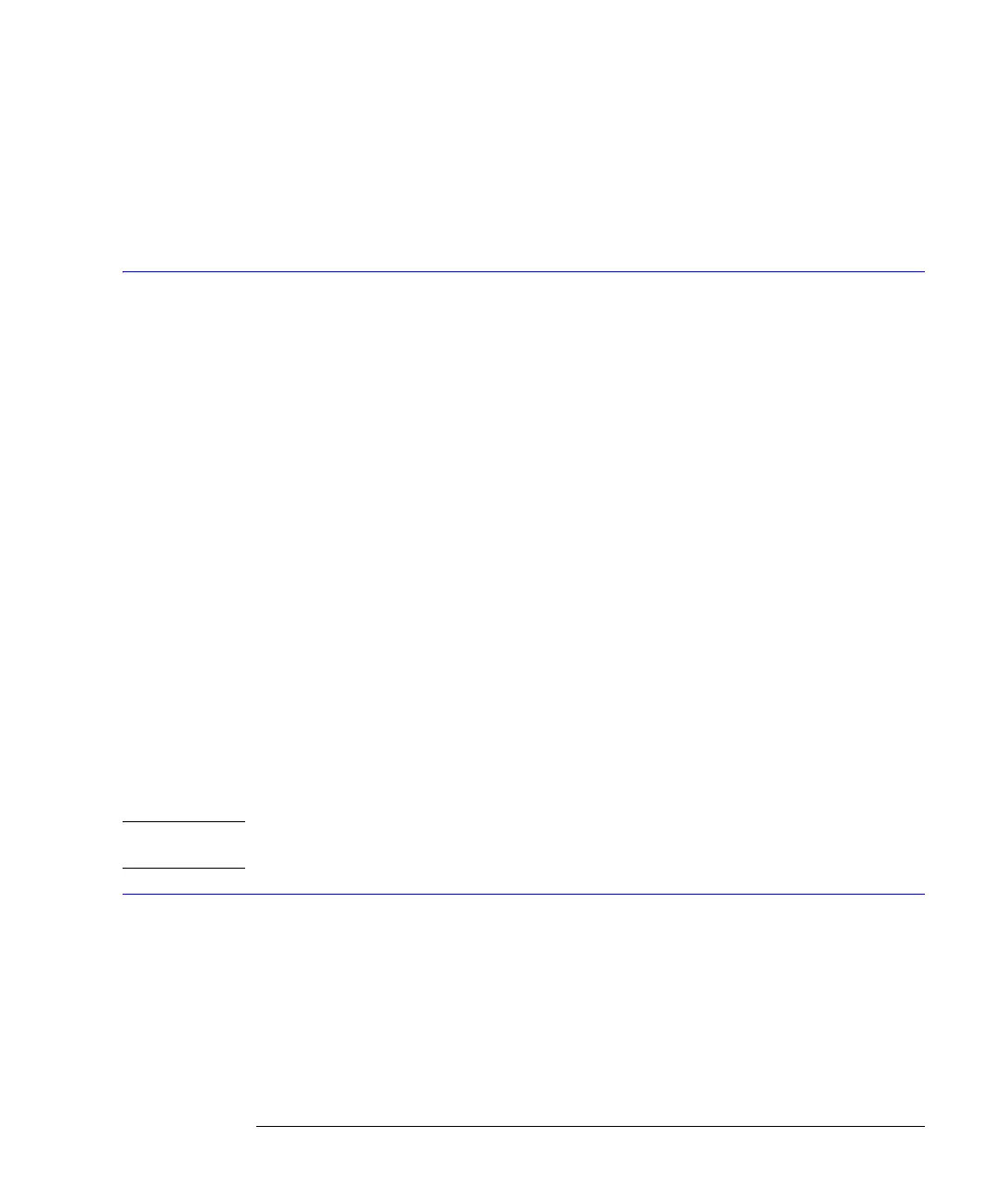5-7
System Commands
SETup
:VIEW HISTogram
:WAVeform:DATA
:WAVeform:DATA?
:WMEMory<N>:LOAD
:WMEMory<N>:SAVE
:WMEMory<N>:DISPlay
SETup
Command :SYSTem:SETup <binary_block_data>
This command sets up the instrument as defined by the data in the setup string from the con-
troller.
<binary_block_da
ta>
A string, consisting of bytes of setup data. The number of bytes is a dynamic number that is
read and allocated by the analyzer’s software.
Example The following example sets up the instrument as defined by the setup string stored in the
variable, Set$. # is an BASIC image specifier that suppresses the automatic output of the EOI
sequence following the last output item. K is an BASIC image specifier that outputs a number
or string in standard form with no leading or trailing blanks.
10 OUTPUT 707 USING "#,-K";":SYSTEM:SETUP ";Set$
Query :SYSTem:SETup?
The query outputs the instrument's current setup to the controller in binary block data for-
mat as defined in the IEEE 488.2 standard.
Returned Format [:SYSTem:SETup] #NX...X<setup data string><NL>
The first character in the setup data string is a number added for disk operations.
Example The following example stores the current instrument setup in the string variable, Set$. -K is
an BASIC image specifier which places the block data in a string, including carriage returns
and line feeds, until EOI is true, or when the dimensioned length of the string is reached.
10 DIM Set$[15000] !Dimension variable
20 OUTPUT 707;":SYSTEM:HEADER OFF" !Response headers off
30 OUTPUT 707;":SYSTEM:SETUP?"
40 ENTER 707 USING "-K";Set$
50 END
NOTE When headers and LONGform are on, the SYSTem:SETup query operates the same as the *LRN query in the
common commands. Otherwise, *LRN and SETup are not interchangeable.
TIME
Command :SYSTem:TIME <hour>,<minute>,<second>
This command sets the time in the instrument, and is not affected by the *RST common com-
mand. <hour> is 0. . . .23. <minute> is 0. . . .59. <second> is 0. . . .59.
Example 10 OUTPUT 707;":SYSTEM:TIME 10,30,45"
Query :SYSTem:TIME?
The query returns the current time in the instrument.
Returned Format [:SYSTem:TIME] <hour>,<minute>,<second>