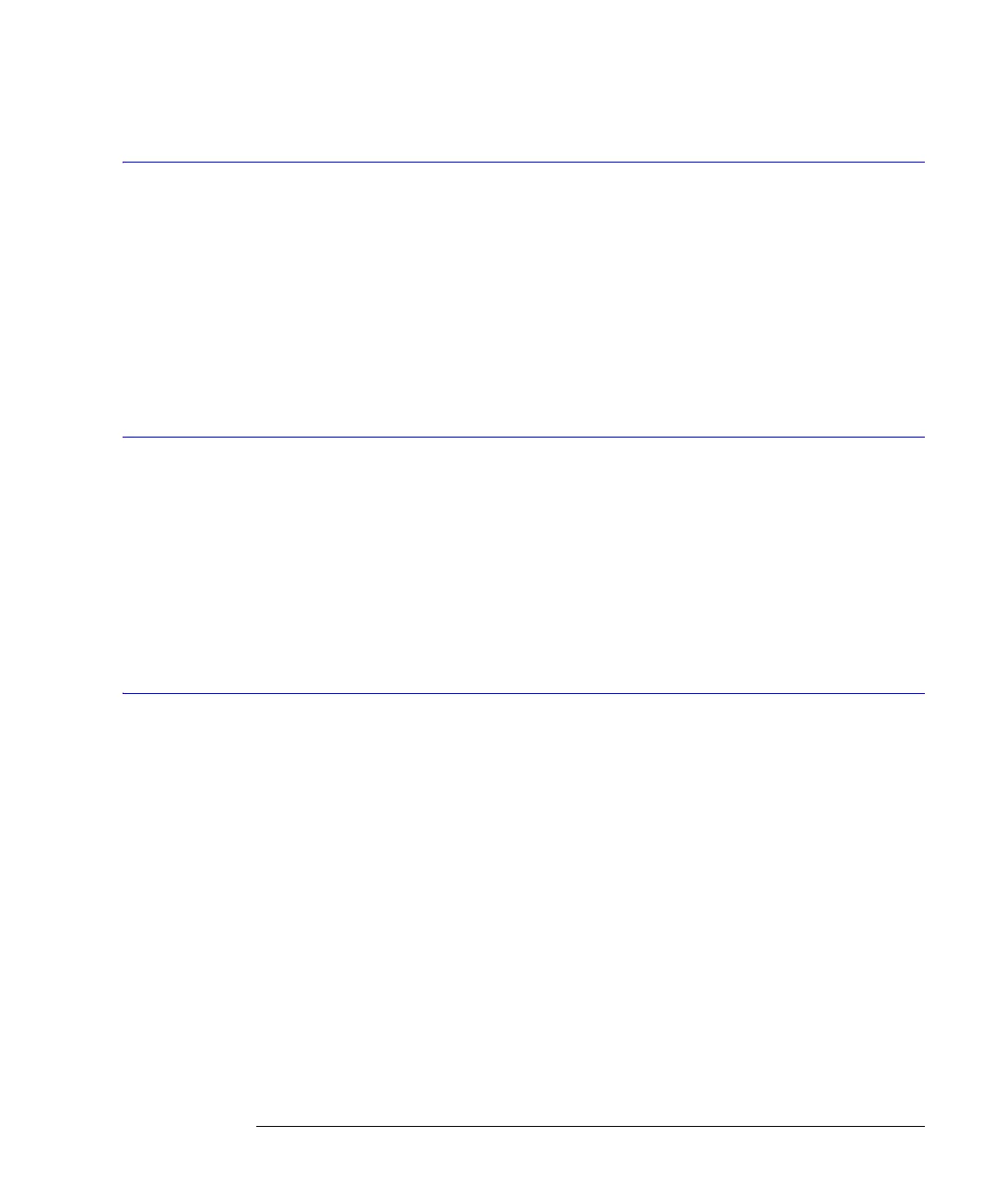8-5
Channel Commands
PROBe
PROBe
Command :CHANnel<N>:PROBe <attenuation factor>[,{RATio | DECibel}]
This command sets the channel attenuation factor and units. It provides the equivalent func-
tion of the Attenuation Factor setting under the Setup menu’s Channel command. The
default attenuation factor is 1:1 and the default units are ratio. When the TDR stimulus is set
to differential or common mode, the instrument will change offset to magnify offset. This
command is used to set the magnify offset as well as the offset. <N> represents the channel
number and is an integer 1 to 4.
Query :CHANnel<N>:PROBe?
Returned Format [:CHANnel<N>:PROBe] <attenuation factor>, {RATio | DECibel}<NL>
PROBe:CALibrate
Command :CHANnel<N>:PROBe:CALibrate
Starts the probe’s calibration for the selected channel. It has the same action as the command
:CALibrate:PROBe CHANnel<N>. For more information about probe calibration, refer to
“Probe Calibration” on page 7-3. <N> represents the channel number and is an integer 1 to 4.
Whenever a calibration message is displayed on the instrument, send the :CALibrate:CON-
Tinue, :CALibrate:CANCel, or :CALibrate:SDONE commands. Sending any other command,
including *OPC, disrupts the instrument forcing you to cycle instrument power.
Example The following example starts calibration for Channel 1.
10 OUTPUT 707;":CHANNEL1:PROBE:CALIBRATE"
PROBe:SELect
Command :CHANnel<N>:PROBe:SELect <probe_id>[,<meas_mode>]
This command selects an AutoProbe interface probe used in conjunction with the Agilent
N1022A probe adapter. The probes that are currently supported by this command are the
Agilent single-ended/differential 1131A, 1132A, 1134A probes and the single-ended 1152A,
1156A, 1157A, 1158A probes. <N> represents the channel number and is an integer 1 to 4. If
you elect to use an AutoProbe style probe that is not in the supported probe list, select one of
the probes from the supported list that is closest in type to your unspecified probe. This com-
mand is not available for TDR/TDT measurements. An error condition will occur if an Auto-
Probe is not connected to a channel
<probe_id> This parameter is used to select the AutoProbe type.
{P1131A | P1132A | P1134A | P1152A | P1156A | P1157A | P1158A}
<meas_mode> This optional parameter is used to set the measurement mode. The default measurement
mode is Single ENDed. Use the DIFFerential parameter for the differential probes to measure
differential signals.
{SENDed | DIFFerential}
Example The following example selects the 1134A in differential mode on channel 2.
10 OUTPUT 707;":CHANNEL2:PROBE:SELECT P1134A,DIFFERENTIAL"