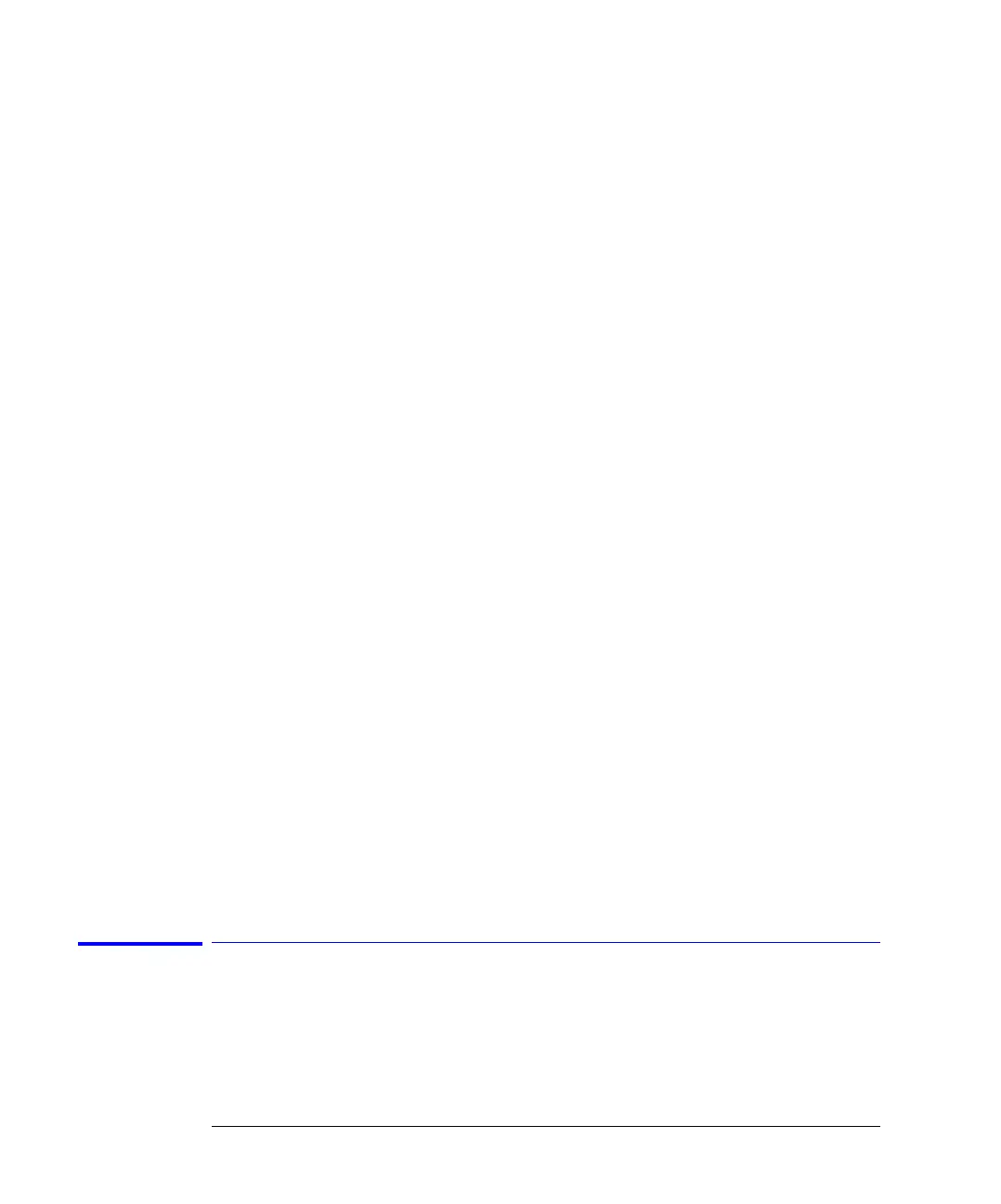2-36
Sample Programs
BASIC Programming Examples
1180 SUB Srq_handler
1190 COM /Io/@Scope,Interface
1200 DIM Error_str$[64]
1210 INTEGER Srq_asserted,More_errors
1220 Status_byte=SPOLL(@Scope)
1230 IF BIT(Status_byte,6) THEN
1240 More_errors=1
1250 WHILE More_errors
1260 OUTPUT @Scope;":SYSTem:ERROR? STRING"
1270 ENTER @Scope;Error_str$
1280 PRINT
1290 PRINT Error_str$
1300 IF Error_str$[1,1]="0" THEN
1310 OUTPUT @Scope;"*CLS"
1320 More_errors=0
1330 END IF
1340 END WHILE
1350 ELSE
1360 PRINT
1370 PRINT "Scope did not cause SRQ"
1380 PRINT
1390 END IF
1400 ENABLE INTR Interface;2 !re-enable SRQ
1410 SUBEND
1420 !
1430 !
1440 !!!!!!!!!!!!!!!!!!!!!!!!!!!!!!!!!!!!!!!!!!!!!!!!!!!!!!!!!!!!!!!!!!!!!!!!!!!!!!!!
1450 !
1460 ! Subprogram name: Close
1470 ! Parameters: none
1480 ! Return value: none
1490 ! Description: This routine resets the interface.
1500 !
1510 !
1520 !
1530 SUB Close
1540 COM /Io/@Scope,Interface
1550
1560 RESET Interface
1570 SUBEND
1580 !
1590 !
1600 !!!!!!!!!!!!!!!!!!!!!!!!!!!!!!!!!!!!!!!!!!!!!!!!!!!!!!!!!!!!!!!!!!!!!!!!!!!!!!!!!!
Learn String Example
File: lrn_str.bas
10 !FILE: lrn_str.bas
20 !