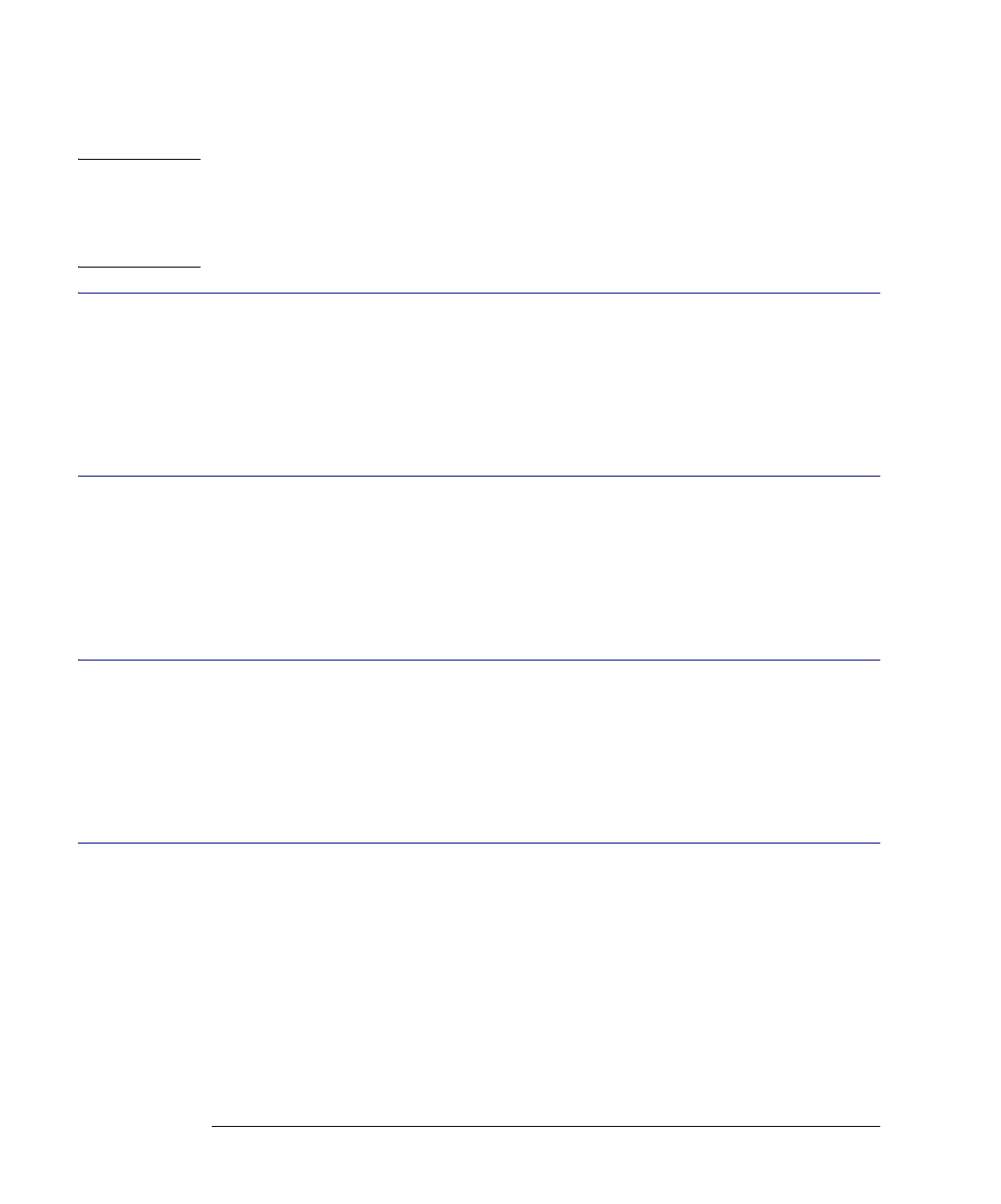7-4
Calibration Commands
CANCel
CAUTION The input circuits can be damaged by electrostatic discharge (ESD). Avoid applying static discharges to the front-
panel input connectors. Momentarily short the center and outer conductors of coaxial cables prior to connecting
them to the front-panel inputs. Before touching the front-panel input connectors be sure to first touch the frame
of the instrument. Be sure the instrument is properly earth-grounded to prevent buildup of static charge. Wear a
wrist-strap or heel-strap.
CANCel
Command :CALibrate:CANCel
During a calibration, this command is equivalent to clicking Cancel on a displayed calibration
message. Whenever a calibration message is displayed on the instrument, send the :CALi-
brate:CONTinue, :CALibrate:CANCel, or :CALibrate:SDONE commands. Sending any other
command, including *OPC, disrupts the instrument forcing you to cycle instrument power.
Example 10 OUTPUT 707;":CALIBRATE:CANCEL"
CONTinue
Command :CALibrate:CONTinue
During a calibration, this command is equivalent to clicking Continue on a displayed calibration
message. Whenever a calibration message is displayed on the instrument, send the :CALi-
brate:CONTinue, :CALibrate:CANCel, or :CALibrate:SDONE commands. Sending any other
command, including *OPC, disrupts the instrument forcing you to cycle instrument power.
Example 10 OUTPUT 707;":CALIBRATE:CONTINUE"
ERATio:DLEVel?
Query :CALibrate:ERATio:DLEVel? CHANnel<N>
This query returns the last dark level value for the specified channel, regardless of the cur-
rent calibration status. If an extinction ratio calibration has been performed the returned
value is the calibration result. If no calibration has been performed the default value of 0.0 is
returned. <N> is an integer, from 1 to 4.
Returned Format [:CALibrate:ERATio:DLEVel] <value><NL>
ERATio:STARt
Command :CALibrate:ERATio:STARt CHANnel<N>
Starts an extinction ratio calibration. Before performing an extinction ratio calibration, dis-
play an eye diagram and adjust the vertical scale and offset so that the eye diagram uses the
full display. Also, the dark level (the signal level when there is no input to the measurement)
must be on the screen to be correctly measured.
Whenever a calibration message is displayed on the instrument, send the :CALibrate:CON-
Tinue, :CALibrate:CANCel, or :CALibrate:SDONE commands. Sending any other command,
including *OPC, disrupts the instrument forcing you to cycle instrument power.
<N> is an integer, from 1 to 4.
