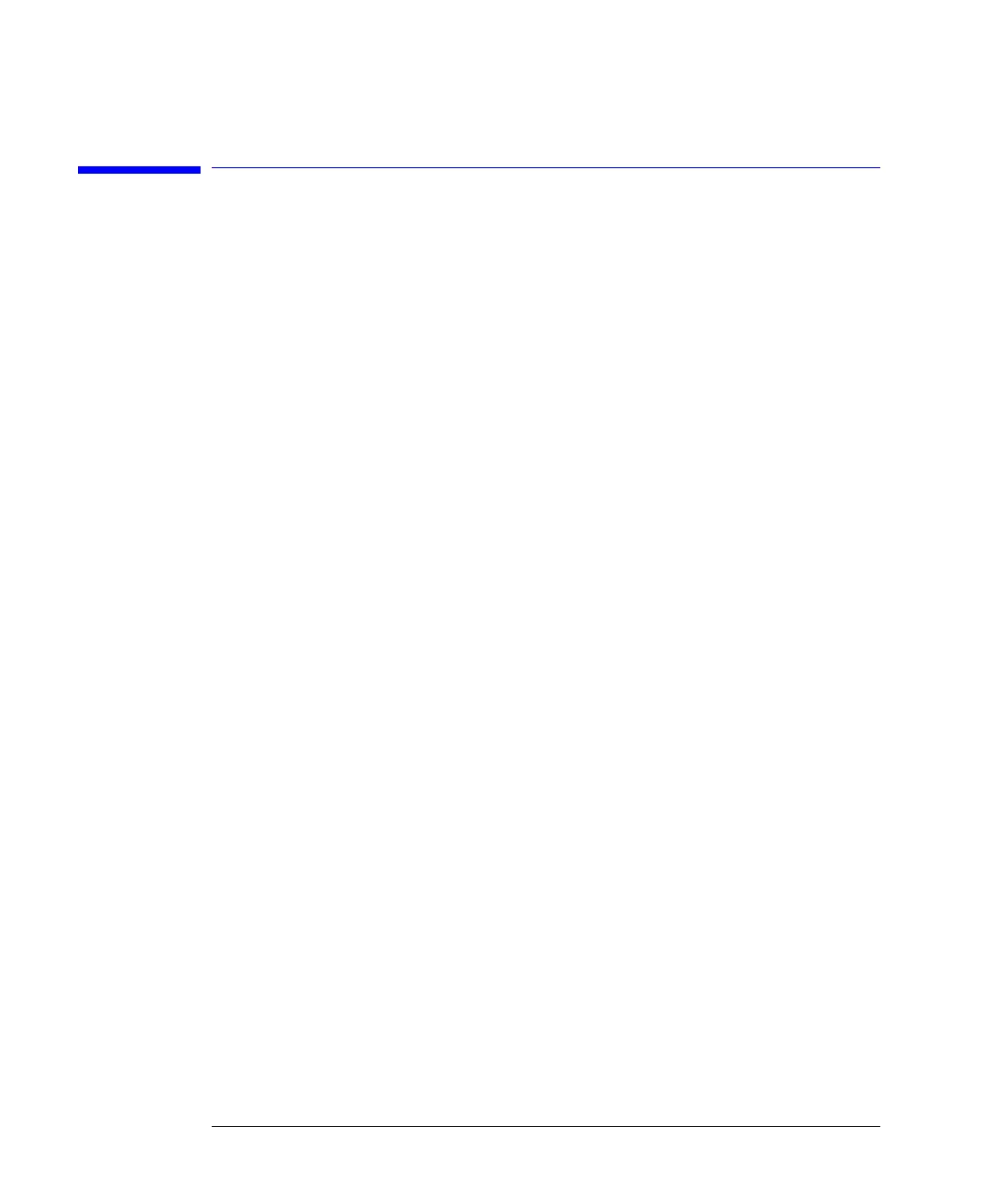1-8
Introduction
Files
Files
When specifying a file name in a remote command, enclose the name in double quotation
marks, such as "filename". If you specify a path, the path should be included in the quotation
marks. All files stored using remote commands have file name extensions as listed in
Table 1-1. You can use the full path name, a relative path name, or no path.
If you do not specify an extension when storing a file, or specify an incorrect extension, it will
be corrected automatically according to the following rules:
• No extension specified: add the extension for the file type.
• Extension does not match file type: retain the filename, (including the current extension) and
add the appropriate extension.
You do not need to use an extension when loading a file if you use the optional destination
parameter. For example, :DISK:LOAD "STM1_OC3",SMASK will automatically add .msk to
the file name. ASCII waveform files can be loaded only if the file name explicitly includes the
.txt extension. Table 1-2 on page 1-9 shows the rules used when loading a specified file.
If you don’t specify a directory when storing a file, the location of the file will be based on the
file type. Table 1-3 on page 1-10 shows the default locations for storing files. On 86100C
instruments, files are stored on the D: drive. On 86100A/B instruments, files are stored on the
C: drive.
When loading a file, you can specify the full path name, a relative path name, or no path
name. Table 1-4 on page 1-10 lists the rules for locating files, based on the path specified.
Standard masks loaded from D:\Scope\masks. Files may be stored to or loaded from any path
external drive or on any mapped network drive.
