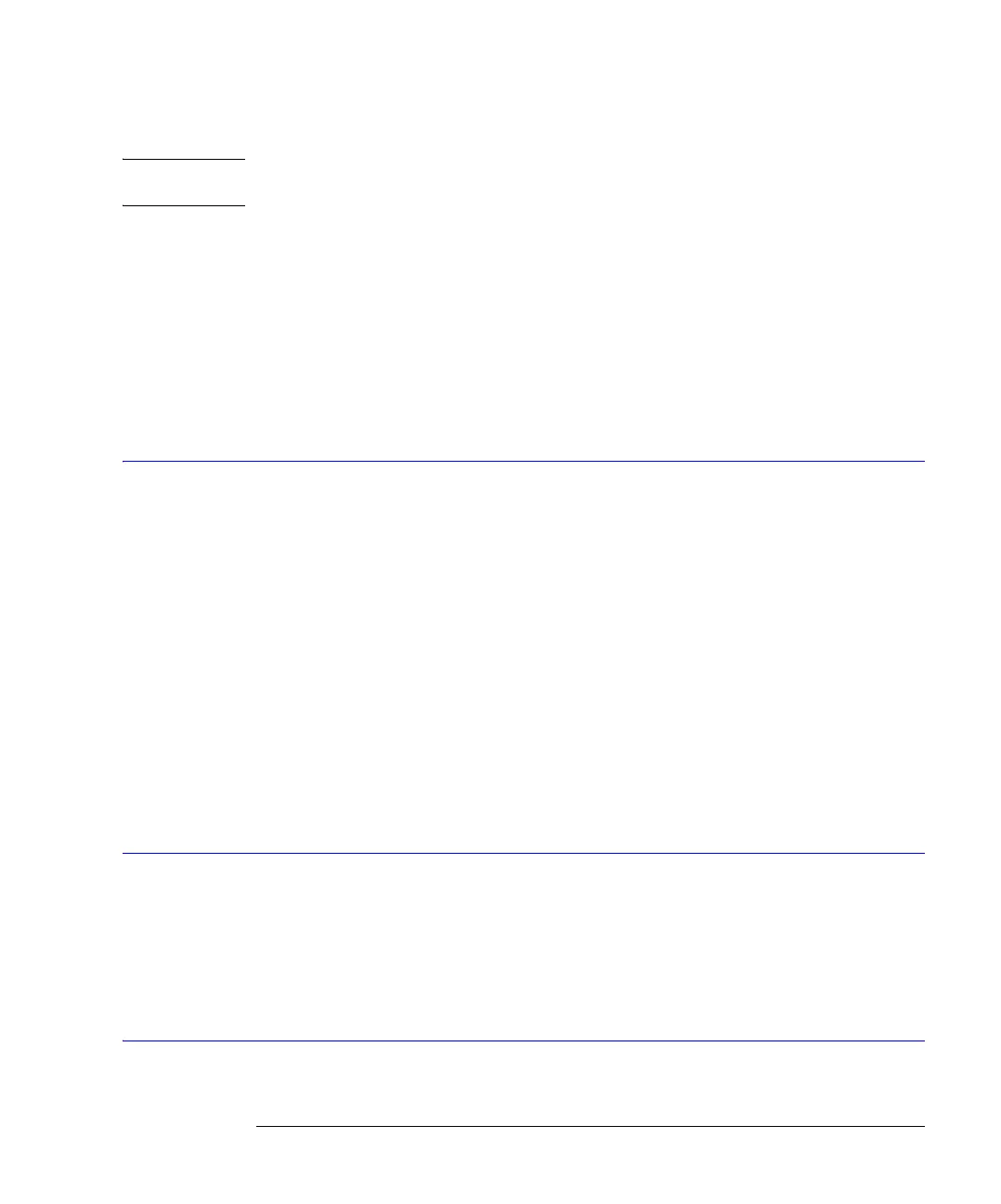8-7
Channel Commands
TDRSkew
NOTE In Jitter Mode, channel scale and offset controls are disabled. Do not use this command in Jitter Mode. It
generates a “Settings conflict” error.
<scale_value> Vertical scale of the channel in units per division.
Example This example sets the scale value for channel 1 to 500 mV.
10 OUTPUT 707;":CHANNEL1:SCALE 500E-3"
Query :CHANnel<N>:SCALe?
The query returns the current scale setting for the specified channel.
Returned Format [:CHANnel<N>:SCALe] <scale value><NL>
Example This example places the current scale value in the number variable, Setting.
10 OUTPUT 707;":SYSTEM:HEADER OFF" !Response headers off
20 OUTPUT 707;":CHANNEL1:SCALE?"
30 ENTER 707;Setting
TDRSkew
Command :CHANnel<N>:TDRSkew <percent> [%]
This command sets the TDR skew for the given channel. The TDR skew control moves the
TDR step relative to the trigger position. The control may be set from –100 to 100 percent of
the allowable range. This command is only applicable to TDR channels. This command is
enabled only if a stimulus is currently active and if the module has differential capability. <N>
represents the channel number and is an integer 1 to 4 followed by an optional A or B identi-
fying which of two possible channels in the slot is being referenced.
<percent> A number between –100 and 100, used to set the step position.
Example The following example sets the TDR skew for channel 1 to 20%.
10 OUTPUT 707;":CHANNEL1:TDRSKEW 20"
Query :CHANnel<N>:TDRSkew?
The query returns the current TDR skew setting for the specified channel.It returns the TDR
skew value in percent of allowable range from –100 to 100 percent. This command is only
applicable to TDR channels. The returned format is a real number.
Returned Format [:CHANnel<N>:TDRSkew] <value><NL>
UNITs
Command :CHANnel<N>:UNITs {VOLT | OHM |AMPere | REFLect | WATT | UNKNown}
This command sets the transducer units in Oscilloscope and Eye/Mask modes. In TDR/TDT
mode this command sets the channel units (VOLT, OHM, REFLect). <N> represents the
channel number and is an integer 1 to 4.
Query :CHANnel<N>:UNITs?
Returned Format [:CHANnel<N>:UNITs] {VOLT | OHM | REFLect | AMPere | WATT | UNKNown}<NL>
UNITs:ATTenuation
Command :CHANnel<N>:UNITs:ATTenuation <attenuation>
