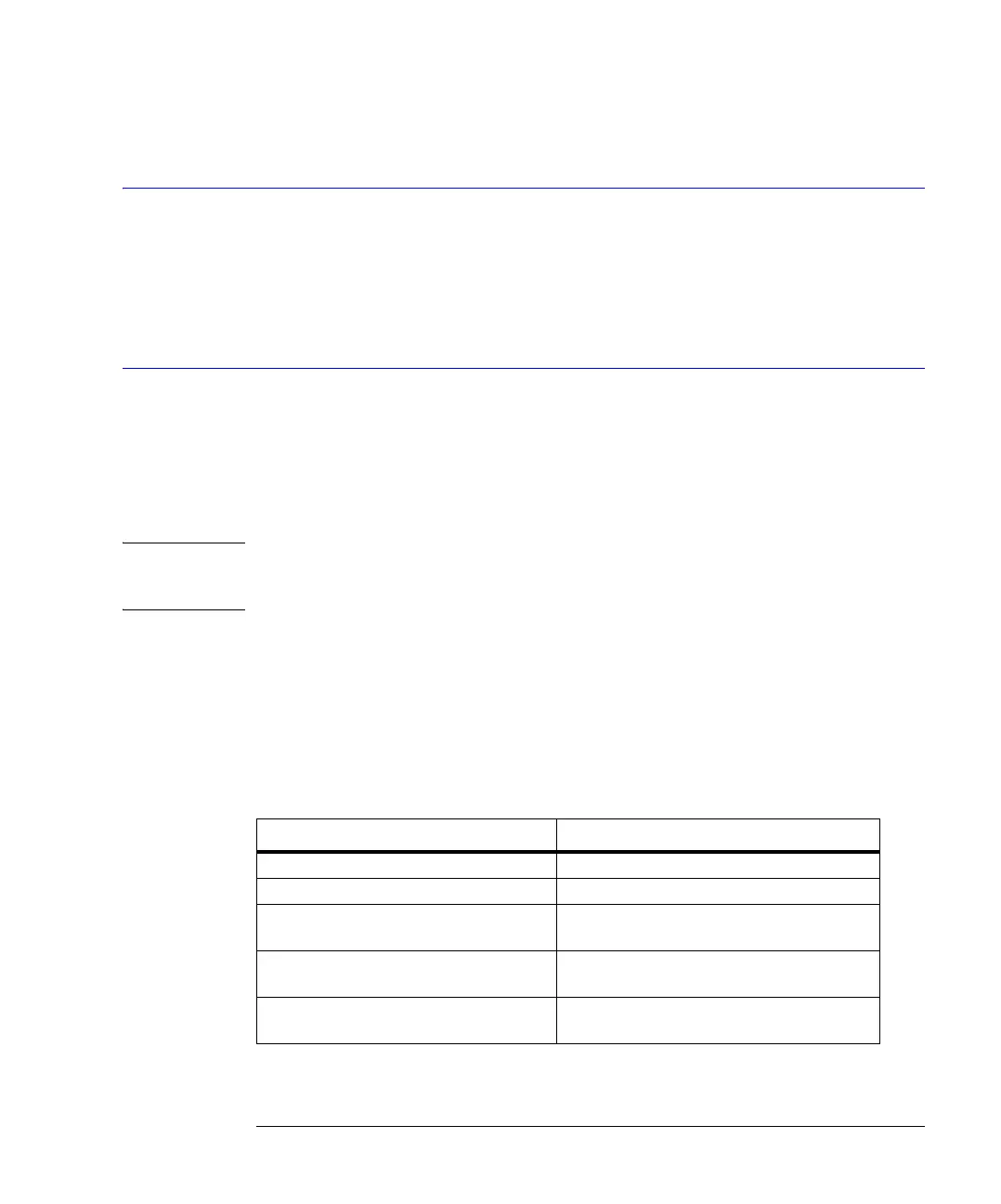10-7
Disk Commands
PWD?
Example 10 OUTPUT 707;":DISK:PWAVEFORM:SAVE "FILE1";*OPC?"
PWD?
Query :DISK:PWD?
This query returns the name of the present working directory (including the full path).
Returned Format [:DISK:PWD] <present_working_directory><NL>
Example 10 DIM Wdir$[200]
20 OUTPUT 707;":DISK:PWD?"
30 ENTER 707; Wdir$
SIMage
Command :DISK:SIMage "<filename>"[,<area> [,<image>]]
Remotely captures images of the active window on the instrument’s display. On 86100C
instruments, if the 86100 application has been minimized, an image of the desktop or another
application will be captured. When capturing 86100C images, first deactivate the Windows
XP screen saver. Otherwise, if the screen saver is active, the captured image may be solid
black.
NOTE This command will not save files on USB removable drives. You can, however, save files on a USB drive using
the front-panel controls. This command operates only on files and directories on “D:\User Files” (C: on 86100A/
B) or on any external drive or mapped network drive.
The <filename> argument includes the folder (and path) in which to save the file, as well as
the file name. The following table shows a list of valid file names. If a filename is specified
without a path (for example, D:test.bmp), the file will be saved to the default path, which
is the following folder:
D:\User Files\screen images. The following graphics for-
mats are available by specifying a file extension: PCX files (.pcx), EPS files (.eps), Postscript
files (.ps), JPEG files (.jpg), TIFF files (.tif), and GIF files (.gif). The default file type is a bit-
map (.bmp).
Valid Filenames
File Name File Saved in Directory...
“Test1.gif” D:\User Files\Screen Images\
“A:test2.pcx” A:\
“.\screen2.jpg” File saved in the present working directory, set
with the command :DISK:CDIR.
“\\computer-ID\d$\test3.bmp” File saved in drive D: of computer “computer-ID”,
provided all permissions are set properly.
“E:test4.eps” File saved in the instrument’s drive E:, that could
be mapped to any disk in the network.
