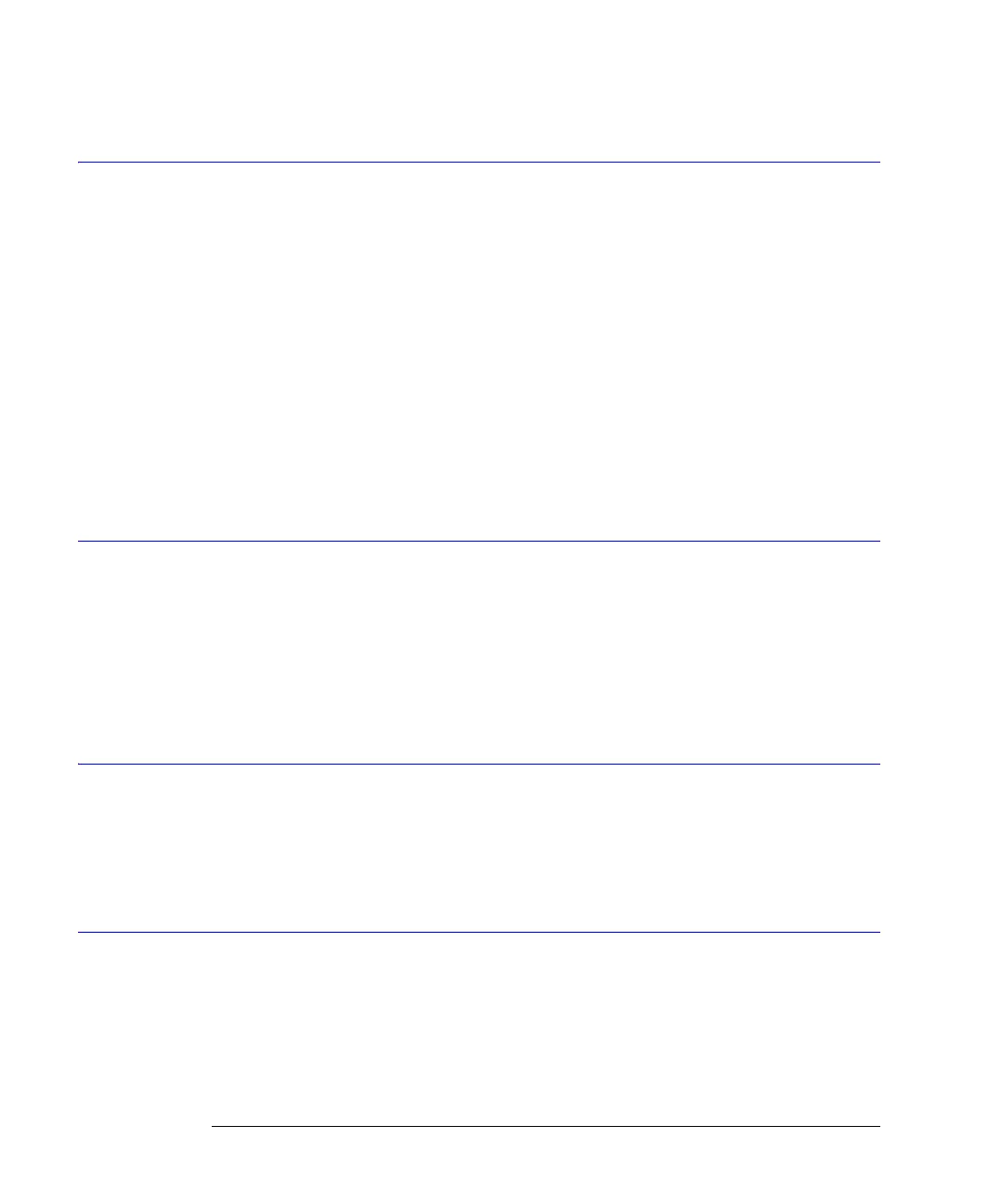14-4
Histogram Commands
SOURce
SOURce
Command :HISTogram:SOURce {CHANnel<N> | FUNCtion<N> | RESPonse<N> | CGMemory}
This command selects the source of the histogram window. The histogram window will track
the source’s vertical and horizontal scale. If the optional append parameter is not used when
a .cgs file is loaded, the window source is set to CGMemory. No other source may be selected
until the histogram database is cleared. <N> is an integer, 1through 4.
Example The following example sets the histogram source to channel 1.
10 OUTPUT 707;”:HISTOGRAM:SOURCE CHANNEL1”
Query :HISTogram:SOURce?
The query returns the currently selected histogram source.
Returned Format [:HISTogram:SOURce] {CHANnel<N> | FUNCtion<N> | RESPonse<N> | CGM}<NL>
Example The following example gets the current histogram source setting, which was set by the previ-
ous :HISTogram:SOURce command.
write_IO (“:HISTogram:SOURce?”);
read_IO (Setting, SETTING_SIZE);
WINDow:BORDer
Command :HISTogram:WINDow:BORDer {ON | 1 | OFF | 0}
This command turns the histogram window border on or off.
Example The following example enables the display of the histogram window border.
10 OUTPUT 707;”:HISTOGRAM:WINDOW:BORDER ON”
Query :HISTogram:WINDow:BORDer?
The query returns the current histogram window border setting.
Returned Format [:HISTogram:WINDow:BORDer] {ON | OFF}<NL>
WINDow:DEFault
Command :HISTogram:WINDow:DEFault
This command positions the histogram markers to a default location on the display. Each
marker will be positioned one division off the left, right, top, and bottom of the display.
Example The following example sets the histogram window to the default position.
10 OUTPUT 707;”:HISTogram:WINDow:DEFault”
WINDow:SOURce
Command :HISTogram:WINDow:SOURce {CHANnel<N> | FUNCtion<N> | RESPonse<N> | CGMemory}
This command selects the source of the histogram window. The histogram window will track
the source’s vertical and horizontal scale. If the optional append parameter is not used when
a .cgs file is loaded, the window source is set to CGMemory. No other source may be selected
