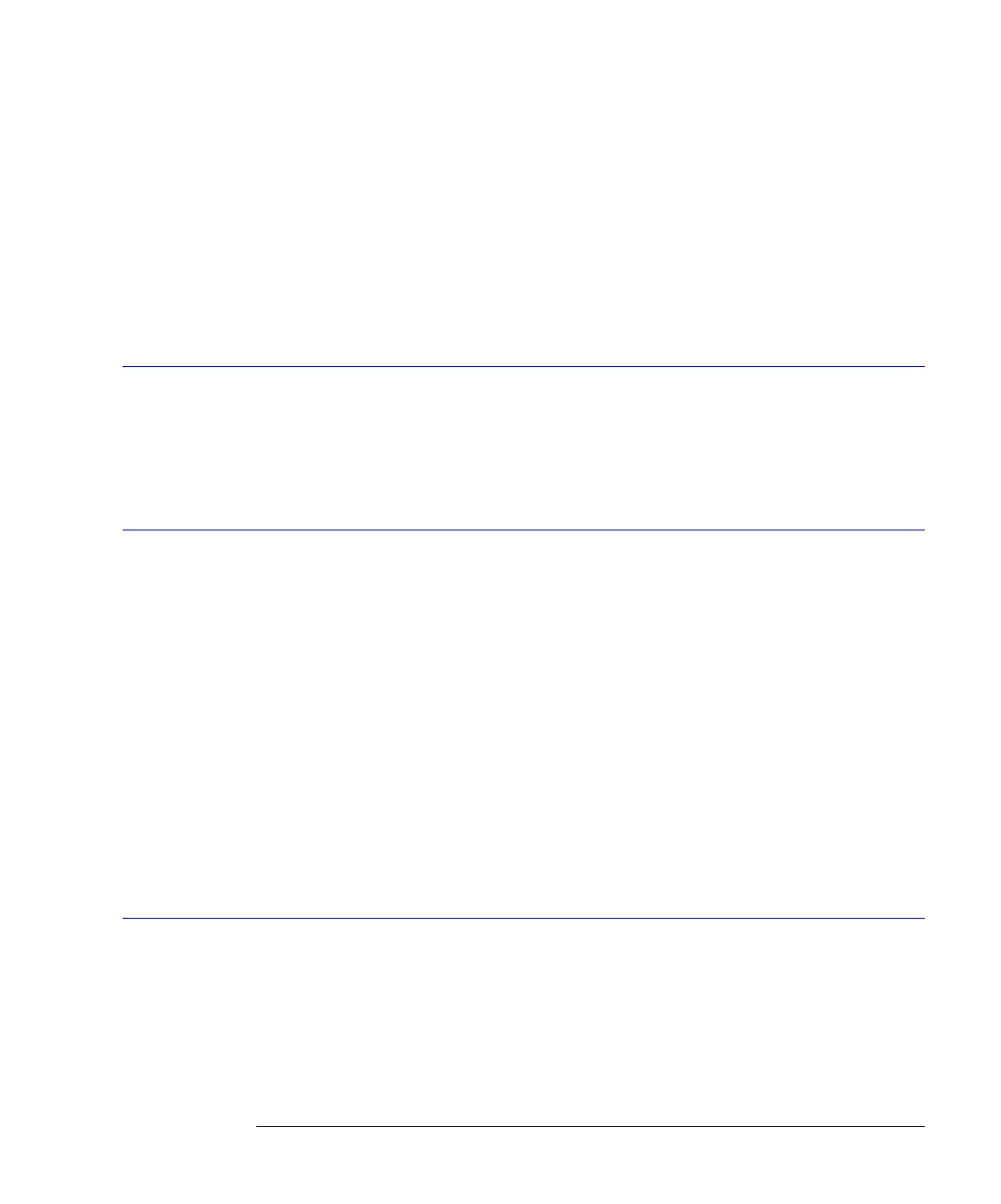15-9
Limit Test Commands
SWAVeform:RESet
10 OUTPUT 707;”:LTEST:SWAVEFORM CHAN1,OFF”
Query :LTESt:SWAVeform? <source>
The query returns the current state of the :LTESt:SWAVeform command.
Returned Format [:LTESt:SWAVeform]<source>, <destination>, [<filename>[,<format>]]<NL>
Example The following example returns the current parameters for saving waveforms in the event of a
limit test failure.
10 DIM SWAV$[50]
20 OUTPUT 707;”:LTEST:SWAVEFORM? CHANNEL1”
30 ENTER 707;SWAV$
SWAVeform:RESet
Command :LTESt:SWAVeform:RESet
This command sets the save destination for all waveforms to OFF. Setting a source to OFF
removes any waveform save action from that source. This is a convenient way to turn off all
saved waveforms if it is unknown which are being saved.
Example 10 OUTPUT 707;”:LTEST:SWAVeform:RESet”
TEST
Command :LTESt:TEST {ON | 1 | OFF | 0}
This command controls the execution of the limit test function. ON allows the limit test to
run over all of the active measurements. When the limit test is turned on, the limit test results
are displayed on screen in a window below the graticule. The results of the MEAS:RESults?
query have three extra fields when LimitTESt:TEST is ON (failures, total, status). Failures is
a number, total is a number, and status is one of the following values:
0OK
1 failed high
2 failed low
3 failed inside
4 other failures
Query :LTESt:TEST?
The query returns the state of the TEST control.
Returned Format [:LTESt:TEST] {1 | 0} <NL>
Example 10 OUTPUT 707;”:LTEST:TEST OFF”
ULIMit
Command :LTESt:ULIMit <upper_value>
This command sets the upper test limit for the active measurement currently selected by the
last :LTESt:SOURce command. <upper_value> is a real number.
Example The following example sets the upper limit of the currently selected measurement to 500 mV.
10 OUTPUT 707;”:LTEST:ULIMIT 500E-3”
