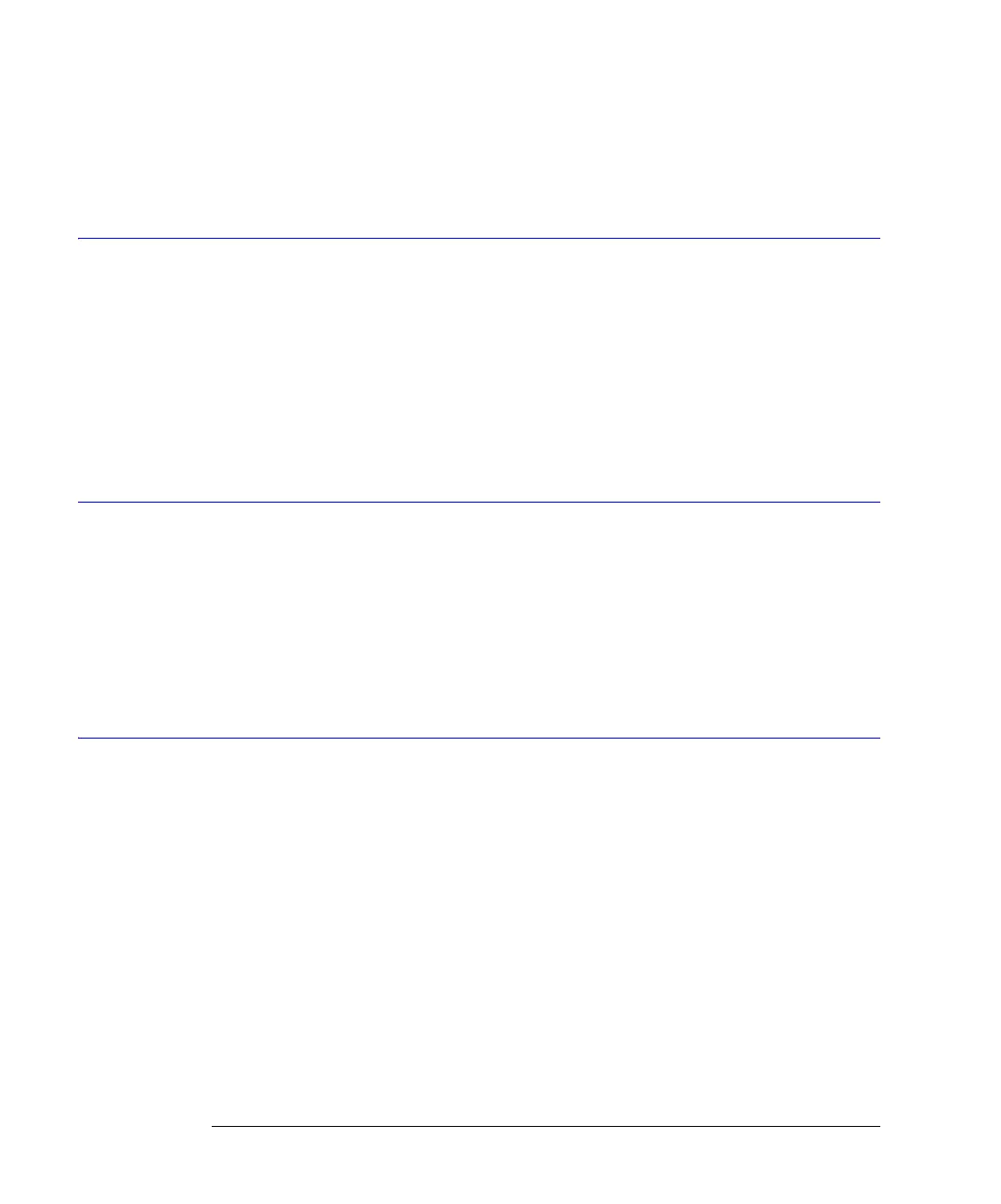16-6
Marker Commands
Y2Position
Returned Format [:MARKer:Y1Position] <Y1_position><NL>
Example This example sets the Y1 marker to 10 mV.
10 OUTPUT 707;":MARKER:Y1POSITION 10E-3"
Y2Position
Command :MARKer:Y2Position <Y2_position>
This command sets the Y2 manual marker position and moves the Y2 manual marker to the
specified value on the specified source if the Y2 marker is in manual state. <Y2_position> is
the current measurement unit value at Y2.
Query :MARKer:Y2Position?
The query returns the current measurement unit level at the Y2 marker position.
Returned Format [:MARKer:Y2Position] <Y2_position><NL>
Examples This example sets the Y2 marker to –100 mV.
10 OUTPUT 707;":MARKER:Y2POSITION -100E-3"
YDELta?
Query :MARKer:YDELta?
This query returns the current measurement unit difference between Y1 and Y2 if they are
both on and both have the same source. If not, 9.999999E+37 is returned.
Vdelta = value at Y2 – value at Y1
Returned Format [:MARKer:YDELta] <value><NL>
<value> Measurement unit difference between Y1 and Y2.
Example 10 OUTPUT 707;":SYSTEM:HEADER OFF"
20 OUTPUT 707;":MARKER:YDELTA?"
YUNits
Command :MARKer:YUNits {VOLT | OHM | REFLect}
This command sets the units for vertical display in TDR and TDT applications. The units may
be in volts, ohms, or % reflection. The marker mode must be TDRTDT to use this feature.
Query :MARKer:YUNits?
This query returns the current marker units setting.
Returned Format [:MARKer:YUNits]{VOLT | OHM | REFLect}<NL>
Example 10 OUTPUT 707;":MARKER:YUNITS OHM"
