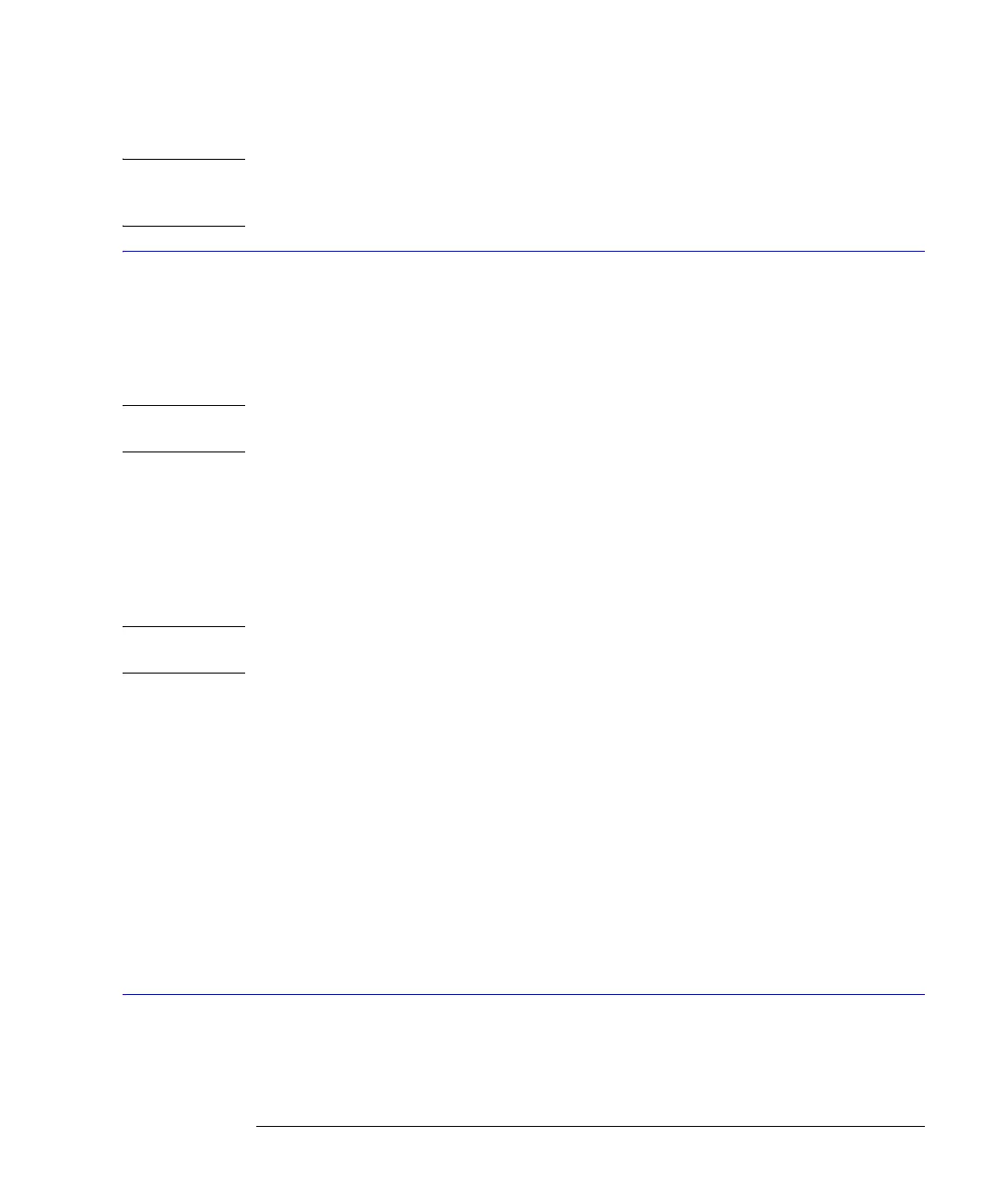17-13
Mask Test Commands
SWAVeform
NOTE Compatibility with the Agilent 83480A/54750A. The :MTESt:TEST ON command serves the same function and
has been retained for compatibility with the Agilent 83480A/54750A. All new programs should use the :STARt
command.
SWAVeform
Command :MTESt:SWAVeform <source>, <destination>[,<filename>[, <format>]]
This command saves waveforms from a channel, function, or waveform memory in the event
of a failure detected by the limit test. Each waveform source can be individually specified,
allowing multiple channels,or functions to be saved to disk or waveform memories. Setting a
particular source to OFF removes any waveform save action from that source.
NOTE This command operates on waveform and color grade gray scale data which is not compatible with Jitter Mode.
Do not use this command in Jitter Mode. It generates a “Settings conflict” error.
<source> {CHANnel<N> | FUNCtion<N> | WMEMory<N>}
<destination> {OFF | WMEMory<N>| DISK}
<filename> An ASCII string enclosed in quotation marks. If no filename is specified, the assigned file-
name will be MaskLimitChN_X, MaskLimitFnN_X, MaskLimitRspN_X, or
MaskLimitMemN_X, where X is an incremental number assigned by the instrument. If no
path is specified, the default path will be
D:\User Files\waveforms. (C drive on
86100A/B instruments.)
NOTE If the selected waveforms of consecutive limit tests are to be stored in individual files, omit the <filename>
parameter. The waveforms will be stored in the default format (INTERNAL) using the default naming scheme.
<format> {TEXT [,YVALues | VERBose] | INTernal}
where INTernal is the default value, and VERBose is the default value for TEXT.
Example The following example turns off the saving of waveforms from channel 1 in the event of a limit
test failure.
10 OUTPUT 707;”:MTEST:SWAVEFORM CHAN1,OFF”
Query :MTESt:SWAVeform? <source>
The query returns the current state of the :MTESt:SWAVeform command.
Returned Format [:MTESt:SWAVeform] <source>, <destination>, [<filename>[,<format>]]<NL>
Example The following example returns the current parameters for saving waveforms in the event of a
limit test failure.
10 DIM SWAV$[50]
20 OUTPUT 707;”:MTEST:SWAVEFORM? CHANNEL1”
30 ENTER 707;SWAV$
SWAVeform:RESet
Command :MTESt:SWAVeform:RESet
